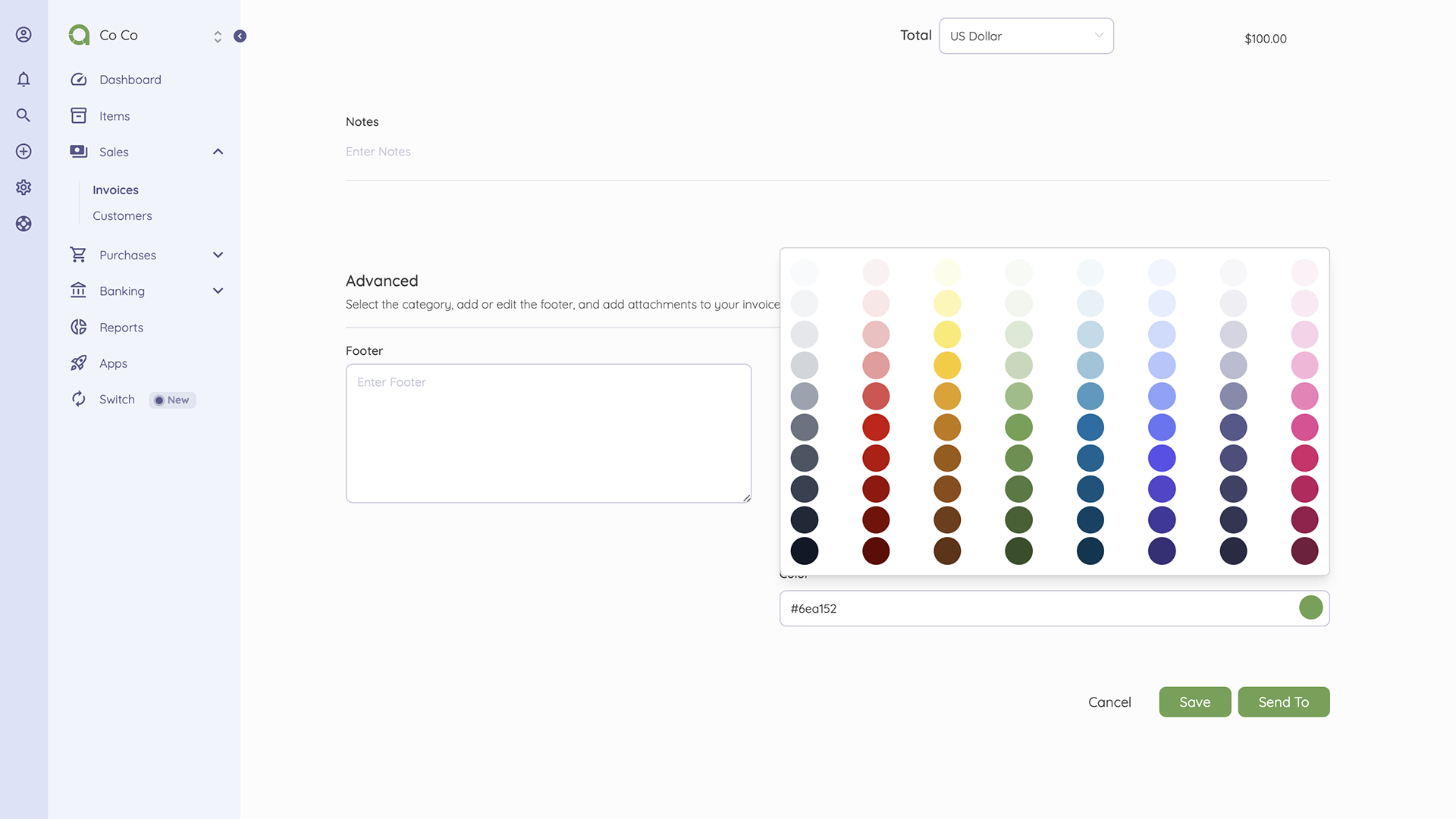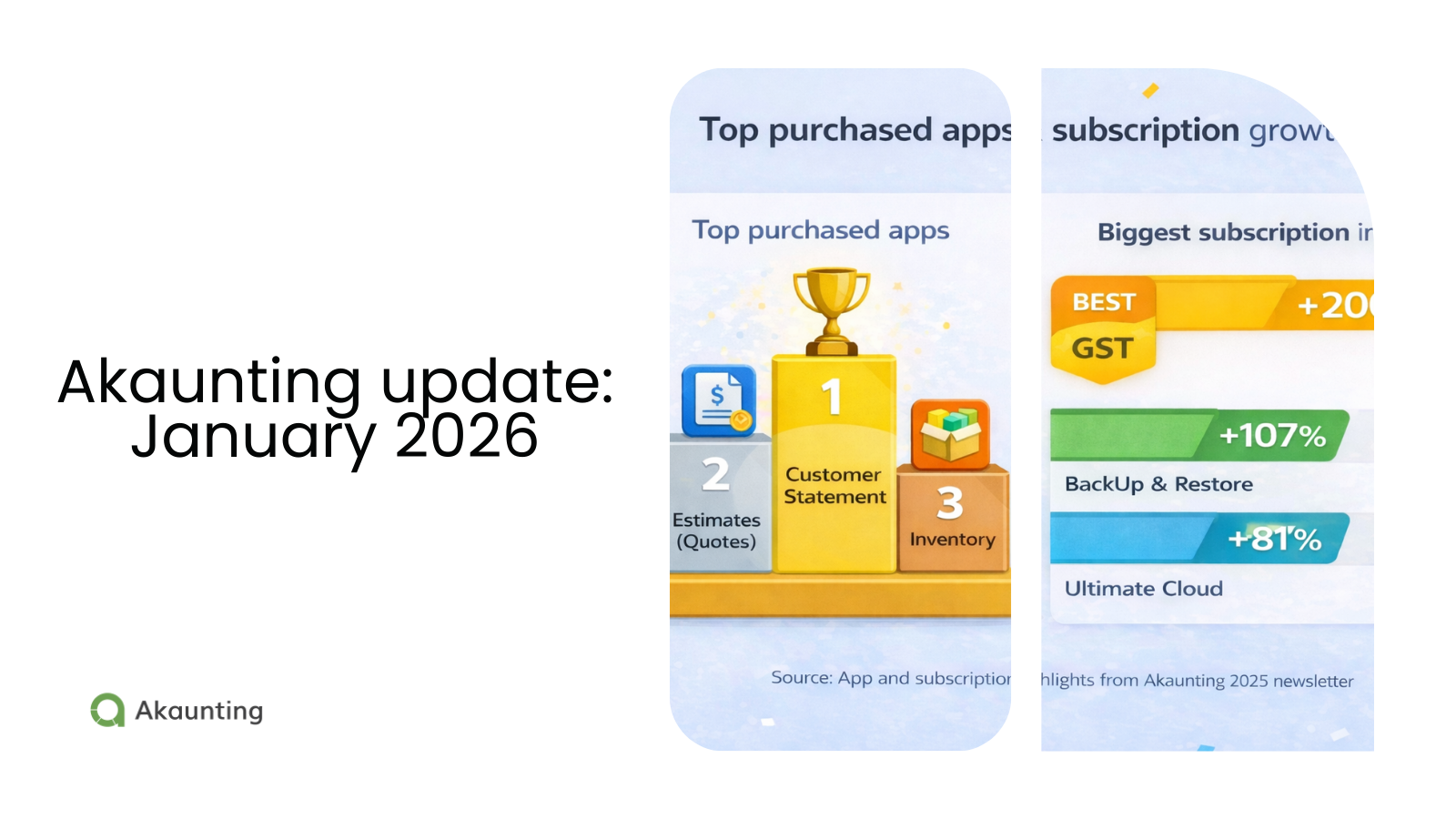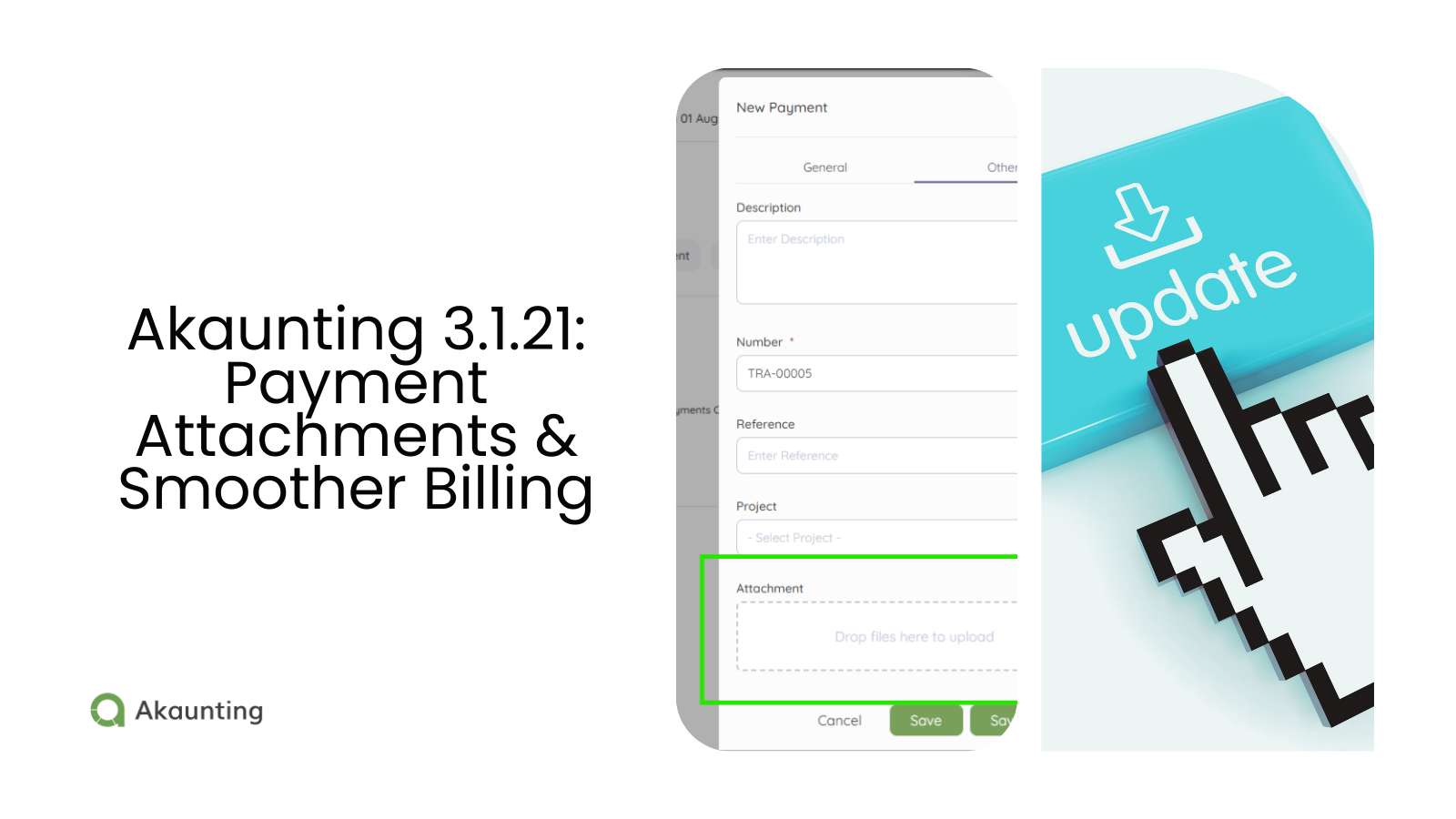Akaunting 3.1.12: Define Default Tabs, Switch Dashboards, Customizations, and More
Reading Time: 2 minutesAkaunting 3.1.12 introduces a new feature that allows you to set a default tab for document list pages such as Invoices, Bills, and Transactions.
From new features to changes and bug fixes, we are excited to announce the release of Akaunting 3.1.12, packed with improvements to make your accounting experience smoother and more convenient.
Let’s dive into what’s new!
🆕 New Features
Default Tab for Document List and Transaction Pages
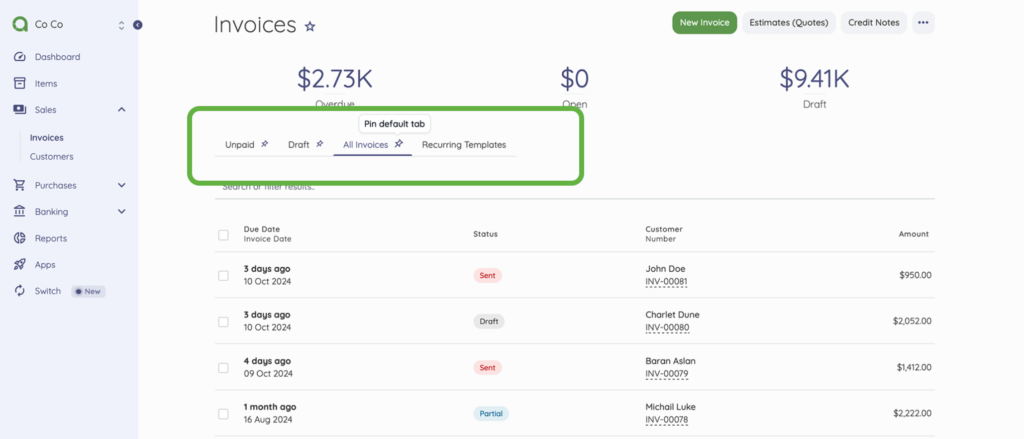
You can now set default tabs for the Invoice, Bill, and Transaction list pages. Click the pin icon to set a default document type for direct access.
Multi-Dashboard Styling
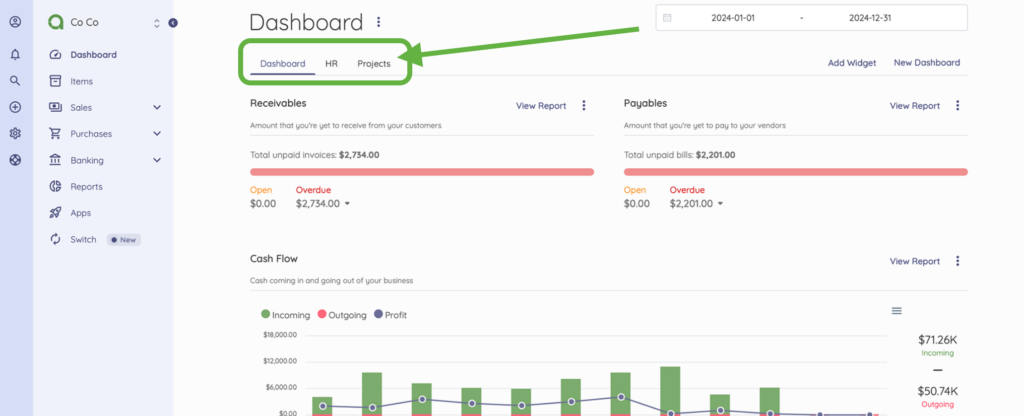
Switching dashboards has become much more convenient with a fresh new look. It’s not just functional but simple and direct.
You can create, see, and access dashboards from the default dashboard page.
Customize Document Colors
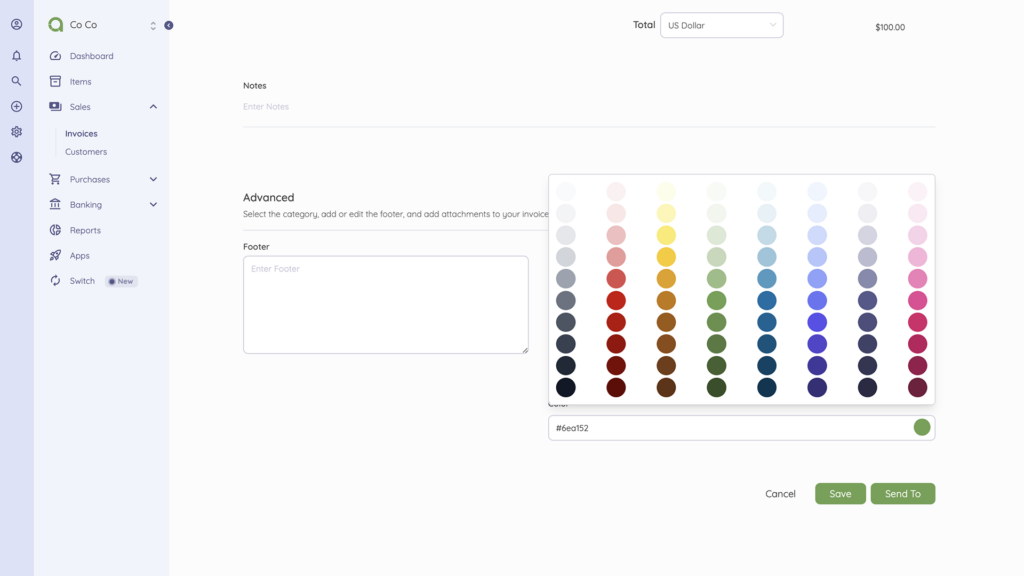
Before the update, you could only set a default color for all documents (invoices and bills) from the settings page.
Now, you can customize document colors individually when creating them. This way, you can make every document personalized before sending it out, adding a layer of distinction and professionalism.
🔄 Changes
- New Crowdin Translations: We’ve added new translations to make Akaunting more accessible to users around the globe.
- Flexible Columns for Index Pages: Both document and transaction index pages now have flexible columns.
- Bulk Action Forms: We’ve improved bulk action forms for documents and transactions, making managing multiple items more flexible.
🐞 Bug Fixes
We’ve patched up some issues with email, reporting, and currency reconciliation to keep things smooth. Below are a few:
- Email Sending Issue: Fixed the issue where emails couldn’t be sent when FIREWALL_ENABLED was set to true.
- Invoice Payment Status: Corrected the status for partially paid invoices.
- Report Filter Period: Fixed the issue with incorrect report filter periods displaying long months.
- Incorrect Currency: The display of incorrect currency in reconciliation has been resolved.
Check out the full release here.
Why These Updates Matter to You
As a small business owner or freelancer, time is money, and we understand that every second counts. These new features are designed to save you time and help you focus on what you do best—running your business.