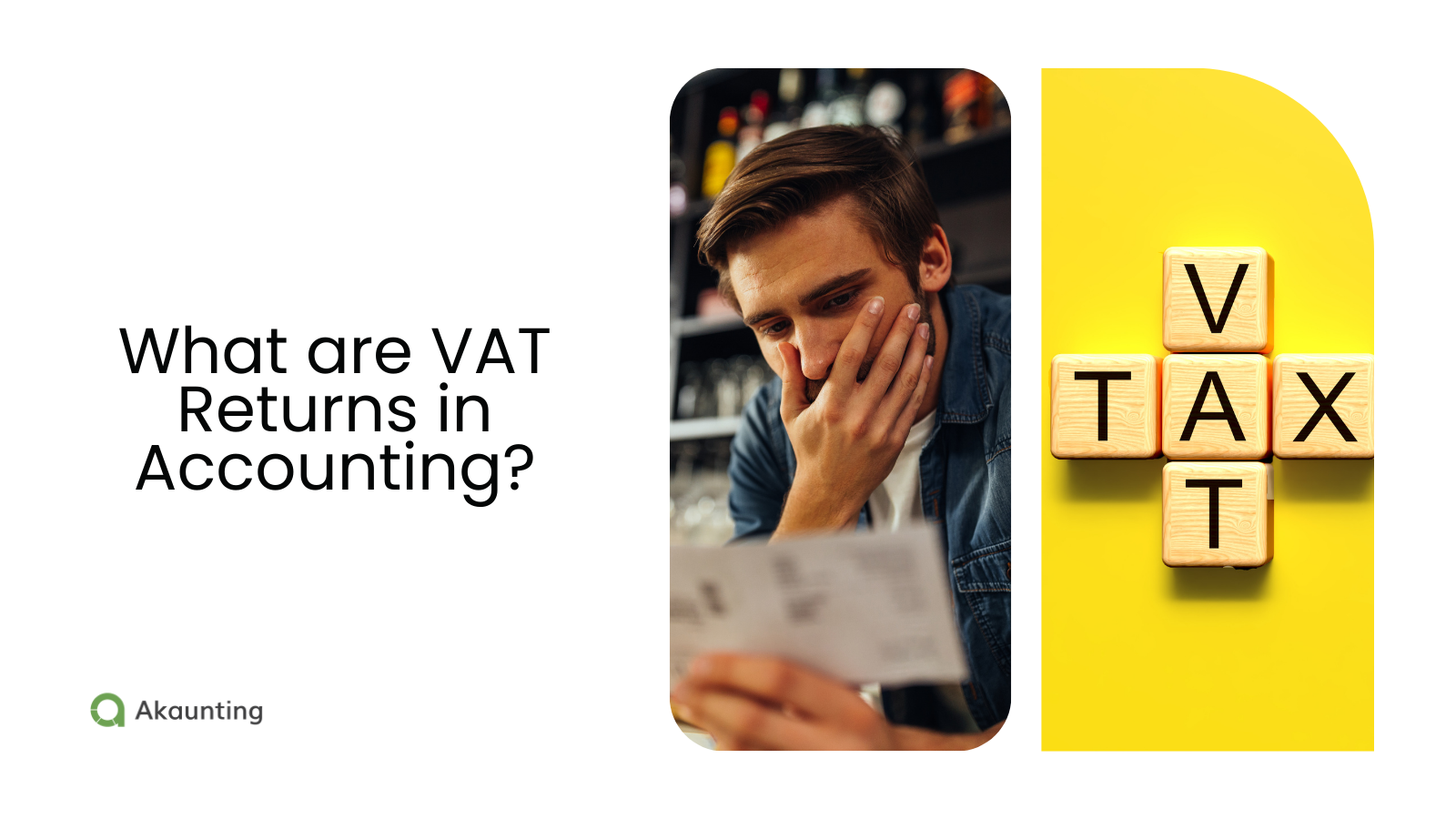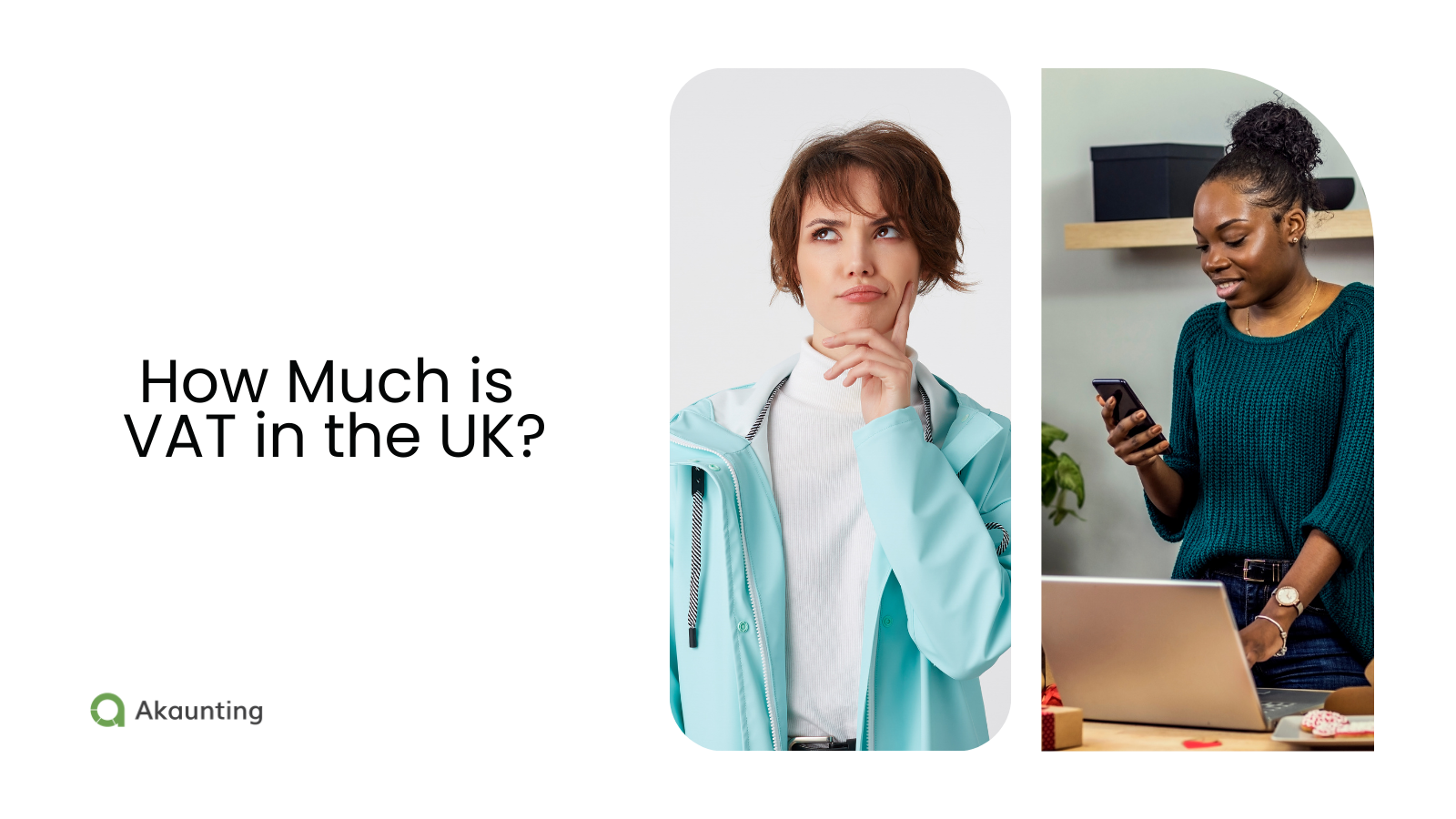Construction Accounting Software: 10 Must-Have Features
Reading Time: 6 minutesFrom blueprints to balance sheets – construction accounting software helps you reliably and efficiently manage your finances and projects.
Unlike traditional or generic accounting software, construction accounting software allows you to track and report transactions specific to each job, such as labor, inventory items, equipment, contractors, etc.
It also enables you to invoice clients based on various standard billing methods in the construction industry, such as retainage, fixed price, time and material, unit price, and progress billing.
Prioritizing the timely delivery of projects for clients is as crucial as tracking and balancing budgets. This is where accounting software for construction comes in handy.
Choosing the right construction accounting software can be challenging, as some offer more features and functionalities than others. However, it’s crucial to find the best one that can streamline workflows, improve profitability, and ensure compliance.
This blog post will provide the ten must-have features for choosing the best construction accounting software for your business.
What Should I Look For in Construction Accounting Software?
Here are 10 must-have features
- Job costing
- Vendor management
- Form 1099
- Contracts
- Inventory management
- Specialized billing
- Project management
- Time tracking
- Reporting and Analytics
- Payroll
Job Costing
How much is that construction project going to cost you?
Job costing tracks and reports costs specific to each project. It allows the allocation of costs and revenues to each job based on the resources used and the work performed.
You can track project progress, detect cost overruns, fine-tune bidding tactics, and improve profit margins.
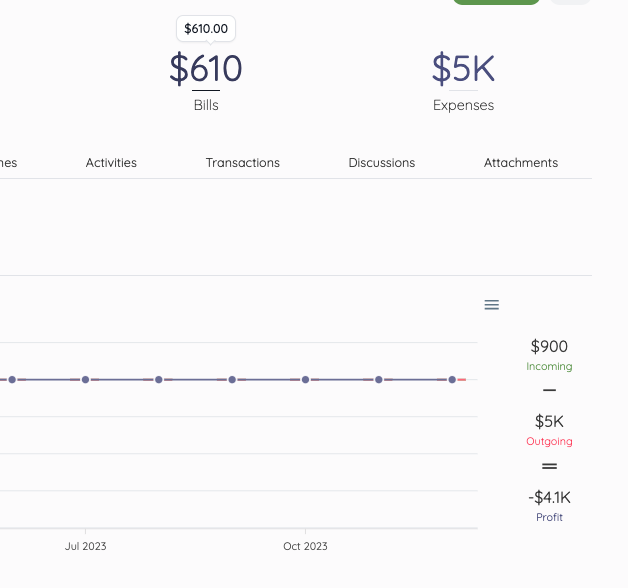
Some software allows you to compare actual costs and revenues with estimated or budgeted amounts, adjusting them accordingly.
On Akaunting, you can see all expenses by accessing the Transactions tab, which shows all cash outflow associated with a project.
Vendor Management
As a construction professional, you are likely to work with many vendors/suppliers. A 2019 Dodge Data & Analytics survey shows that the average general contractor works with 200-300 vendors annually. This number can be higher or lower depending on the specific projects.
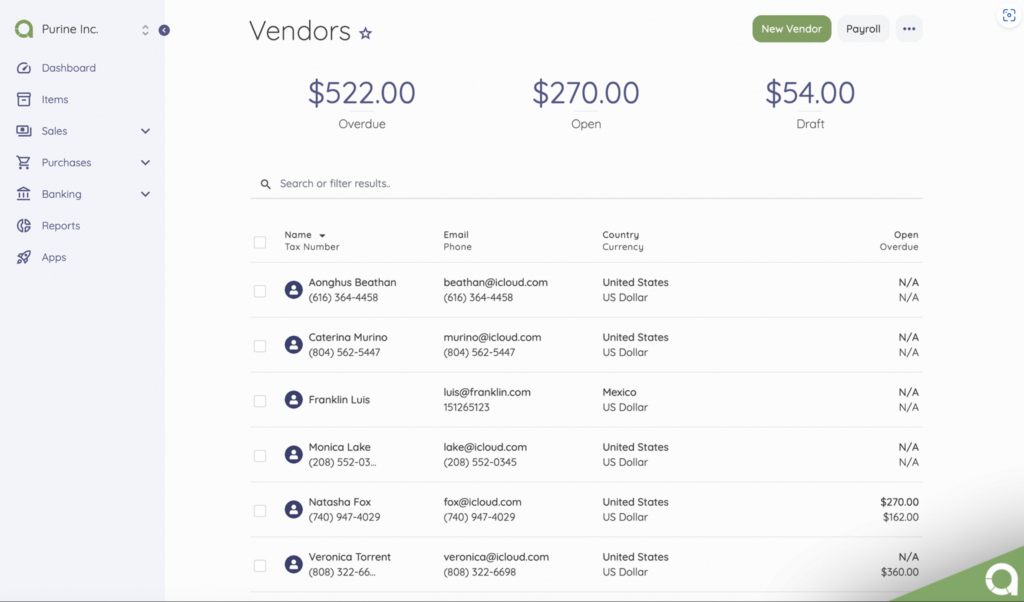
The vendor management feature helps you manage relationships with suppliers or subcontractors.
You can store and organize vendor information, which can be valuable in negotiating better prices and avoiding duplicate purchases. You can also monitor and evaluate each vendor’s transactions.
Form 1099
Form 1099 is a tax form that reports payments made to independent contractors.
Read more about Form 1099 here
It is an essential feature of Construction Accounting software because it helps to ensure that all payments to independent contractors are properly registered and taxed.
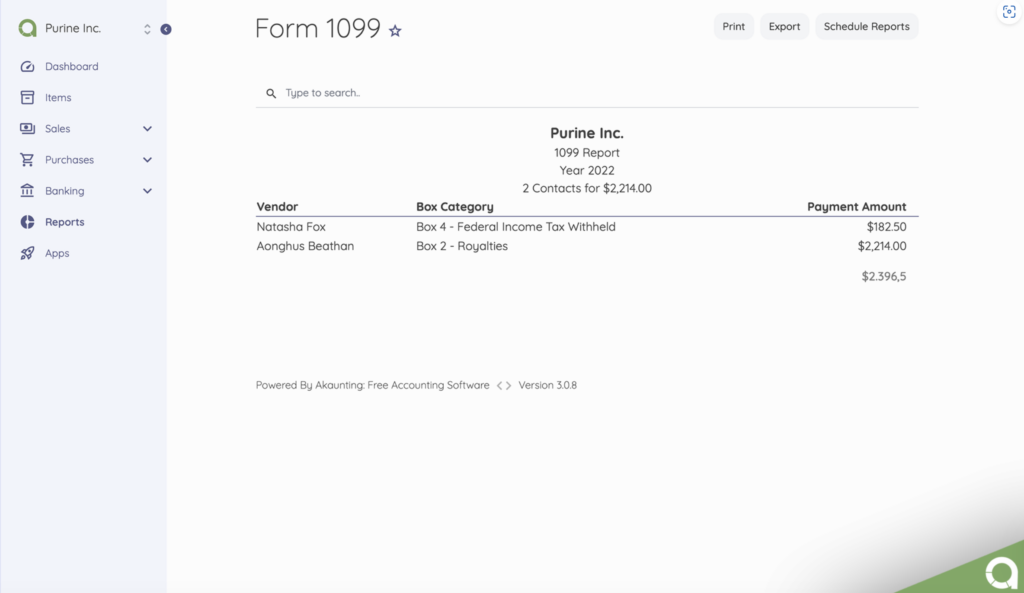
Form 1099 serves multiple purposes, such as preventing fraudulent activities and ensuring accurate payment to contractors. Apart from this, it can also be used to track expenses and generate reports.
Contracts
Preparing contracts is crucial for your construction firm as it helps you define project scope, terms, and obligations.
With Contracts, you can view a list of all contracts associated with clients, define the lifecycles of each contract, and add events where necessary.
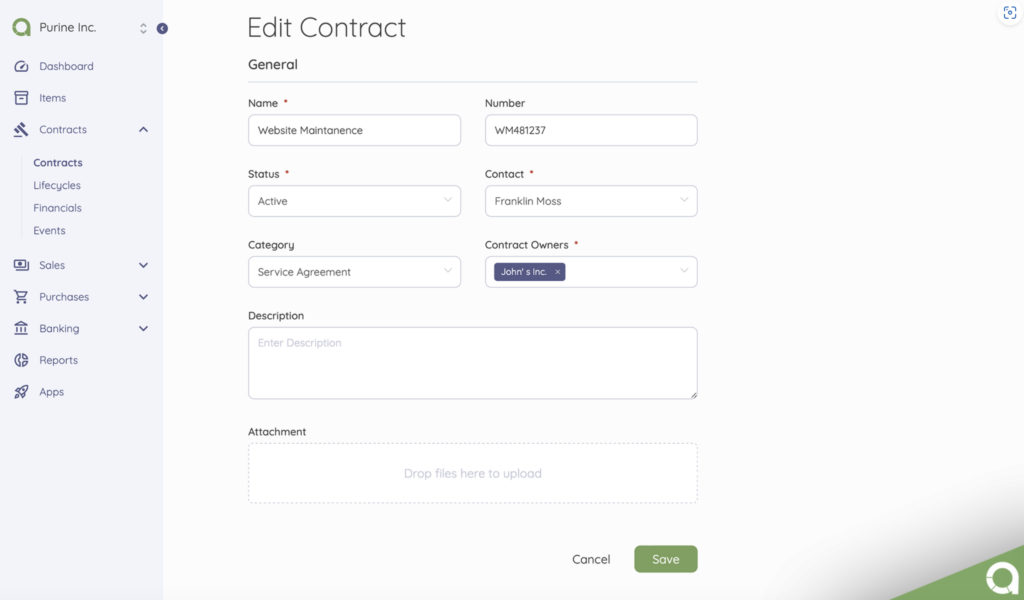
A construction accounting software that supports contracts helps you create, manage, and track contracts with clients, subcontractors, vendors, and suppliers and ensures contract specifications and regulations compliance.
You can monitor the progress and performance of each contract and track the costs, revenues, and profits associated with each contract.
Inventory Management
Track and control the materials, supplies, and equipment used in construction projects.
You can reduce waste, theft, and loss of inventory by monitoring each item’s quantity, location, and condition.
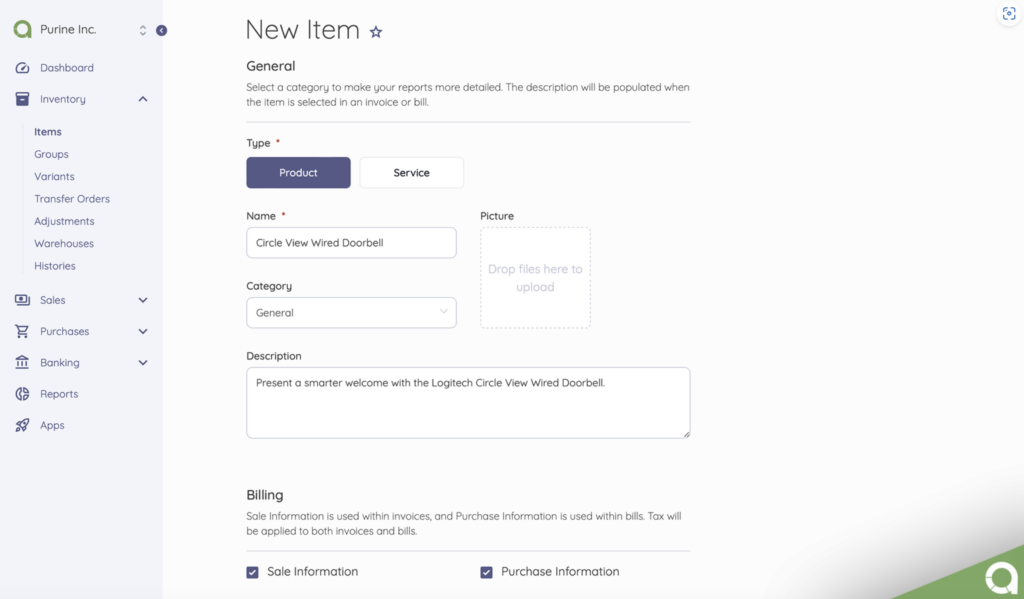
Furthermore, plan and budget each project by estimating the quantity and cost of materials, supplies, and equipment needed. You can also track and control each project’s inventory usage and consumption and adjust the inventory levels accordingly.
For a construction company with more than one Warehouse, you can manage all Warehouses and set up and track transfer orders when necessary.
Specialized Billing
This is another essential feature of construction accounting software. Specialized billing allows you to invoice your clients based on common billing methods in the construction industry. These billing methods include retainers, fixed pricing, progress billing, etc.
Specialized billing helps meet client expectations, improve customer satisfaction, speed up payment collection, and enhance cash flow management.
You can invoice clients according to their preferences and requirements and improve customer satisfaction by providing precise and accurate invoices that reflect the work done and the materials used.
Project Management
The project management feature helps you plan, execute, monitor, and control all aspects of a construction project, such as scope, schedule, budget, quality, resources, communication, etc.
The project management feature ensures you deliver projects on time, within budget, and of high quality.
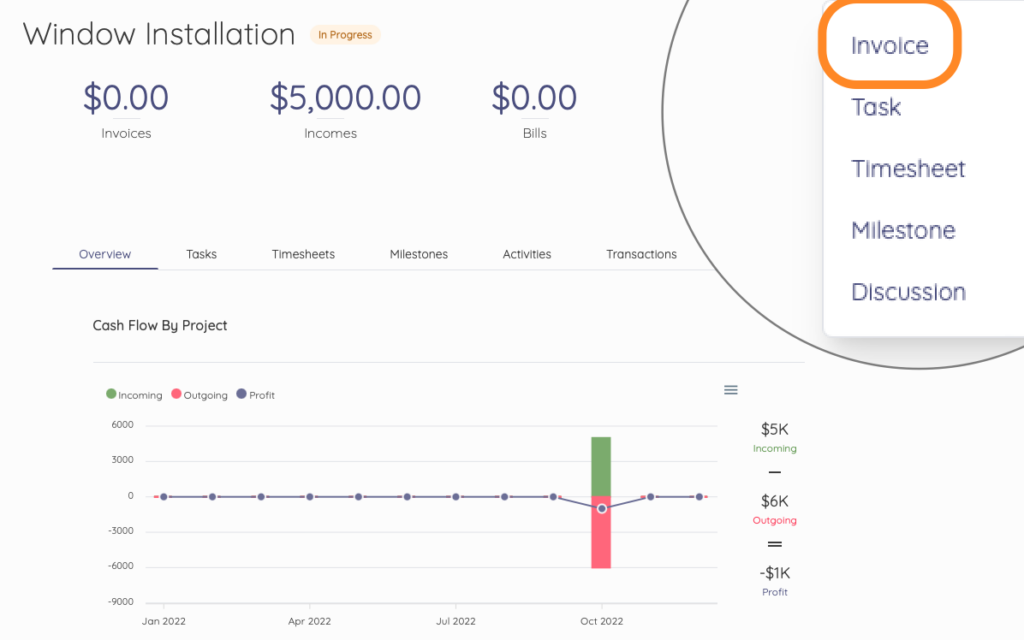
You can assign tasks and responsibilities to team members and subcontractors, track the progress and performance of projects, and identify issues or risks that may affect them. Projects can be broken down into tasks and milestones, which helps you track the progress accurately.
Time Tracking
The phrase “Time is money” is arguably for construction professionals. Time is a valuable resource that measures efficiency toward handling project tasks to deliver on set goals.
By using reliable accounting software with time-tracking features, you can give each project the required attention and bill clients accurately.
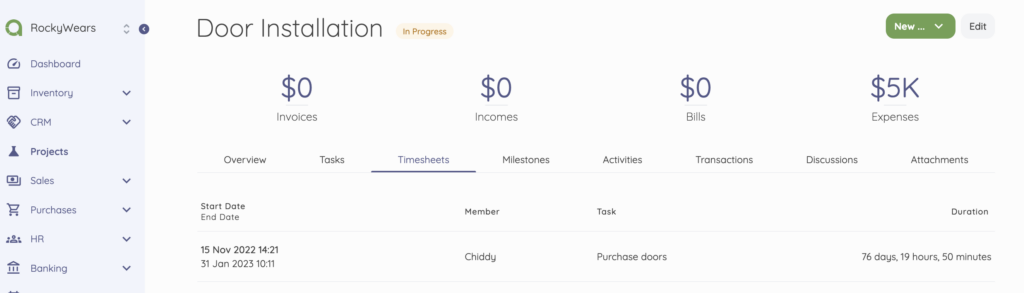
With so many moving parts in the construction process, it’s vital to have a system that helps you manage time and resources effectively.
Whether you’re a contractor, subcontractor, or project manager, construction accounting software with time tracking can help streamline workflow and keep everyone on the same page.
You should see what’s getting done, how long it’s taking, and potential changes if needed.
Reporting and Analytics
Reporting and analytics generate financial reports that follow and adhere to risk, safety, and industry regulation guidelines, such as GAAP (Generally Accepted Accounting Principles), IFRS (International Financial Reporting Standards), etc.
With the reporting and analytics features, you can generate various financial reports showing your income statement, balance sheet, cash flow statement, etc. You can also generate multiple project reports that show job costing, inventory levels, contract status, and billing summary.
Payroll Management
Payroll management isn’t just a feature in construction accounting software; it’s the glue that holds your workforce together and ensures everyone gets their fair share for their work.
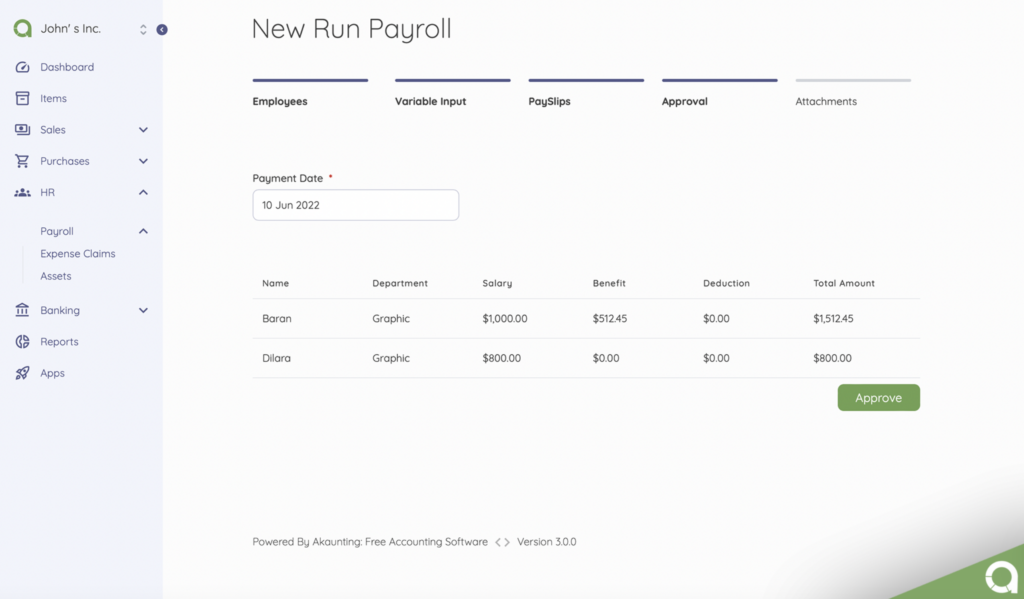
The software should have a robust payroll management system that caters to the unique needs of your workforce. Features like accurate benefits and deductions—Taxes, insurance, payslips, and pay calendars can be managed in one place.
Final thoughts…
Choosing the best construction accounting software for your business is challenging. There are many factors to consider and many features to compare. However, focusing on the ten essential features discussed in this blog post can narrow your options, helping you find the best.
If you are looking for reliable construction accounting software that offers all these features and more at an affordable price point, check out our solution here.
Frequently Asked Questions
What is the best accounting software for a homeowner for renovation construction?
Many accounting software programs are available for homeowners who are renovating their homes. However, not all of them are designed specifically for the construction industry or have features that suit the needs of homeowners.
Some of the best options include Akaunting, Quickbooks, and CoConstruct.
What is the best accounting software for construction?
When choosing accounting software for your construction business, it is important to consider the features, size of your business, and price.
Based on these parameters, Akaunting offers the best option. Other considerations are Quickbooks, Xero, Sage, and CoConstruct.