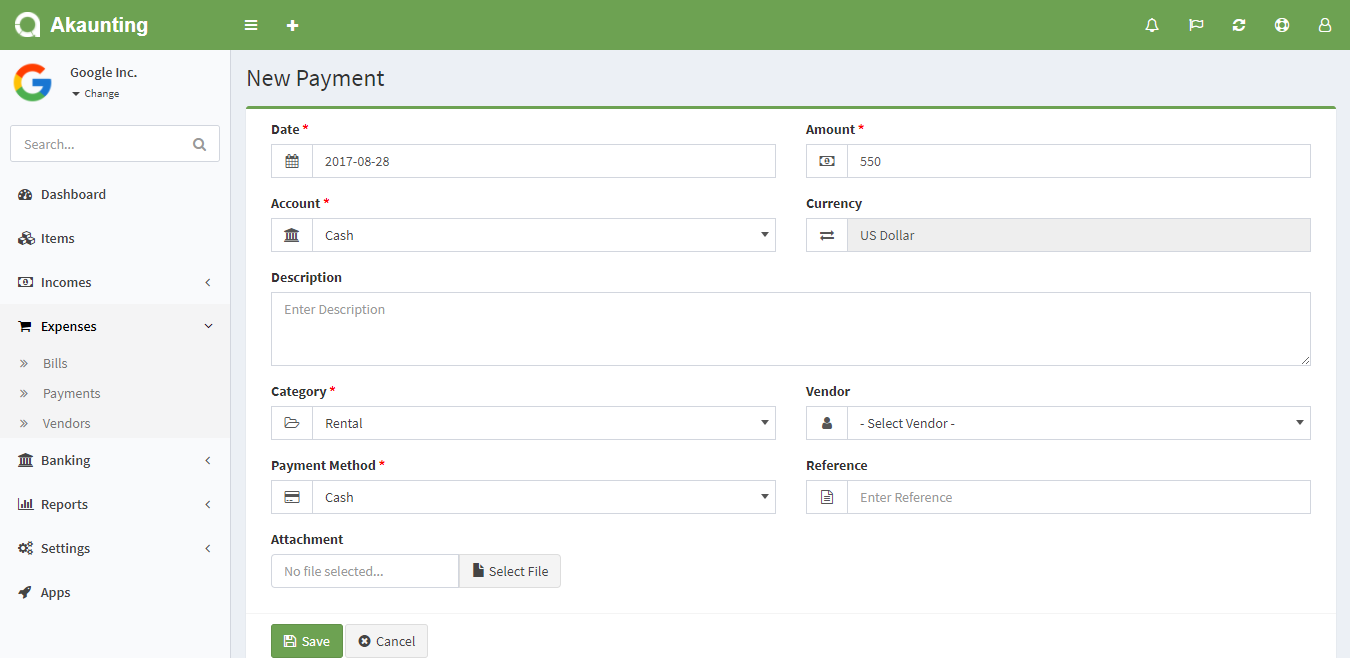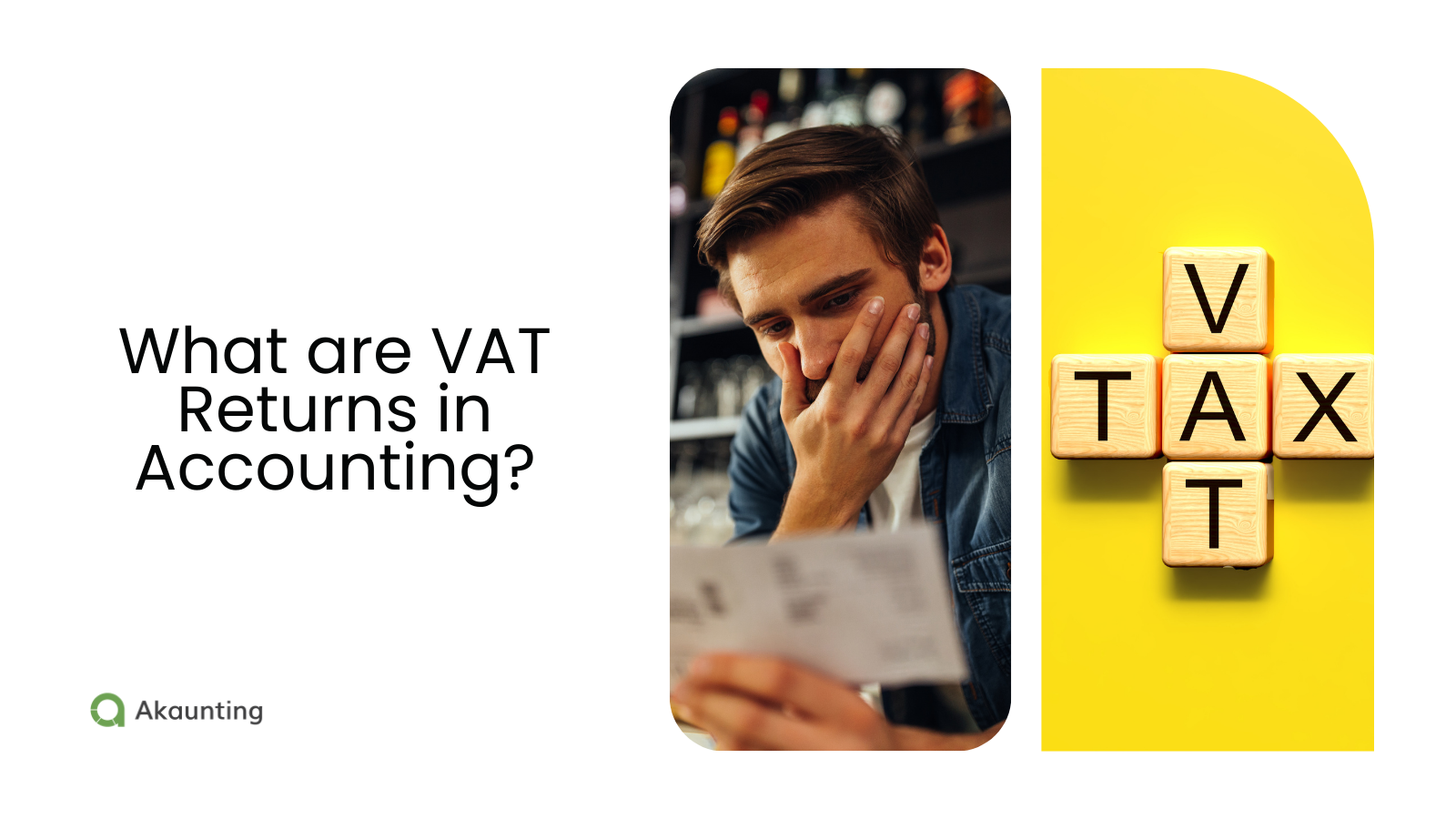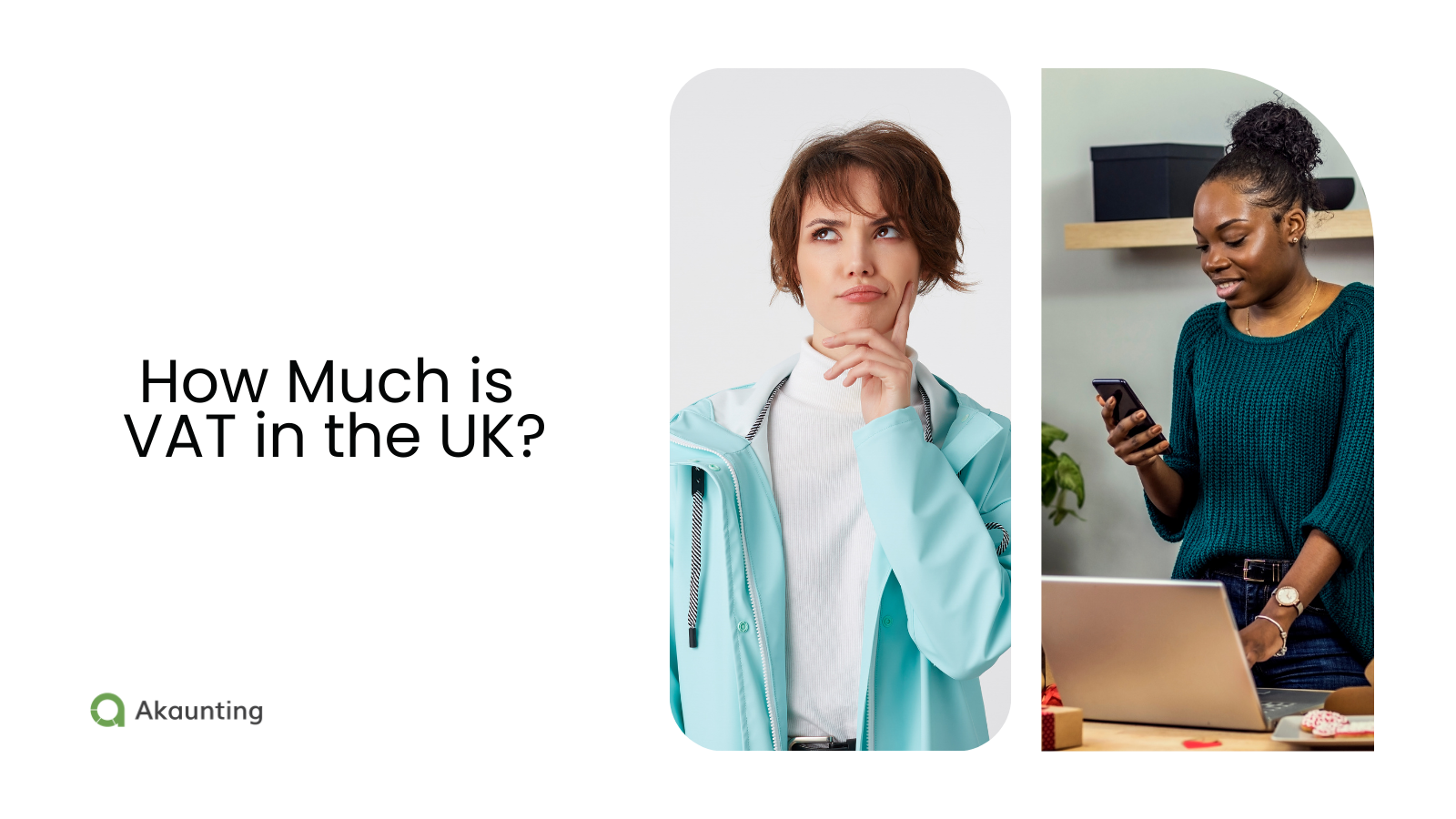Getting Started: Expenses
Reading Time: < 1 minuteRunning a business isn’t just about the money that’s coming in. You also need to take care of the money going out. And the purpose of Akaunting, same as with incomes, is to be able to record any kind of expense such as bill, payment, etc. The expense functions of Akaunting lets you get the complete bigger picture of your business.
There are two types of expenses within Akaunting: Bill and Payment.
Bill is a document received from the vendor that indicates the items (product or service) bought by you. Akaunting ships with a clean bill creation interface so you could create bills with ease. After selecting the vendor and currency, all you have to do is to set the due date and bill items. You can use the items created from the Items page or enter items manually. Each item may also have a different tax rate.
After creating the bill, you may print, download pdf and add full or partial payments.
Thanks to the reminders set up from the Settings > General > Scheduling page, Akaunting allows you to remind yourself by email when payment is due, automatically. You can set up the reminding days as you wish.
For any other non-billable and paid expense, you can use the Payments feature. Akaunting offers you the possibility to categorize every payment. Categories build all your reports and provide insights into your business.