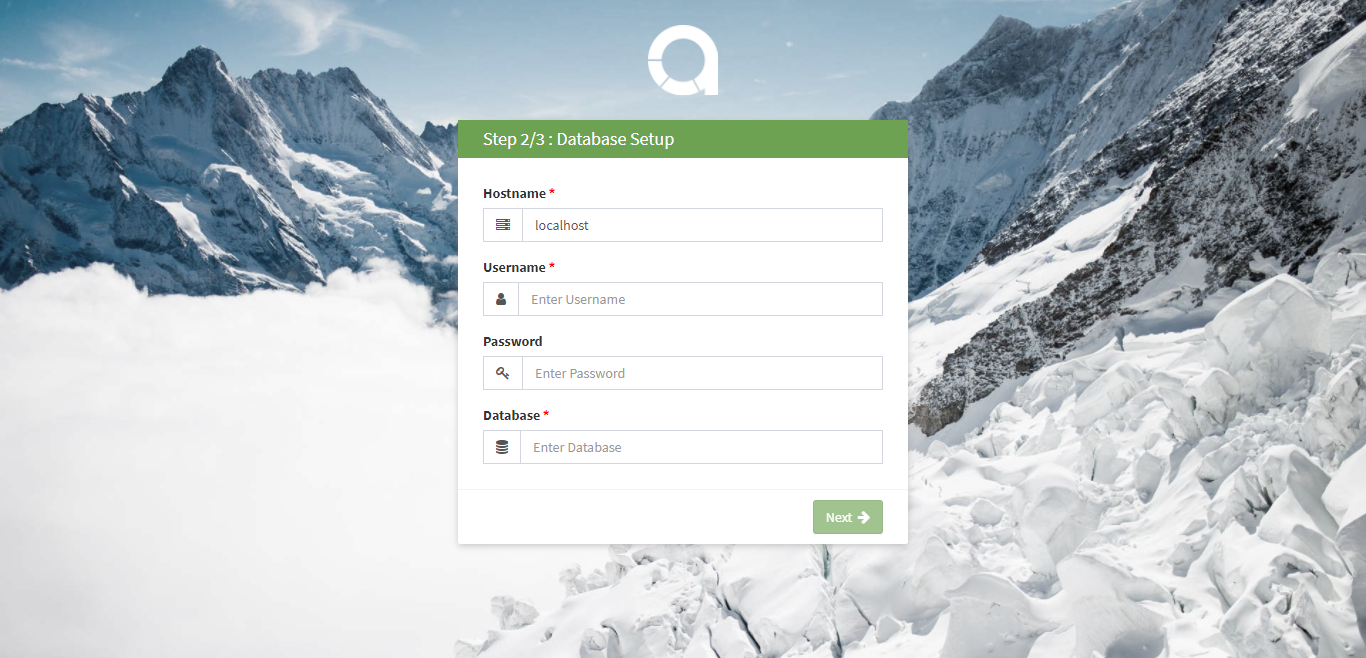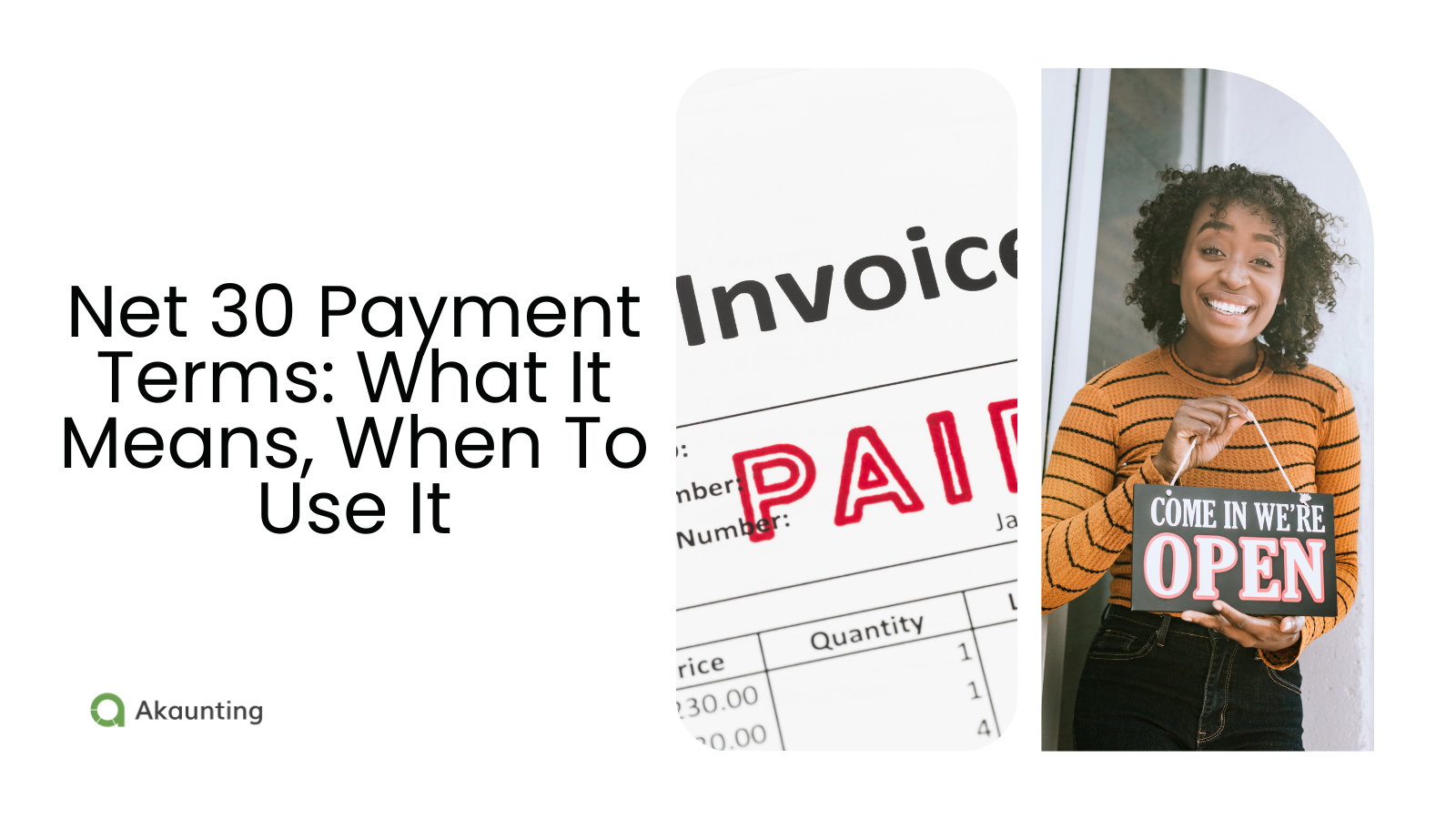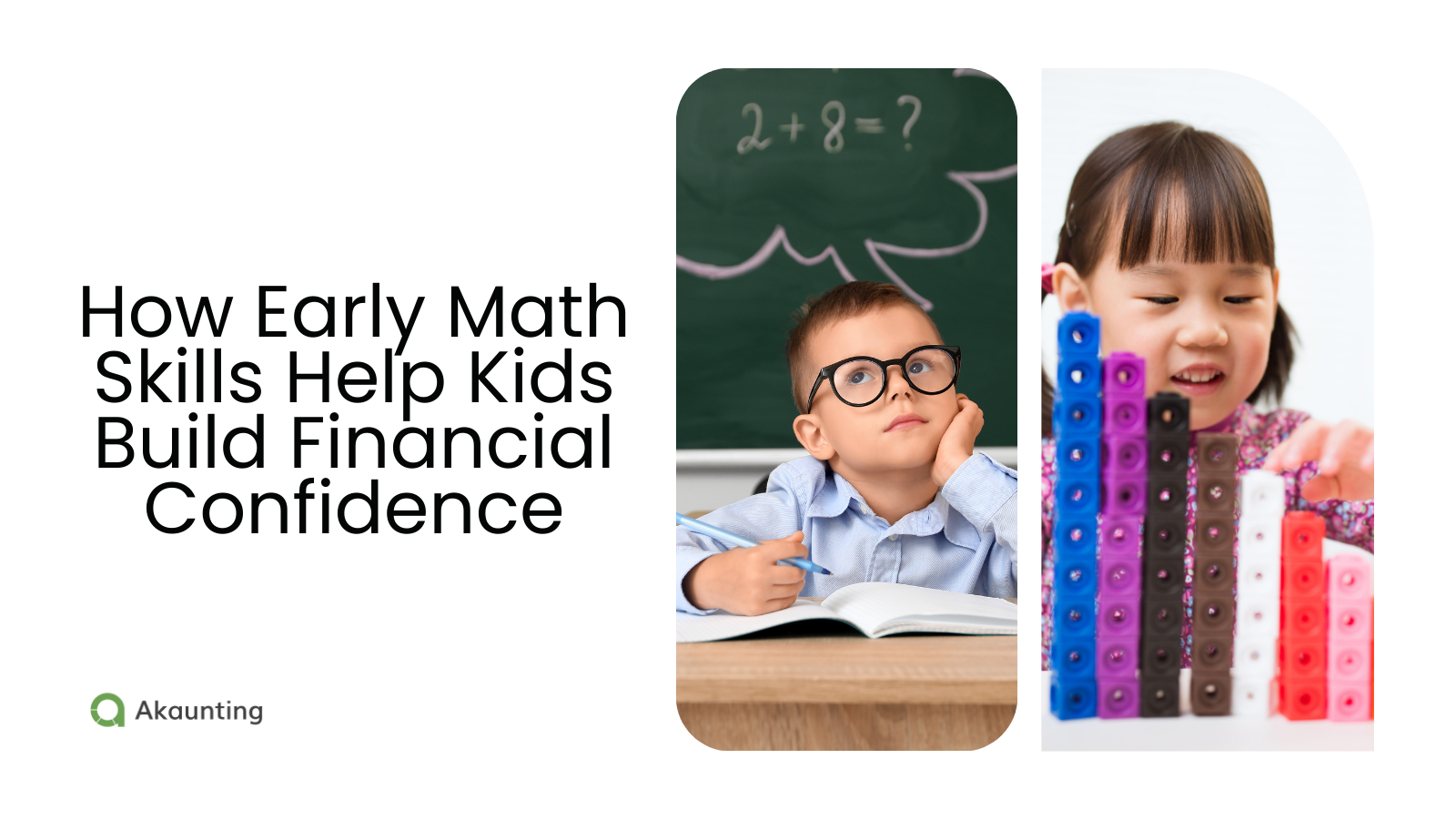Getting Started: Installation & Update
Reading Time: < 1 minuteInstallation, in spite of being the most important part of the software, is the less one studied by developers as they mostly think the user has to install it in any way, with ease or hard. With Akaunting, we did the best to see this step from the user perspective and make it as much easy as it could be, not rocket science.
The installation process of Akaunting is done in just 3 steps. You firstly select the language of the installation. That language will also be defined as the default language of the admin panel of your Akaunting. In the second step, you will be asked to enter the database information. And finally, in the third step, you can enter the company name, company email, admin email, and admin password.
Akaunting doesn’t show any information about your server/system unless it doesn’t meet Akaunting requirements. Users go to the installation page to install the software, not to learn their PHP or MySQL or cURL versions so Akaunting doesn’t show what they’ve not asked for. Forget the installation process with bloated server info. Detailed and step-by-step installation tutorial can be found in our documentation.
Keeping your Akaunting up-to-date is extremely important for your financial security. With Akaunting, you can roll out updates from its intuitive Updates page to stay current and safe, just within one click. The updates page is not only for Akaunting but also its Apps.
Finally, Akaunting automatically checks for updates once per day and notifies you through the top/header bar if any update is available.