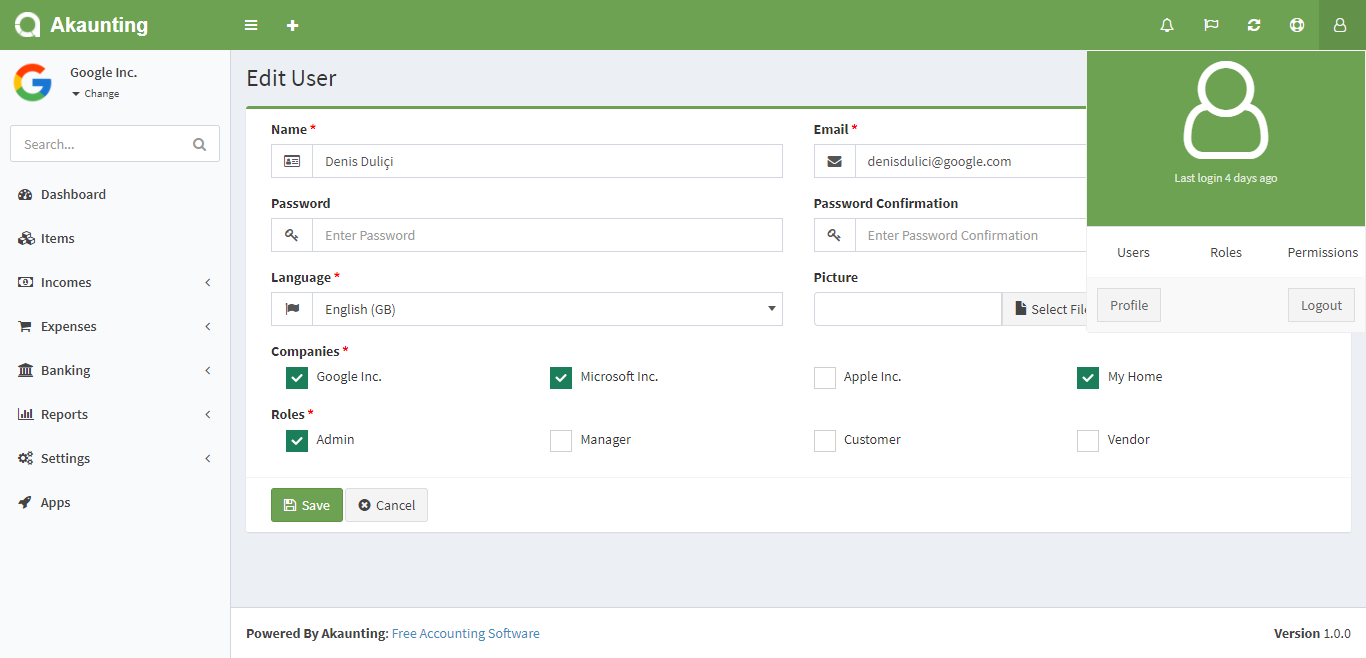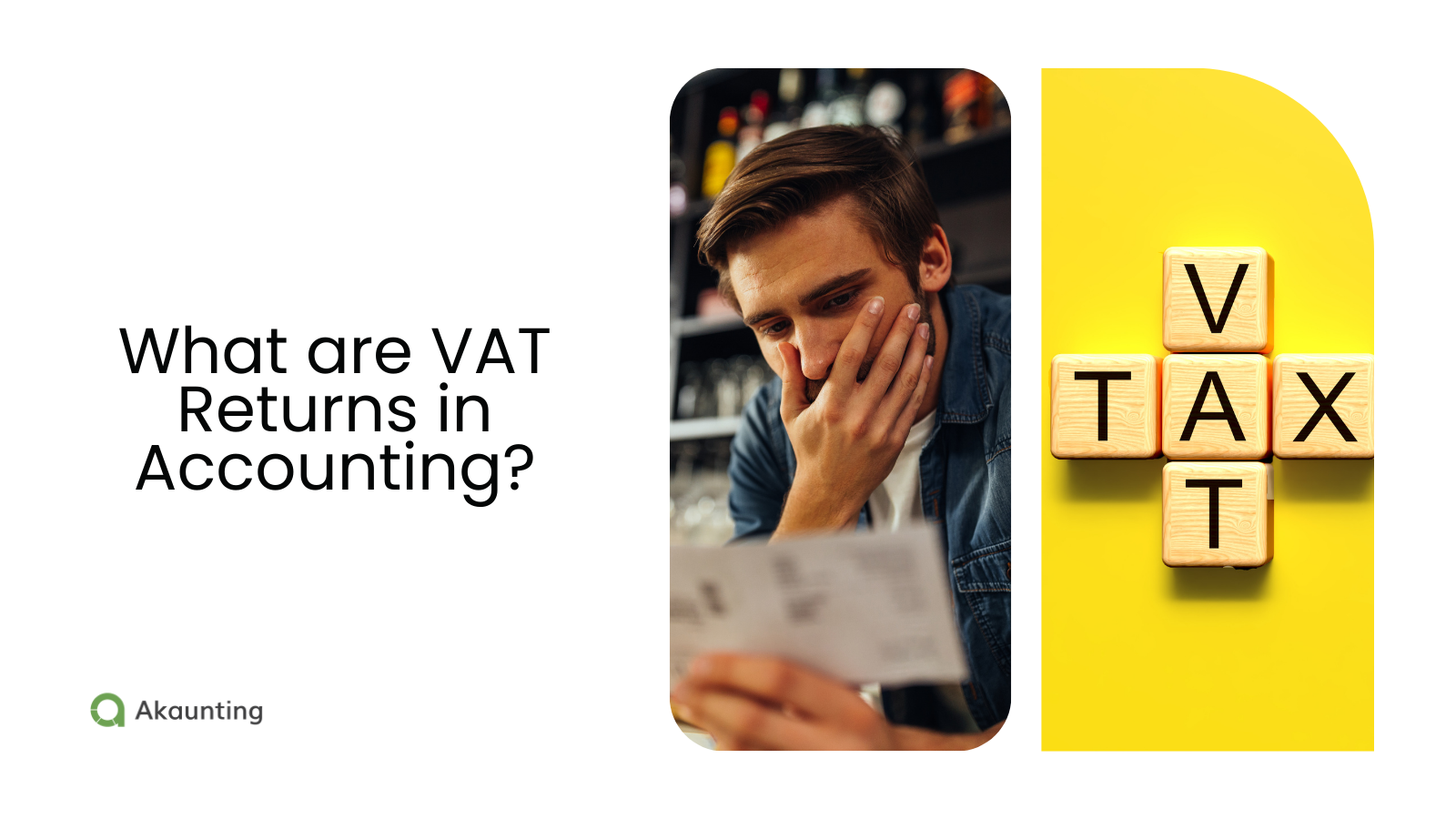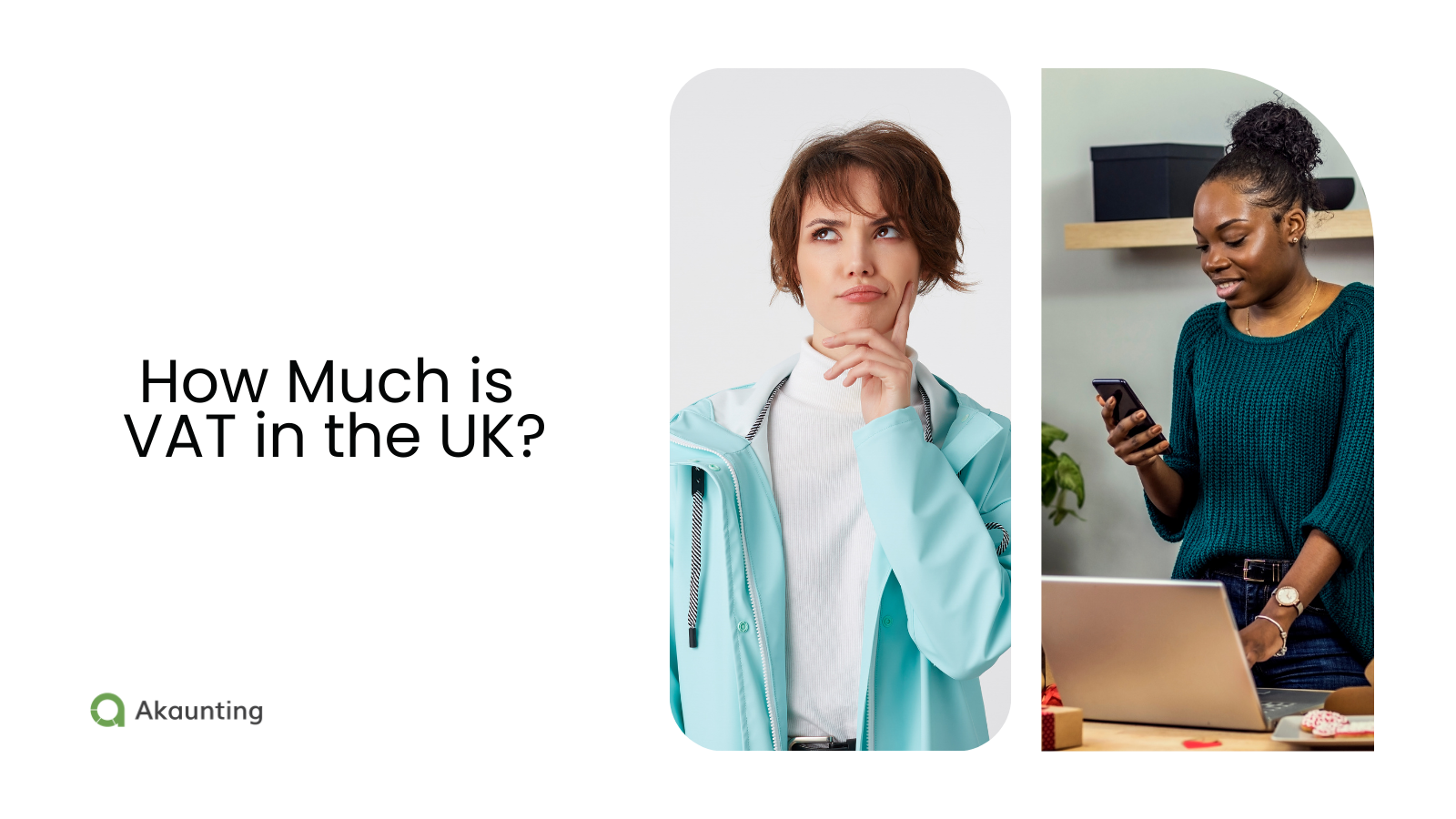Getting Started: Permissions
Reading Time: < 1 minuteRoles and permissions are an important part of well-established software. You may find it necessary to assign administration side permissions to specific people on your team. Akaunting ships with fine-grained permissions feature. The Users page lets you customize which users can access the admin side of Akaunting, and what pages can be accessed or modified by them.
From the user icon at the top right, you can access the Users, Roles, and Permissions pages. Akaunting adds even more power to Laravel with an easy-to-use interface to manage all these features.
The permissions page allows you to define the permissions that will be used within the application and assigned to roles.
From the Roles page, you can create unlimited roles and assign different permissions to each of them. Let’s say you want to give access to your accountant but don’t want to let them see everything. Here you can create a new role and assign just the permissions to want.
Furthermore, all these permissions and roles are also applicable to RESTful API access so you can create an API user account that can just read but not write data to your Akaunting.
Finally, the Users page allows you to create unlimited users. You can assign them to roles to limit their access. Even more, if you have multiple companies, then you can assign different users to different companies.