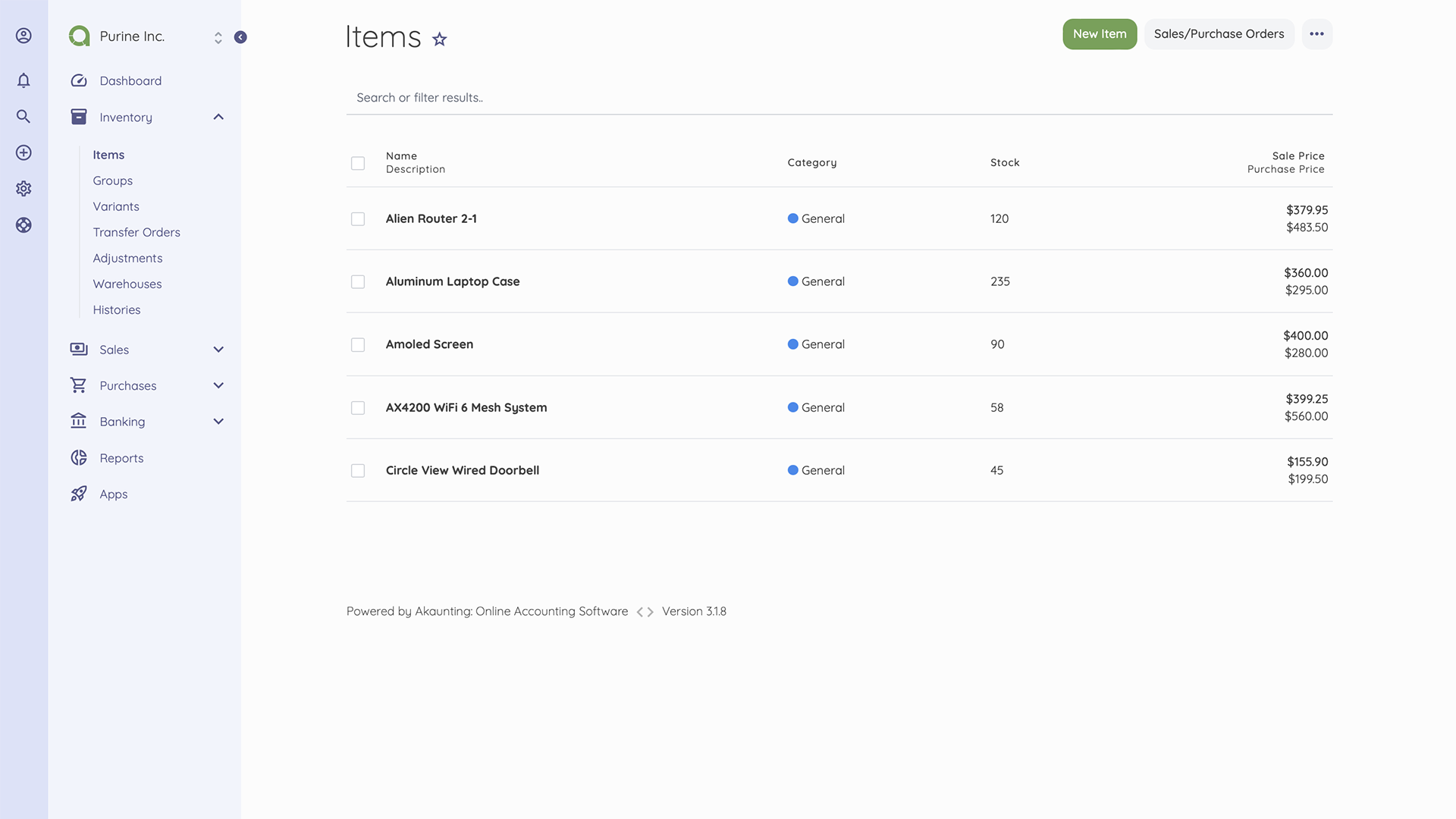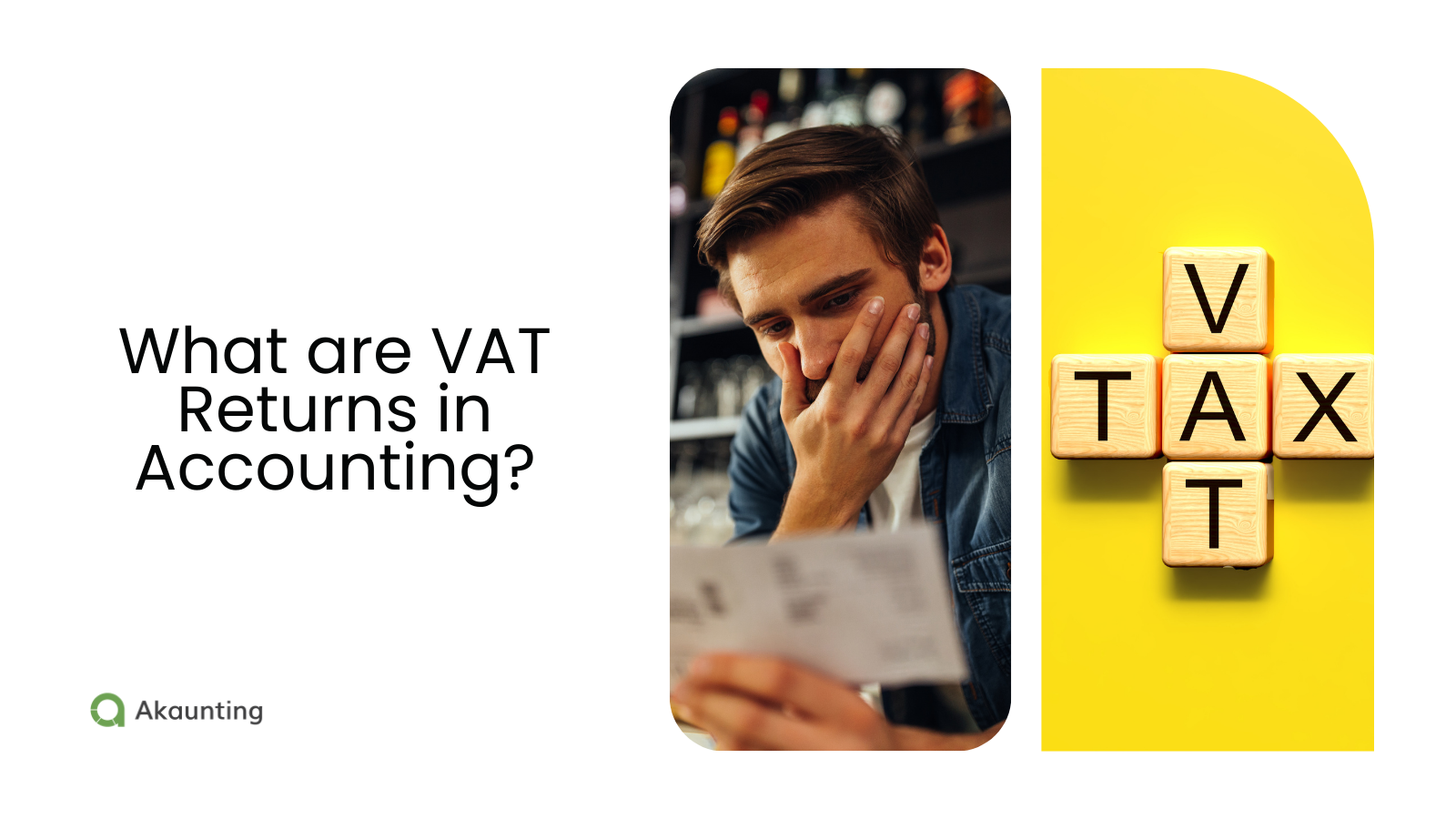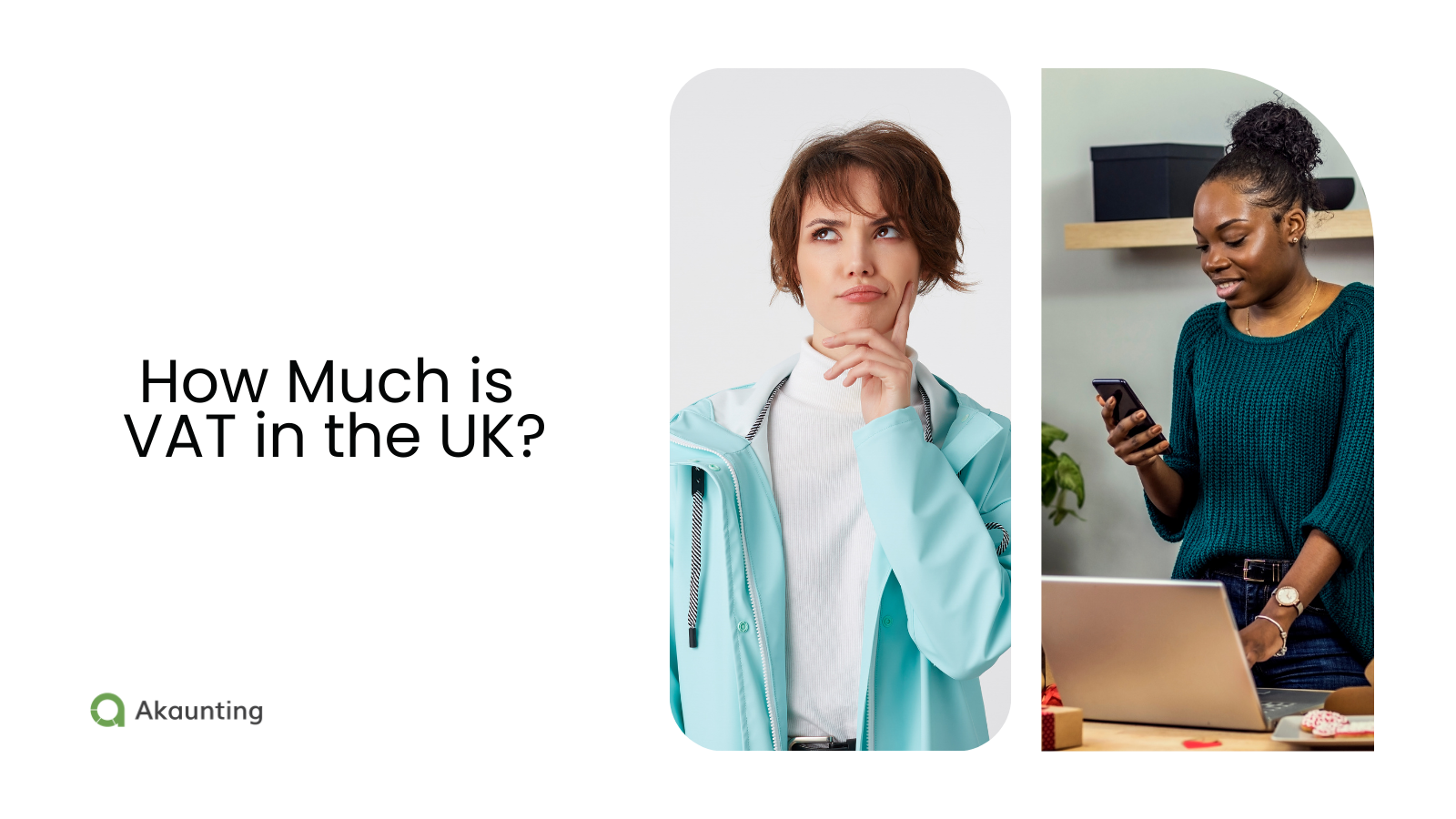Small Business Inventory Software: Unpopular Features You Need
Reading Time: 7 minutesIf you are in the retail space, having small business inventory software to track items and orders can save you a lot of headaches.
The right inventory management solution is necessary to help streamline operations, ensure customer satisfaction, improve accuracy, and gain insights into stock levels and sales trends.
This blog post discusses unpopular features that are important for small businesses when choosing inventory software.
Table of Contents
- Why You Need Inventory Management Software
- Unpopular Features to Consider When Choosing Small Business Inventory Software
- Benefits of Using Small Business Inventory Software
- Conclusion
Why You Need Inventory Management Software
Business owners may perceive inventory management software as an unnecessary expense, but the truth is ineffective inventory management can silently cripple your operations and profitability.
Avoid Errors
Overstocking, stockouts, or missing items are common issues with inaccurate inventory tracking.
A study found that stockouts cost retailers nearly $1.1 trillion annually. For small businesses, overstocking ties up capital in unsold goods, while stockouts lead to lost sales and dissatisfied customers.
For example, 34% of businesses have shipped an order late because they inadvertently sold a product that was not in stock.
Inventory management software can prevent these costly errors by providing accurate, real-time data on stock levels.
Manage your Inventory like a pro!
Optimize Cash Flow and Profitability
Poor inventory management ties up capital in excess stock, limiting the investment in growth or covering unexpected expenses. Software helps optimize stock levels, ensuring you have enough inventory to meet demand without overspending.
Research by Wasp Barcode Technologies found that 46% of small businesses don’t track inventory or use manual methods. This lack of visibility can lead to missed sales opportunities, inefficient ordering, and lower profits.
Efficiency and Productivity
Manual inventory management is time-consuming and prone to errors. A survey by Software Advice found that businesses using inventory management software saved an average of 40 hours per week on inventory-related tasks.
This freed-up time can be used for more strategic activities like marketing, customer service, or product development.
Software streamlines order processing, picking, and tracking, reducing errors and ensuring timely delivery. This leads to happier customers and increased repeat business.
Competitive Edge
Inventory software provides valuable insights into sales trends, popular products, and customer preferences.
You can use this to make informed decisions about inventory levels, pricing strategies, and marketing campaigns.
Also, as business grows, inventory needs become more complex. small business inventory software can scale with the business, providing the tools and features needed to manage a larger inventory and more complex operations.
Unpopular Features to Consider When Choosing Small Business Inventory Software
Several basic features are essential for efficient and effective inventory management when considering small business inventory software.
Some commonly discussed features are Order Management, Barcode Scanning, Automated Stock updates, Vendor management, Real-time tracking, and more.
Here, we focus on uncommon features that could make a difference in managing your inventory.
Unlimited Items
Having inventory software that allows you to add unlimited items is a plus, as it supports business scalability.
While you may start out small with a limited product range, there is always room for growth as you continue to serve and satisfy customer demands.
Rigid inventory software that caps the number of items can quickly become problematic, hindering growth and leading to missed opportunities.
The flexibility to add unlimited items is especially crucial for businesses with diverse product lines or those that frequently introduce new items. Without the restriction of a fixed item limit, you can freely experiment with new products, expand into new markets, and respond to changing customer preferences.
Send, Receive, and Track Unlimited Invoices on Akaunting. Learn more.
Custom Barcode
Assigning unique barcodes to each item helps with the quick and effortless scan of items during intake, storage, picking, and shipping.
This eliminates the need for manual data entry, reducing human error and saving valuable time.
Custom barcodes provide flexibility in tracking inventory items. When you generate your own barcodes, you can tailor them to specific needs, including additional information beyond the standard product code.
For example, businesses operating in multiple locations can create barcodes that indicate the warehouse or store where an item is stored. This simplifies inventory tracking and transfer orders between locations.
Custom barcodes can incorporate promotional codes or discounts, allowing seamless integration with point-of-sale systems during sales events.
Inventory Adjustment
Inventory adjustments are a critical feature in inventory management software. They allow the correction of discrepancies between physical stock and recorded inventory levels.
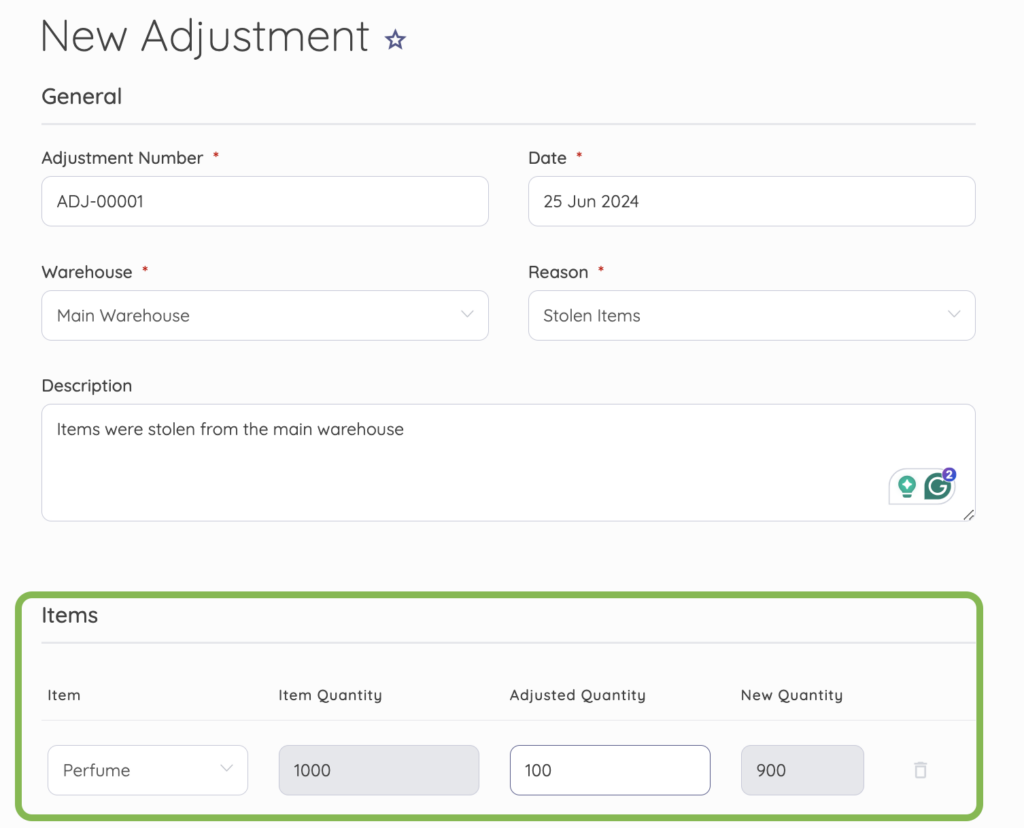
This discrepancy can occur for various reasons, such as theft, damage, or even simple human error during data entry.
In such cases, the inventory adjustment feature allows manual adjustment of inventory levels within the software to match the actual physical count. This ensures that inventory records are always accurate and up-to-date.
Transfer Order
This is another essential feature that simplifies moving inventory between different locations.
Whether a stock is being transferred from a warehouse to a retail store or between different warehouses, the transfer order feature tracks the process and ensures accountability and transparency.
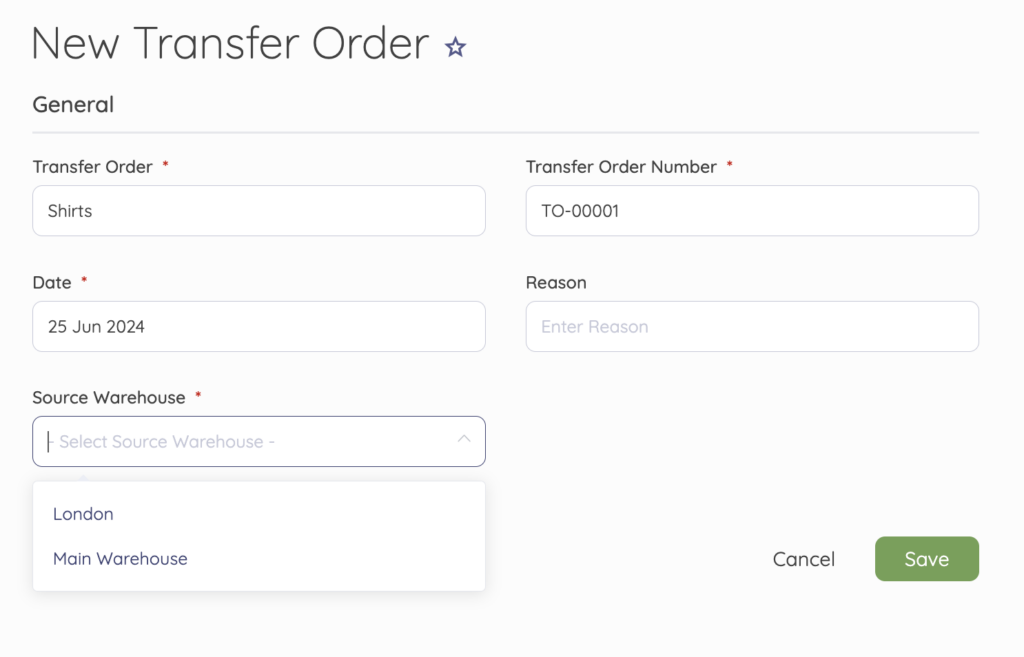
You can easily monitor the status of transfers, track shipment details, and automatically update inventory levels at both the source and destination locations.
This feature is particularly useful if you have items in multiple locations, enabling efficient inventory distribution and optimization.
Stockout Tracking
Ensure the inventory management software is designed to seamlessly update your inventory levels in real time as sales are made and new stock is added. This ensures that your inventory records are always accurate and up to date.
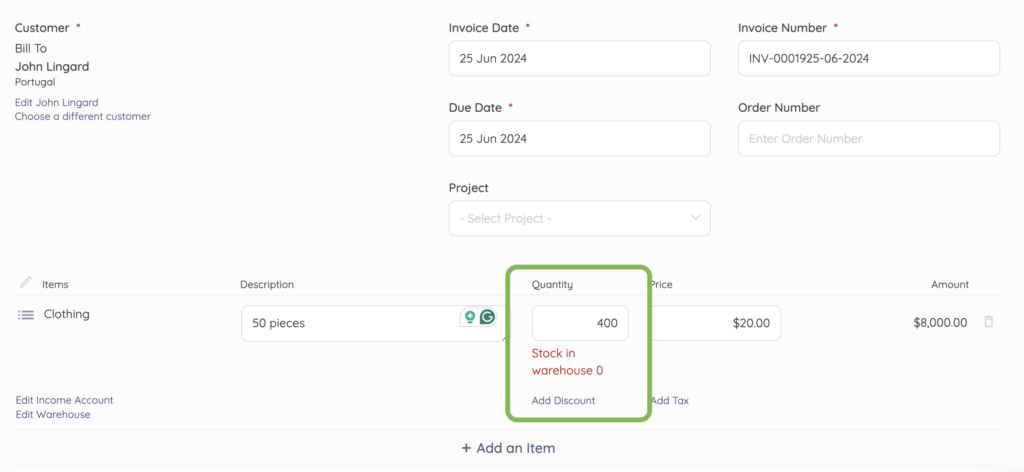
If a particular item is out of stock, the system will notify you when you attempt to fulfill an order. This proactive alert prevents you from unintentionally creating orders for currently unavailable items.
The stockout tracking feature provides an additional layer of oversight, ensuring you do not attempt to create orders for items not currently in stock.
Multiple Warehouses
As your business expands, your inventory management software needs to include a feature that enables you to add and oversee multiple warehouses efficiently.
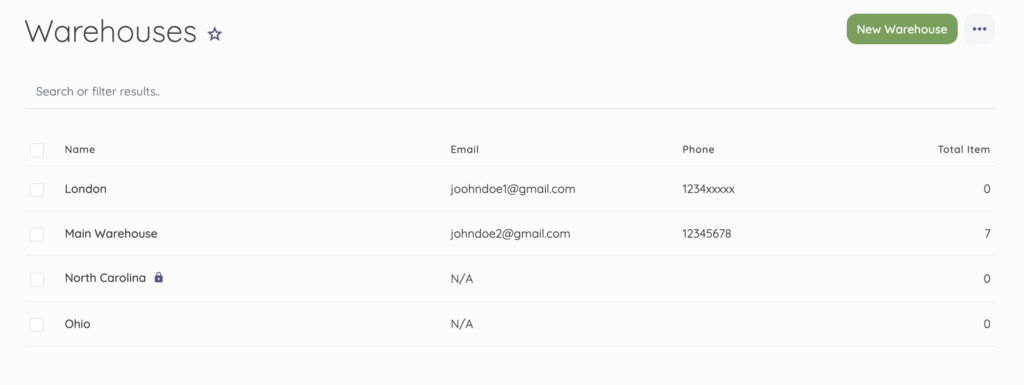
This feature should allow users to input specific warehouse details, including phone numbers, email addresses, physical locations, postal codes, and countries.
Additionally, it should allow you to easily view the transactions and activities of each warehouse at a glance, providing a comprehensive overview of your inventory operations.
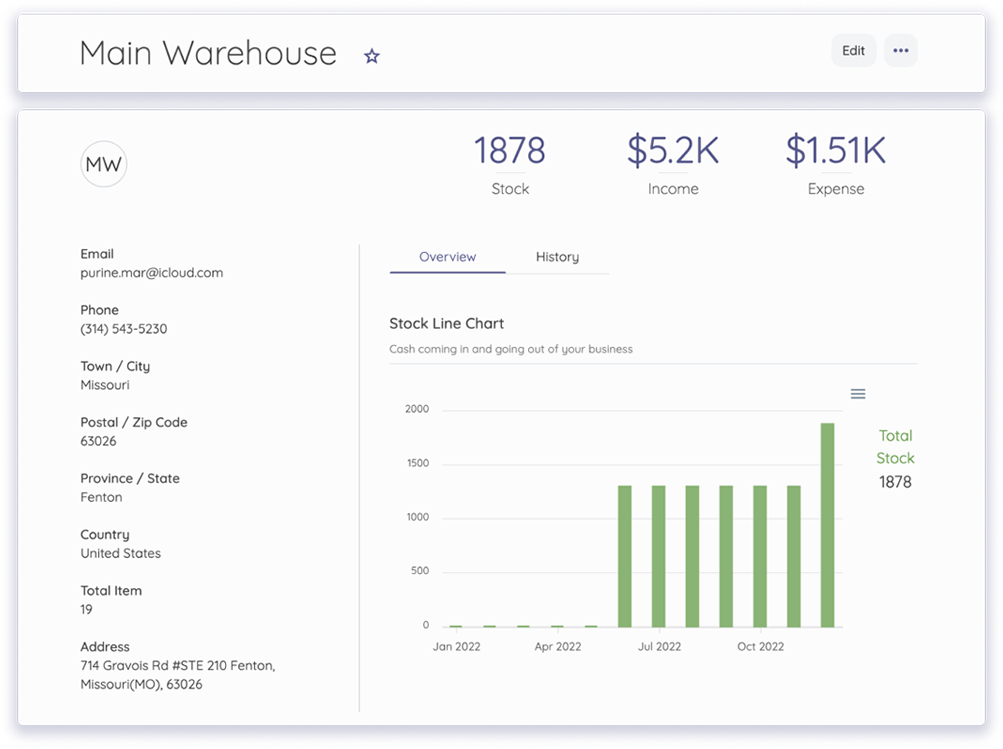
Reorder level
The reorder level is a critical parameter in inventory management that helps determine when to restock inventory items.
By setting a specific reorder level for each item, businesses can ensure they have enough stock of high-demand items.
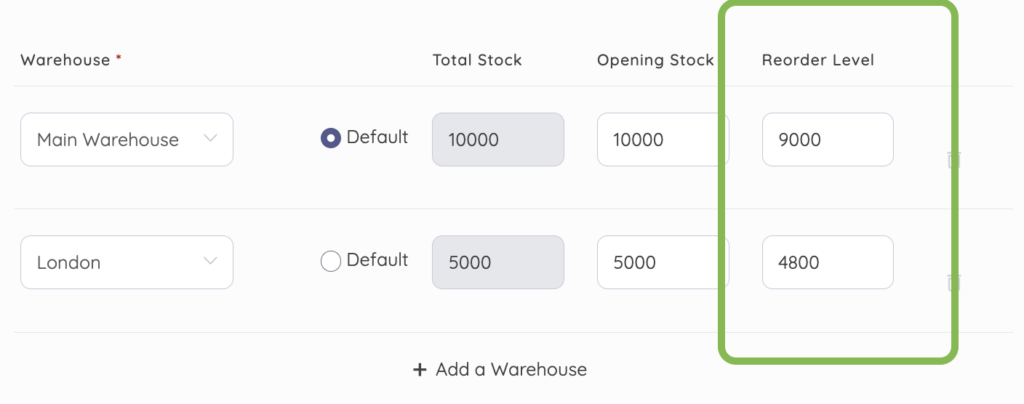
Typically, the reorder level is kept higher than the minimum level of an item to accommodate unexpected situations, such as delays in obtaining fresh supplies or sudden increases in demand.
This helps maintain a buffer stock to handle emergencies without disrupting the supply chain.
To set your reorder level, you can use either of the following formulas:
Maximum consumption per day/week/etc. x Maximum delivery time:
- – Reorder level = Maximum consumption per day/week/etc. × Maximum delivery time.
or
Minimum stock + Average consumption during normal delivery time:
- – Reorder level = Minimum stock + Average consumption during normal delivery time.
Benefits of Using Small Business Inventory Software
Using online inventory software to manage your retail business has several benefits that outweigh manual processes or spreadsheets. Here, we highlight three crucial benefits that can help your business do more with time and resources.
Ease of Use
Managing your store’s inventory and business services is simplified with the help of online inventory software. This powerful tool enables you to efficiently create categories, groups, and variants for all your items, streamlining the organization of your offerings.
When integrated with accounting software, every sale is seamlessly recorded as a transaction in your general ledger, significantly reducing the complexity of bookkeeping for your business. This integration ensures accurate and efficient financial management, allowing you to focus on growing your business.
Akaunting offers user-friendly, easy-to-navigate small business inventory software. It lets you easily add items and generate reports that give insights into better-performing items or services.
Cost Savings
Online inventory software significantly reduces costs for small businesses by minimizing human errors, enhancing time efficiency, and providing real-time inventory tracking.
Manual processes and spreadsheets are prone to data entry mistakes and miscalculations, leading to overstocking or understocking, which incurs additional costs. Automation through inventory software ensures accurate tracking and updates, freeing up time to focus on more value-added activities, thereby saving labor costs.
Moreover, online inventory systems improve demand forecasting and supplier management, leading to optimized inventory levels. Advanced analytics help accurately predict future inventory needs, reduce excess stock and stockouts, lower storage costs, and prevent lost sales.
Vendor management features help you have an overview of procurement processes, ensuring timely reordering and better price and terms negotiation with suppliers, further contributing to cost savings.
Scalability
As a business expands its product line, managing an increasing number of SKUs (Stock Keeping Units) becomes essential.
For example, Akaunting’s inventory feature does not limit the number of items or services you can add or manage. You can also add and manage multiple warehouses or distribution centers across different locations, providing real-time visibility into stock levels at each site.
Another feature that supports scalability is the ability to generate customized barcodes. With this feature, you can effortlessly create and manage barcodes for numerous products, each with unique identifiers that specify the warehouse or store where the item is located.
Conclusion
Inventory software simplifies managing your products and services. While keeping inventory records on a spreadsheet is possible, it will likely result in common errors.
Akaunting integrates bookkeeping, invoicing, and inventory management, providing insights into top-performing items, ensuring stock availability, delivering optimal customer experience, and accurately capturing and balancing business transactions.
With Akaunting’s inventory, you can add unlimited items and variants/SKUs, create transfer orders and adjustments, and manage multiple warehouses. Learn more here.