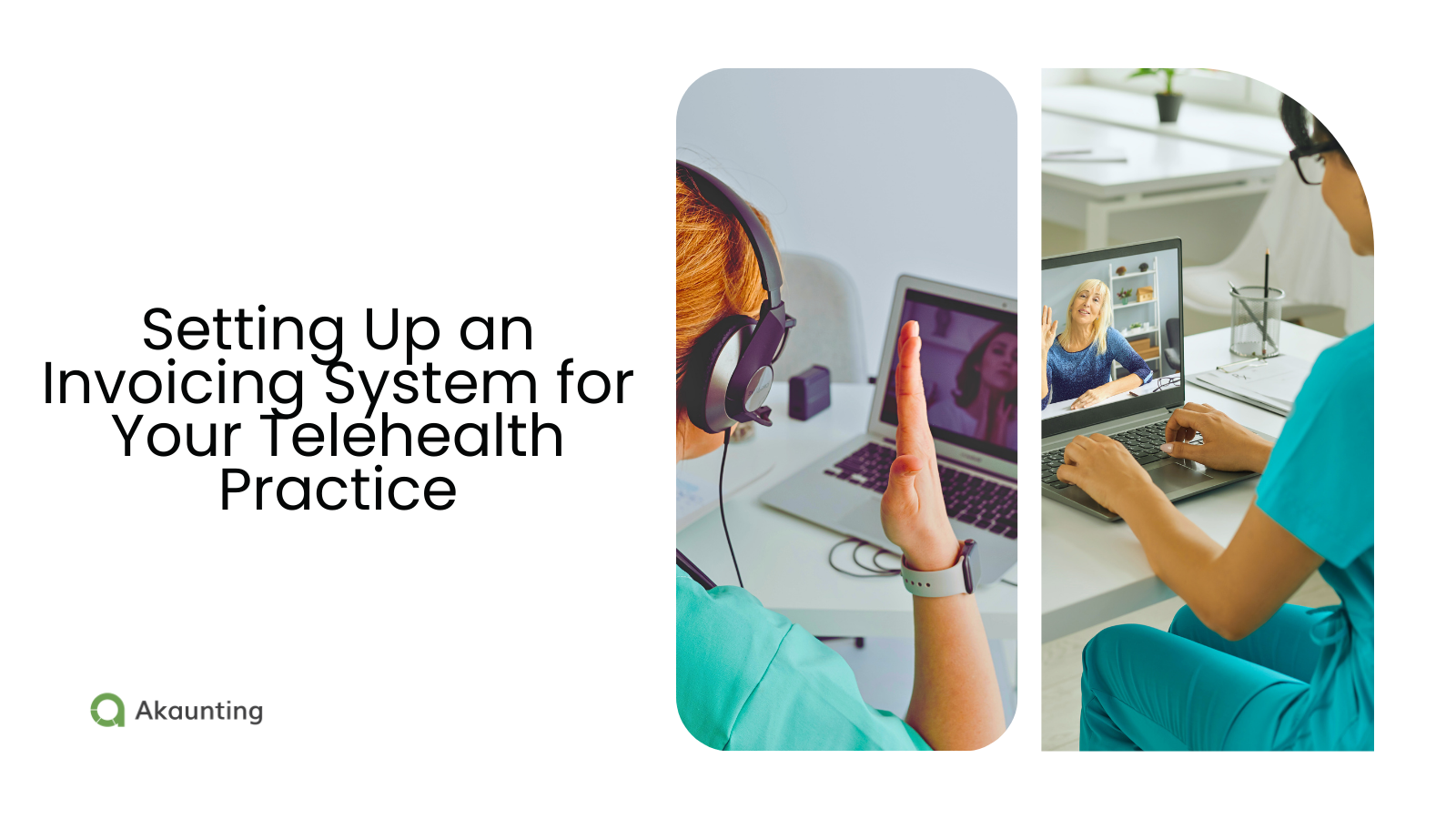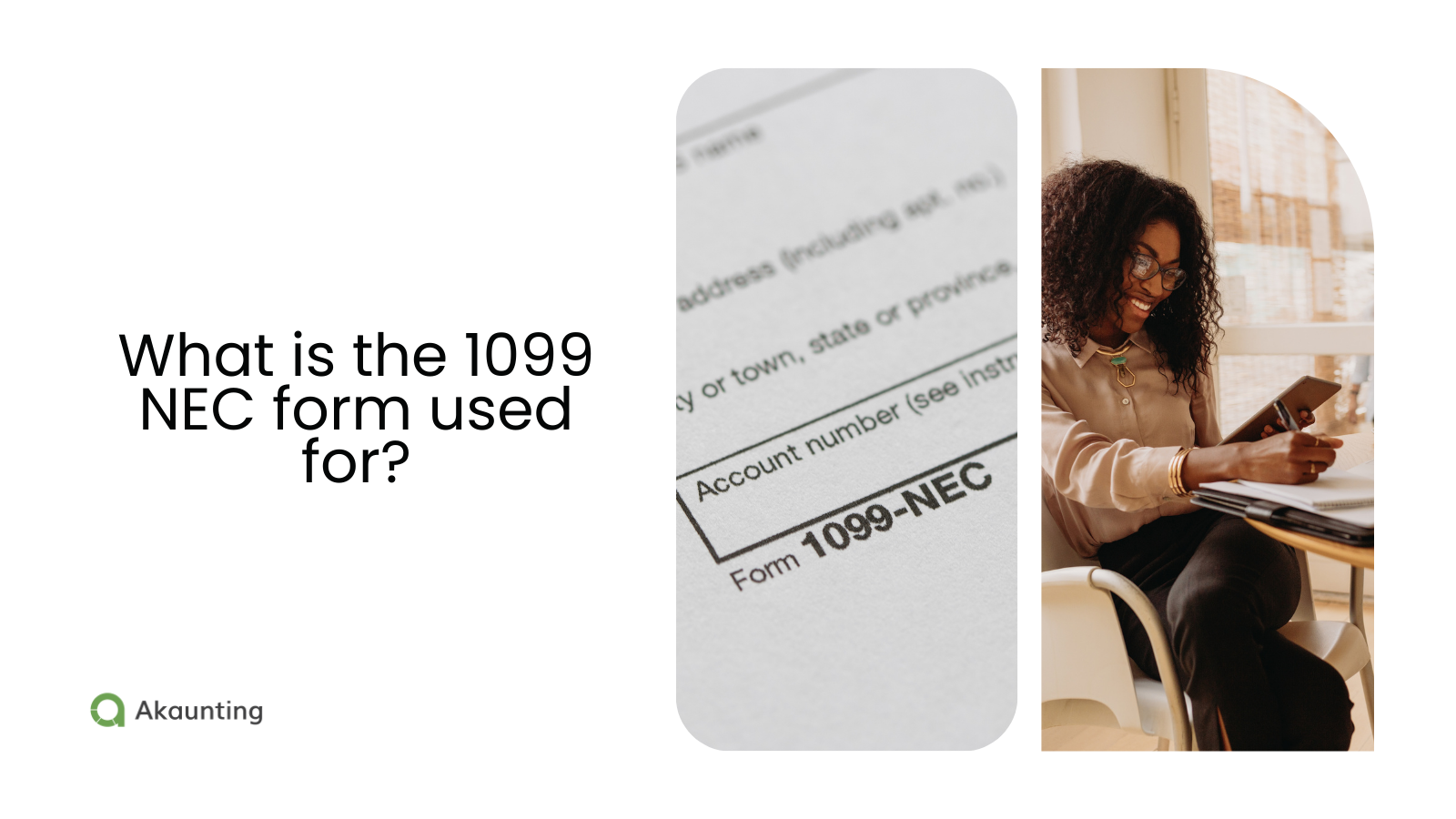How to Set Up an Invoicing System for Your Telehealth Practice
Reading Time: 5 minutesTelehealth has changed how we deliver care — but not always how we bill for it.
Many providers have embraced virtual visits, online prescriptions, and remote patient monitoring. Yet they still rely on manual invoicing or outdated billing systems.
That’s a problem because billing affects your patient experience.
Delays, errors, or unclear invoices confuse patients and risk revenue and compliance.
The solution? A secure, flexible invoicing system built for how modern telehealth works.
Let’s take a closer look at what a modern telehealth invoicing system needs and how to set it up to improve your care delivery.
What Your Modern Telehealth Invoicing System Must Include
A good invoicing setup should do more than send PDFs and track who owes what.
Here’s what you need to look for in a telehealth invoicing system.
Clear, Itemized Service Breakdowns
Patients want transparency, and so do insurance companies. A vague line item like “telehealth visit” alone won’t cut it.
You need to show a clear breakdown of services — from video conferencing to follow-ups to prescription handling fees.
Akaunting makes it easy to create templates with multi-line invoices.
You can create categories like “Consultation” or “Lab Coordination” to clearly identify each service. This helps with insurance claims and shows your practice is organized and transparent.
Secure Financial Record-Keeping for Sensitive Patient Services
Tight security is a legal requirement for healthcare providers. This is especially true of regulated treatments like online testosterone therapy.
You’re dealing with sensitive data, controlled substance tracking, and strict documentation standards.
To stay compliant, you need to maintain detailed logs of everything. And often you have to keep these records for years.
With tools like Akaunting, you can create invoice categories. This makes it easy to organize each service for clear recordkeeping. It also helps you flag regulated treatments that may face extra scrutiny.
On top of that, you can set user permissions so only approved staff can access sensitive billing data, which helps protect patient privacy.
To further help with compliance, each invoice is automatically time-stamped, giving you an audit trail you can trust.
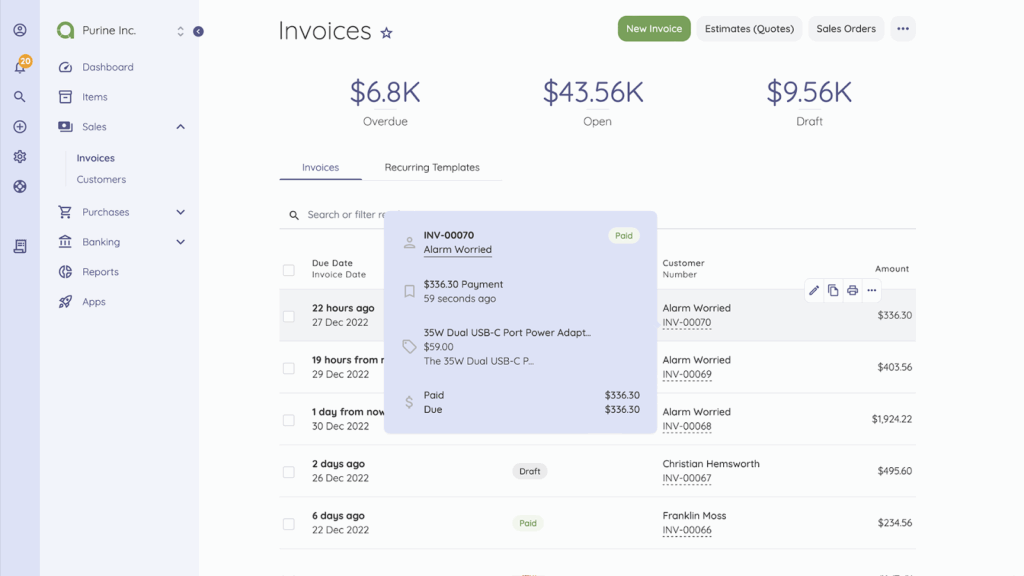
And because records are stored securely and backed up, you reduce the risk of data loss or compliance gaps.
Recurring Billing with Pricing Flexibility
Not every patient’s journey is the same. You’ll need to customize billing to reflect your tailored offerings.
For example, services like Wegovy online prescriptions provide personalized packages, each with different components. Your billing infrastructure must be able to handle flexible, recurring billing.
With a tool like Akaunting, it’s easy to build recurring billing profiles with custom bundles. You can adjust items in real time and make sure each patient’s invoice reflects their care.
Built-In Insurance Workflows
Insurance billing adds further complexity.
Modifiers, insurance verification, places of service, and coding errors all affect claims. One slip on the CMS-1500 PDF form can delay insurance payments for weeks.
With the right invoicing tool, you can build insurance-ready templates. These should auto-fill clinical notes and sync services with codes.
(You can also split bills between insurance companies and out-of-pocket payments. This helps patients clearly see what their insurance covers and what they have to pay extra.)
Financial Reporting
Running a medical practice without financial insight is risky. You need to see which services generate revenue, where claims stall, and what slows things down.
A future-forward invoicing system like Akaunting generates comprehensive financial reports. You can filter these by service or provider to track the revenue cycle and spot issues early. 👇
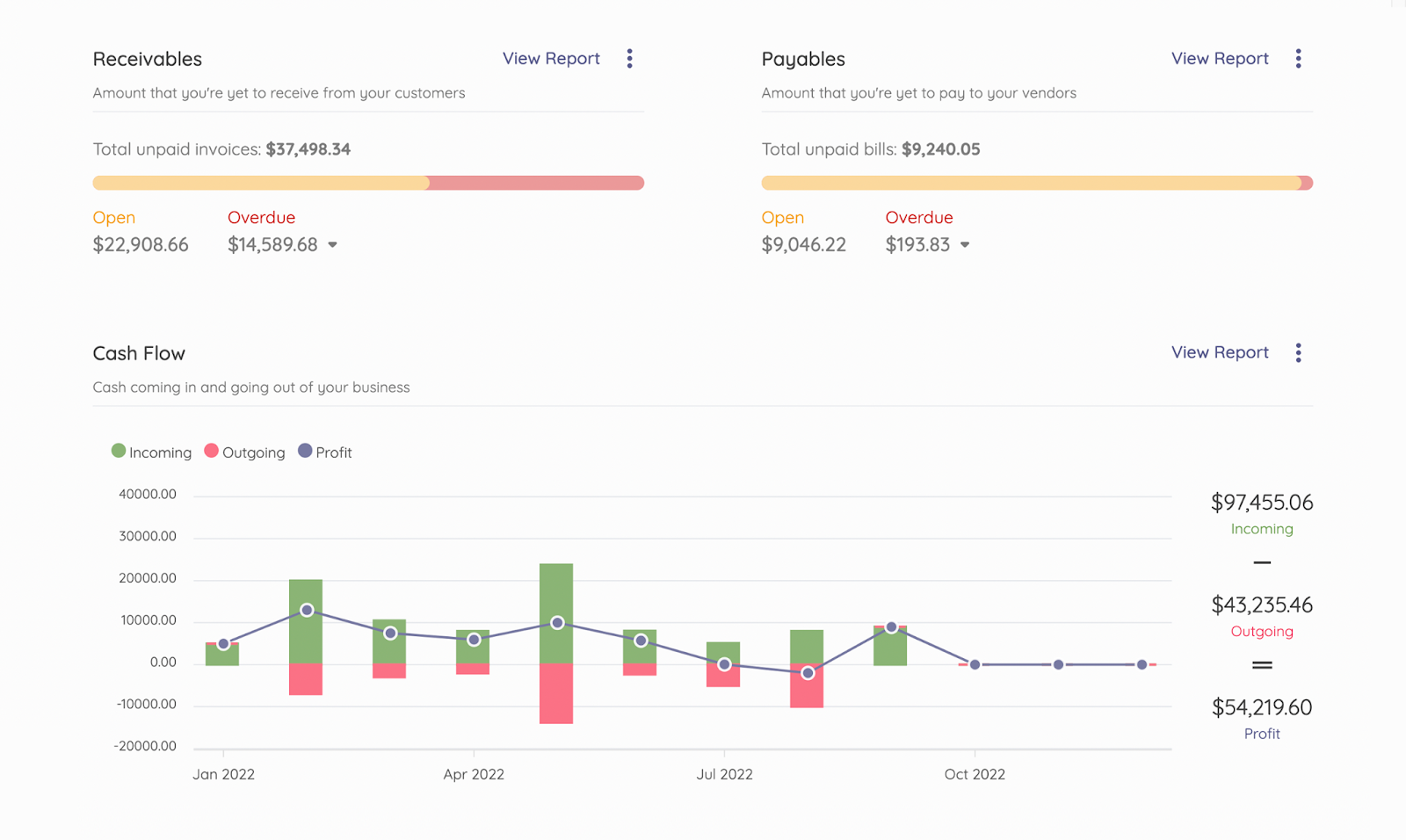
This helps you improve your patient experience and address bottlenecks in the financial pipeline.
How to Create a Seamless Telehealth Invoicing System
Knowing what you need is one thing. Implementing a smooth billing system is another.
Here’s how to roll out your invoicing software to improve your billing workflows and enhance the patient experience:
Start with the Right Billing Structure
Once you’ve picked the right software, you need to structure your services.
Group them into related categories like initial consults, follow-ups, and medication shipping. Set tax rules and codes to support each group.
In Akaunting, you can build services as line items, assign them to patient types, and pre-build templates to speed up billing later.
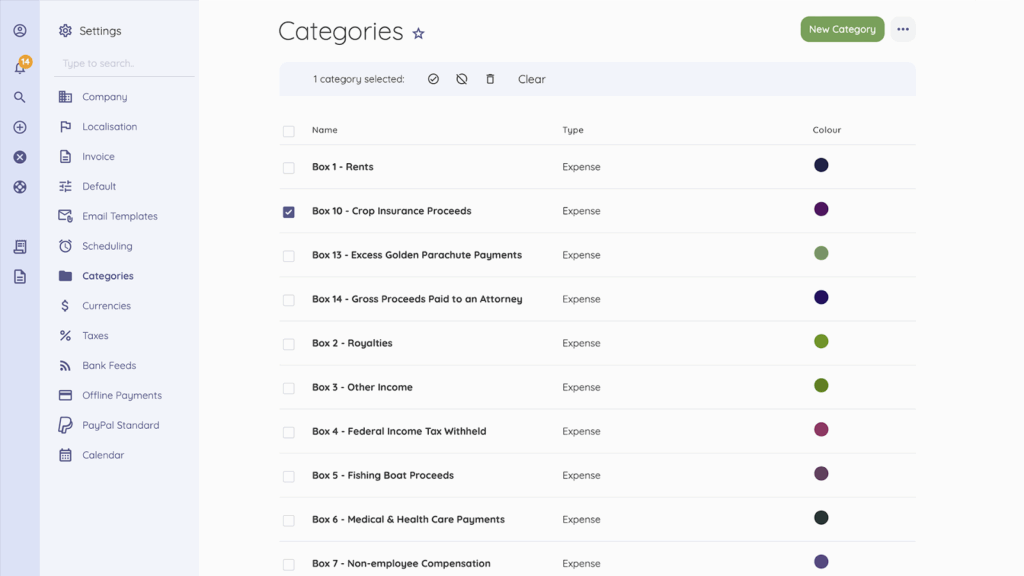
This is ideal for subscription models, as it eliminates the need to manually create and send invoices each month. The system automatically pulls in the right services, generates recurring invoices, and sends them.
This reduces mistakes and increases the likelihood patients pay subscriptions on time.
Create Templates for Common Flows
Identify your top billing scenarios, such as therapy sessions or wellness visits, and convert them into reusable templates.
With a tool like Akaunting, you can create and save templates with custom pricing, codes, and EHR software modifiers. You can also include branding so all your invoices look professional.
With customizable, branded templates, you’ll cut admin time without sacrificing consistency.
Train Your Team
You can have the best system in the world. But it won’t work out for you if your staff doesn’t understand it.
Everyone (from the scheduling team to the finance department) needs to know when and how to bill, check insurance, and follow up.
Train staff using real examples from your billing flows, like:
- – How to select the right template for a virtual follow-up
- – How to handle coding errors
- – Where to add modifiers
- – How to check insurance
Create a simple checklist or cheat sheet and walk through common scenarios together.
Regularly run workshops and training sessions to ensure everyone is up-to-date with any changes or new features. (Everyone should know what to do and check off the tasks as they go.)
Make Billing Patient-Friendly
Invoicing should also support the patient experience.
Confusing invoices or slow systems frustrate users. And if patients feel like their provider’s systems are too complex, they’ll seek treatment elsewhere.
To streamline the billing experience, you need a patient portal.
This gives patients an easy way to manage their bills, track what they’ve paid, and understand what they owe:
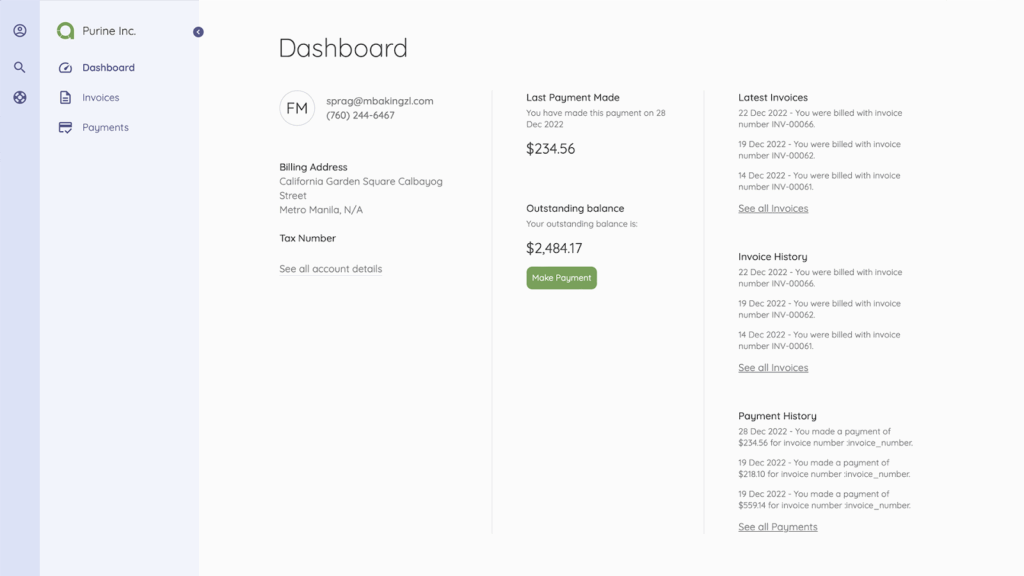
With Akaunting’s Client Portal, patients can view invoices, pay online, and see their history securely. That means faster payments and fewer support calls.
Review and Refine
Over time, your services evolve, insurance rules change, and patient needs shift. You need to review your systems regularly and adapt your billing workflows to reflect this.
Each month, review claim trends, coding errors, and how patients respond to your invoicing procedures.
Use your software’s reporting tools to check revenue by service, payment delays, and common bottlenecks.
You can then adjust templates, workflows, or pricing as needed to ensure accuracy and efficiency.
Wrap Up
Patient care doesn’t end after you prescribe the medicine.
True end-to-end care offers a seamless patient experience through the payment process and beyond.
Whether you’re offering virtual encounters or digital prescription care, your invoicing system needs:
- – Reporting systems
- – Flexible templates
- – Multi-line billing
- – A patient portal
These patient-friendly tools keep you organized, efficient, and compliant.
Ready to take the hassle out of your telehealth billing processes? Try Akaunting for free and see how a reliable invoicing system supports your team, your patients, and your growth.
About the Author

Kelly Moser is the co-founder and editor at Home & Jet, a digital magazine for the modern era. She’s also the content manager at Login Lockdown, covering the latest trends in tech, business and security. Kelly is an expert in freelance writing and content marketing for SaaS, Fintech, and ecommerce startups.