Triggers
A set of pre-defined events that happen when you perform tasks like create an invoice, bill, quote, task, customer, vendor, project, etc.
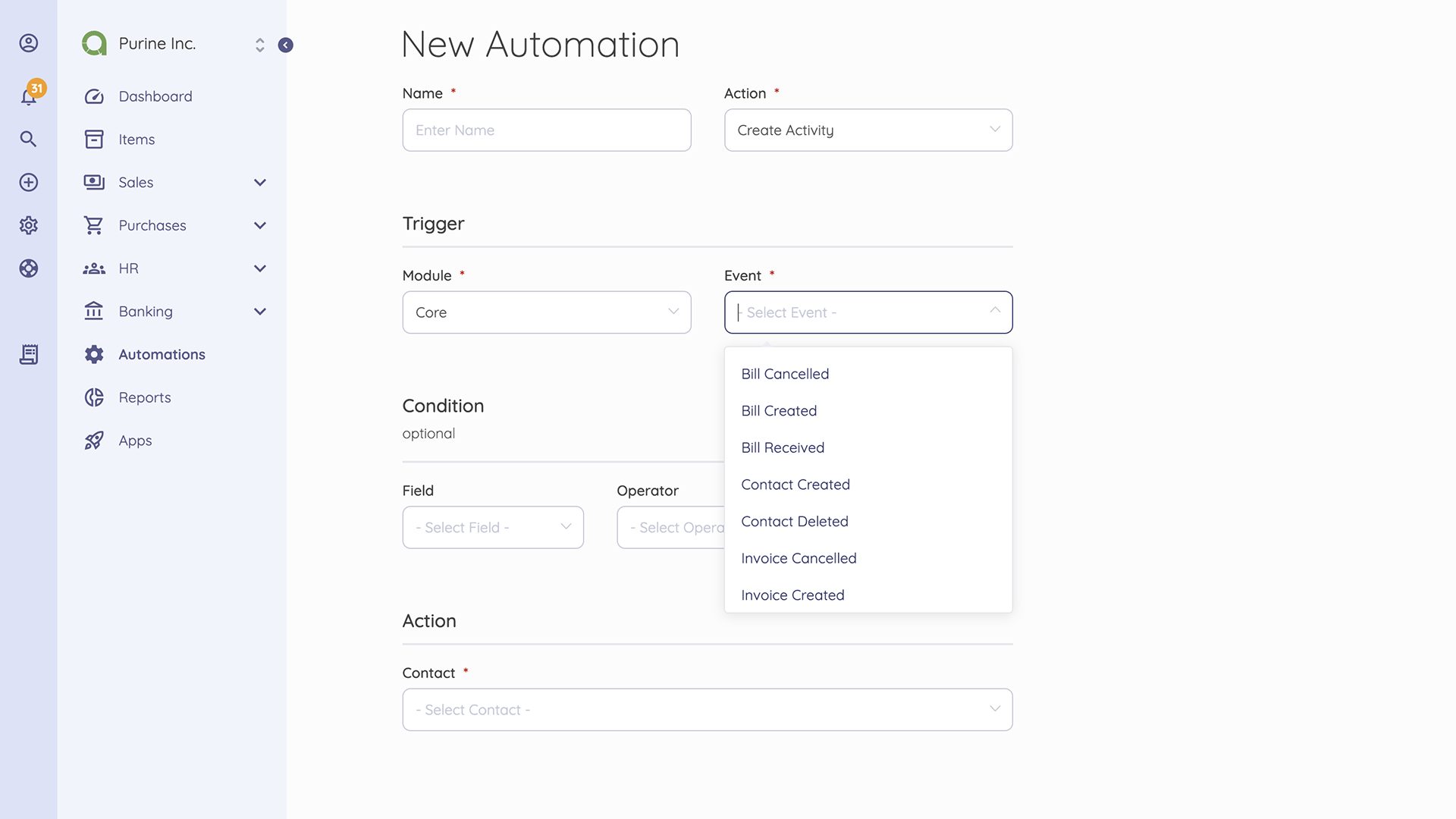
Automatically trigger business-critical actions based on tasks performed in different apps and save yourself time & headache. What is Automation? It is an automated workflow to trigger various actions based on different events happening in Akaunting. This means you can set different activities or tasks based on conditions or events. For example, you might want to send emails to a certain person when a bill is settled. When set up with the right condition, the system will automatically send the email to the designated person whenever a bill is settled; you won't need to do it manually. Or you may want to notify your sales team when the estimates (quotes) sent to a specific client get rejected. This app allows you to integrate core (sales, purchases, etc.) features as well as Projects, CRM, and a lot more apps with each other in a seamless way.
A set of pre-defined events that happen when you perform tasks like create an invoice, bill, quote, task, customer, vendor, project, etc.
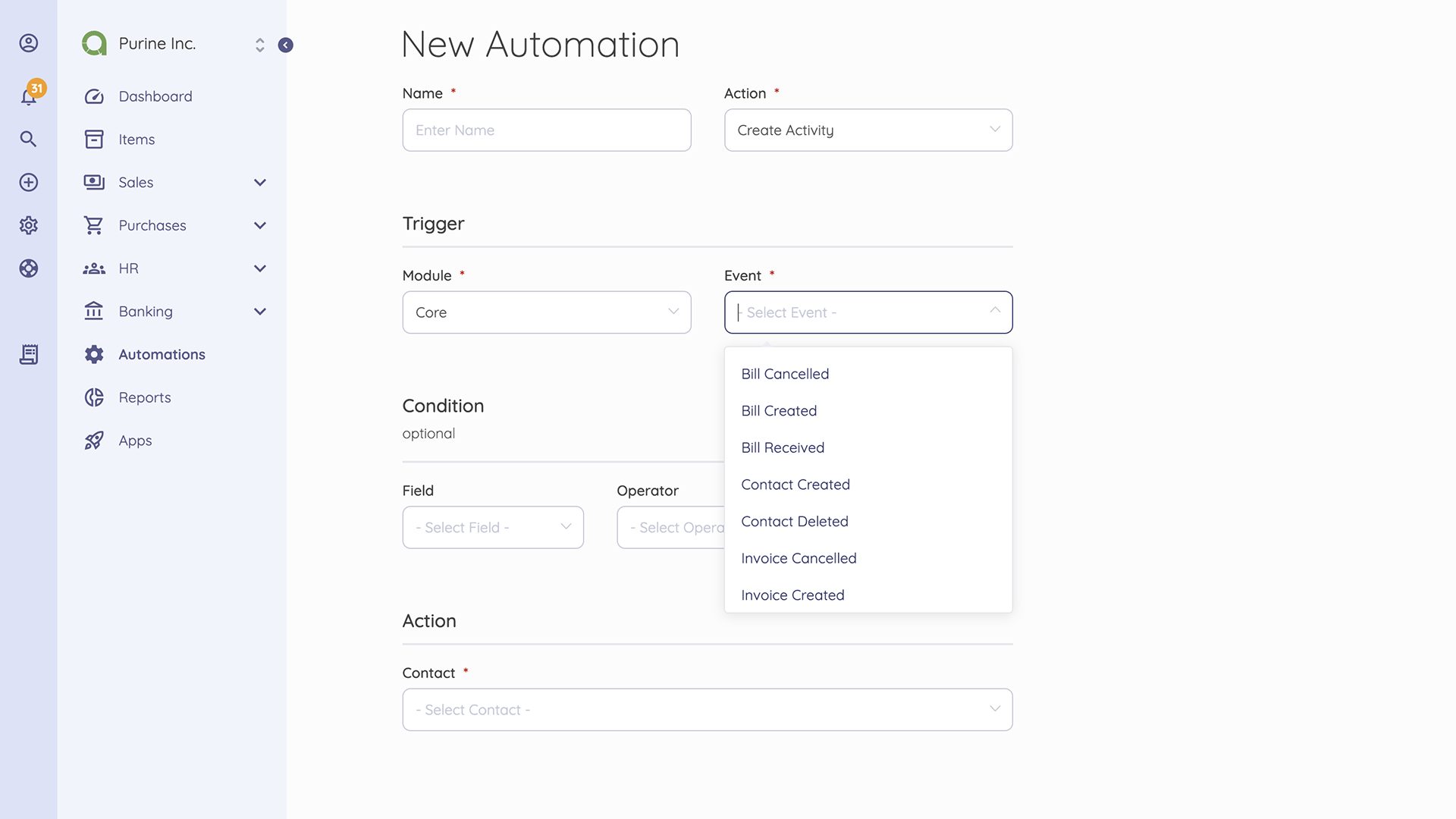
Allows filtering events based on criteria to decide whether the action will be performed or not. For example, the estimate/quote gets rejected by the client.
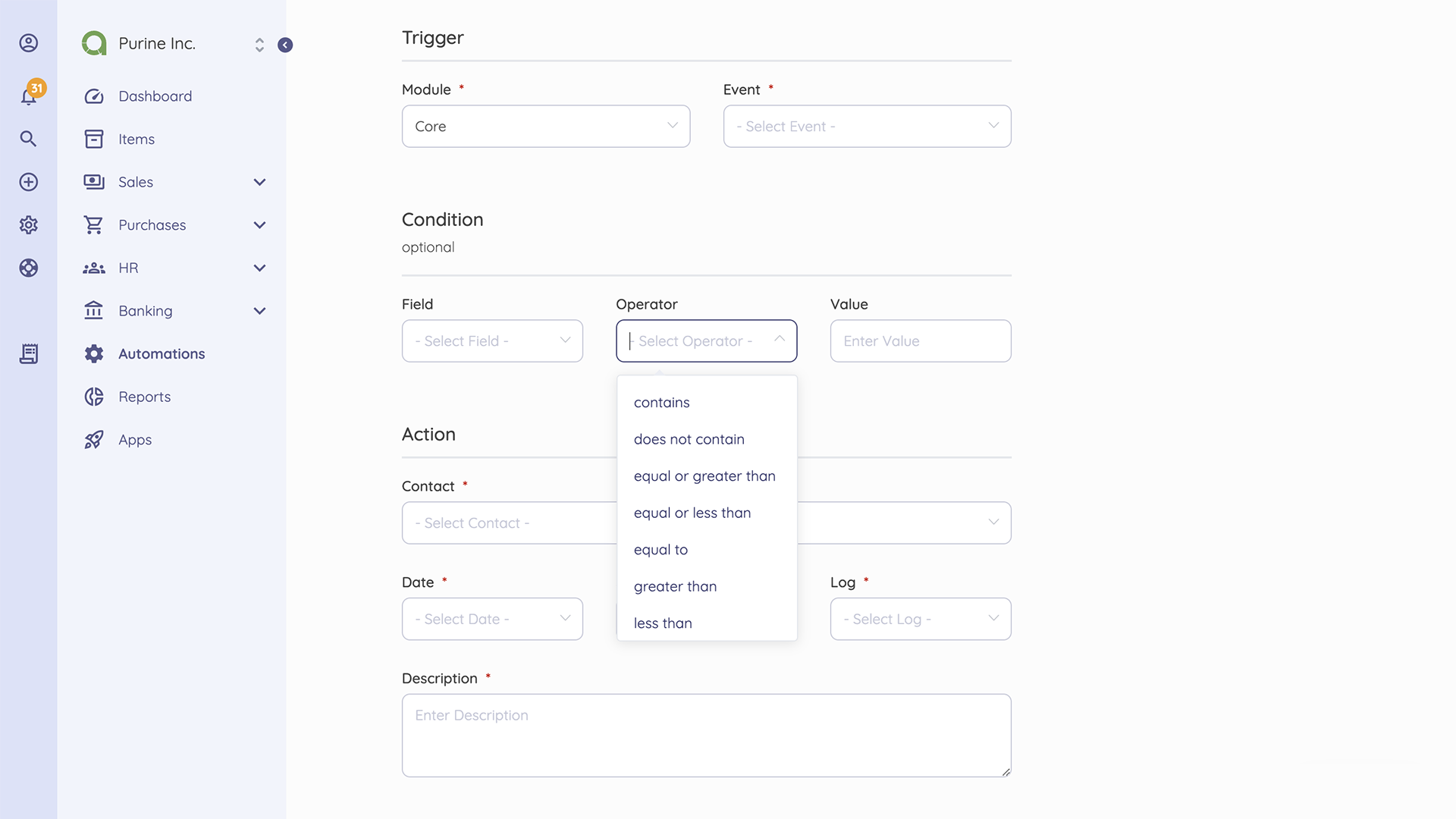
Automatic activities would get performed if a trigger is initialized and the conditions are met. For example, sending an email or assigning a task, etc.
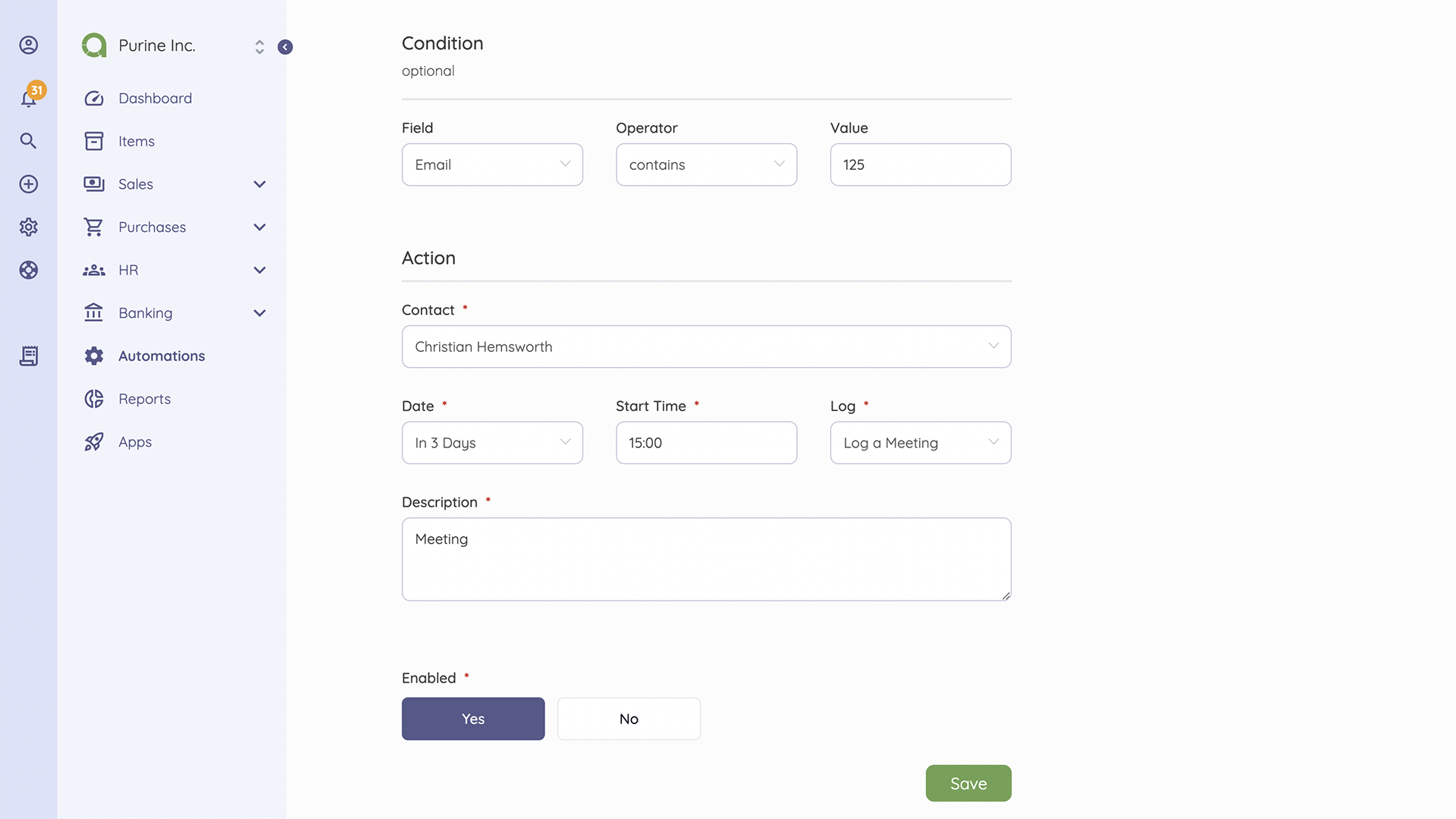
By subscribing, you don't have to worry about any kind of upgrade costs. Just keep using the software and enjoy all the new features as long as your subscription lasts.
Pay-as-you-go
Unlimited companies
Top-notch support and updates
Secure cloud service
Learn More
By subscribing, you don't have to worry about any kind of upgrade costs. Just keep using the software and enjoy all the new features as long as your subscription lasts.
Pay-as-you-go
Unlimited installations
Top-notch support and updates
Your self-hosted server
Learn More
Billed monthly.
Or $7/mo if paid yearly
Billed yearly.
You save $44 a year!
Billed once.
Billed
Billed yearly.
Billed
Billed once.
Billed