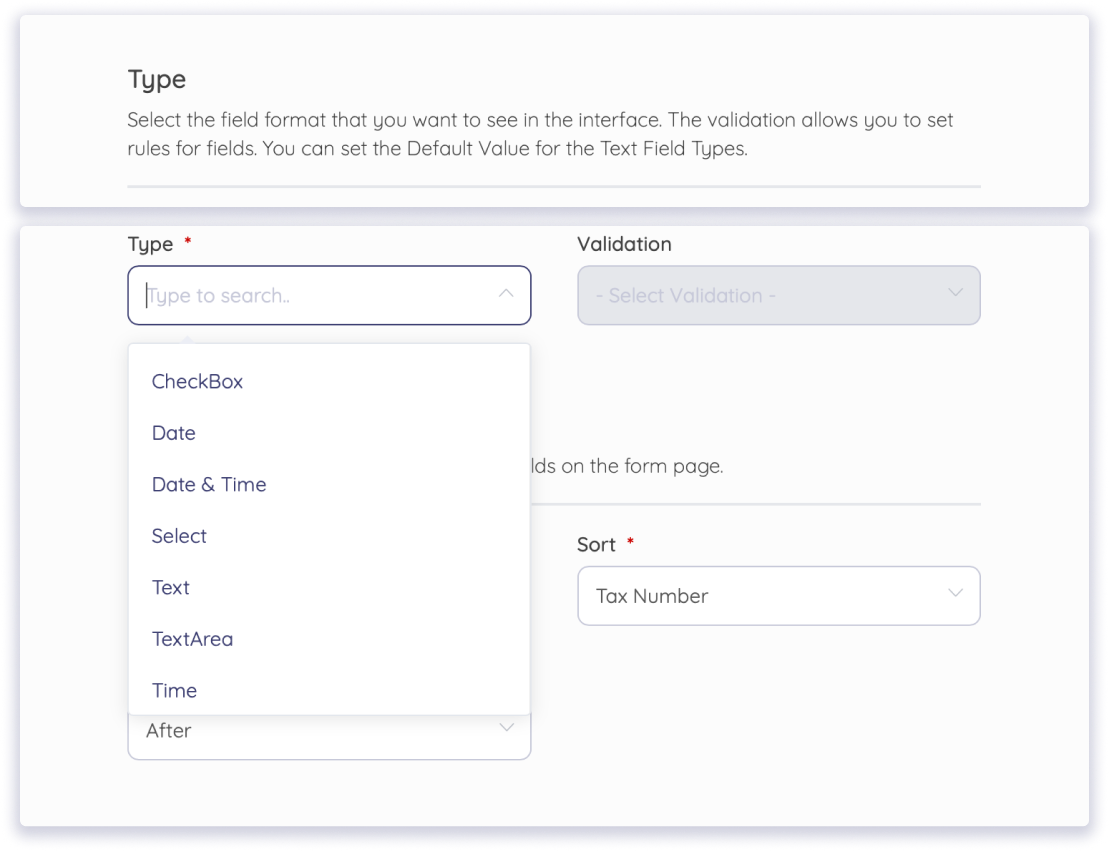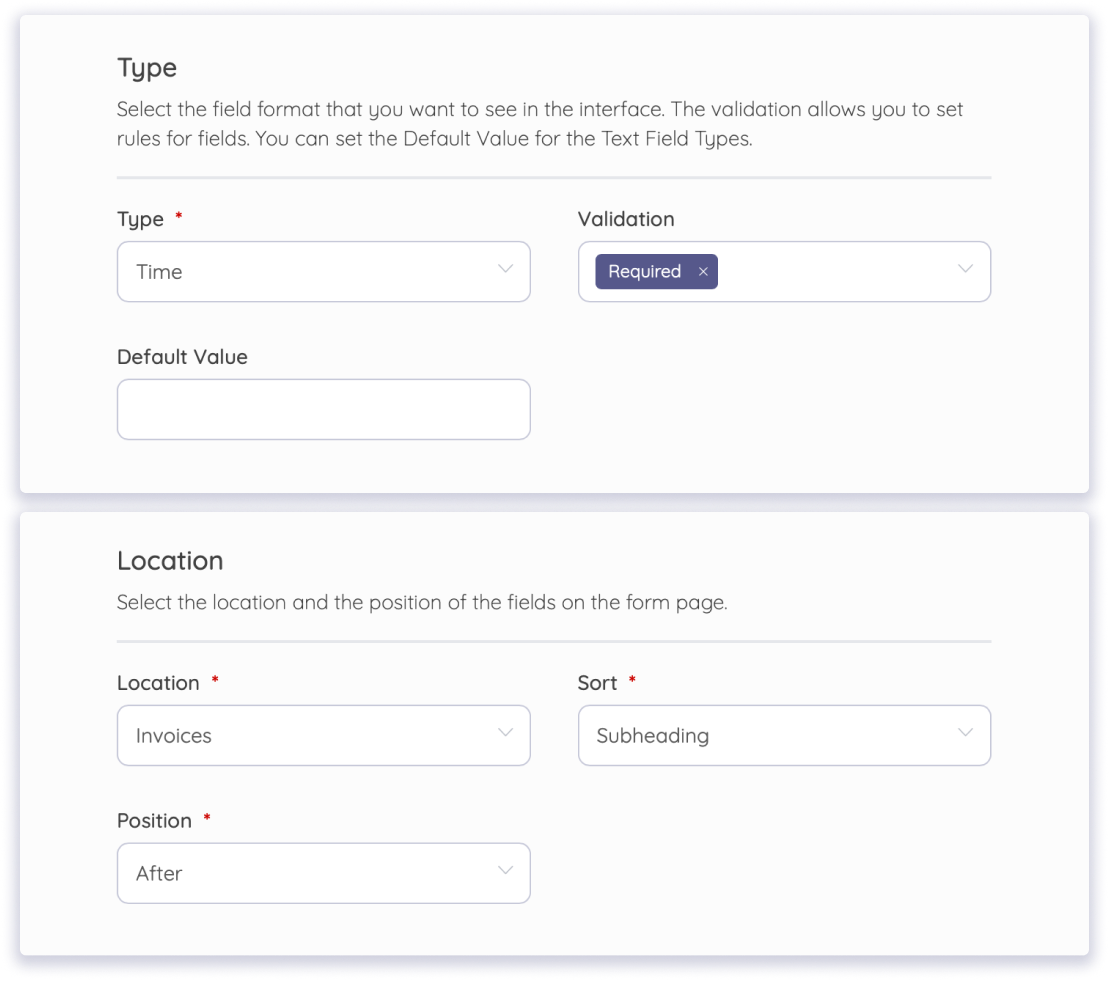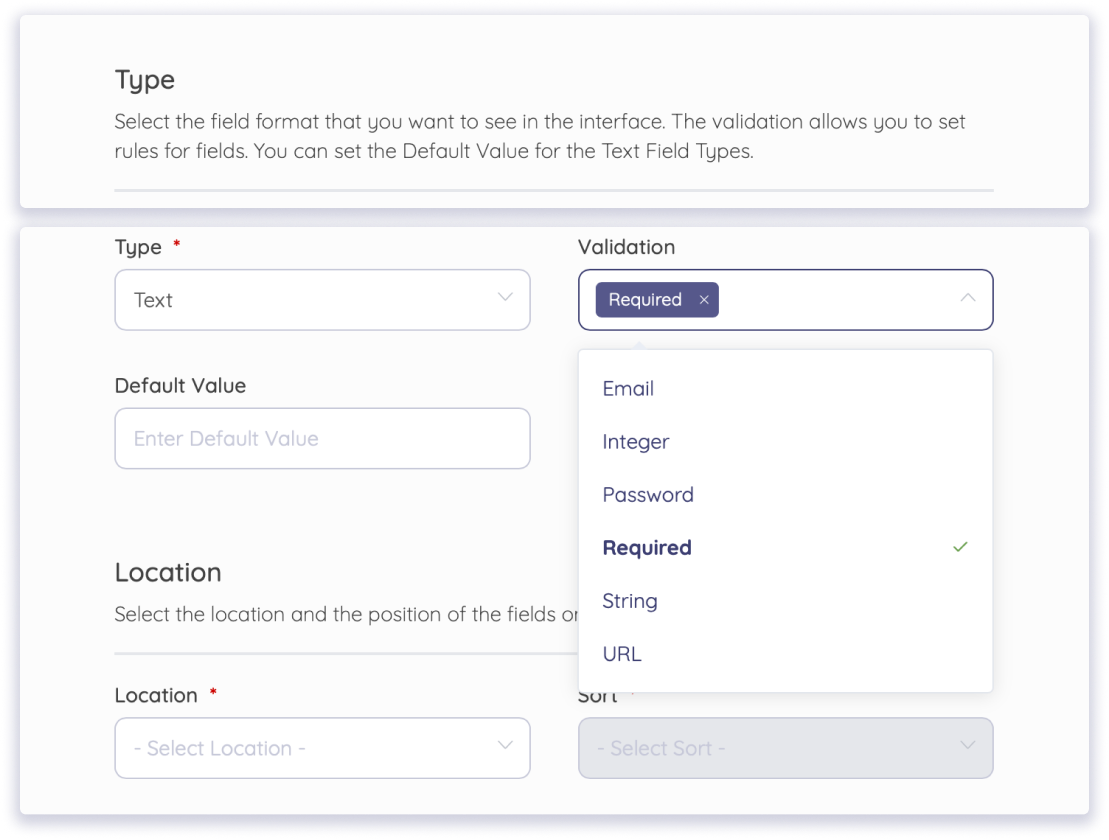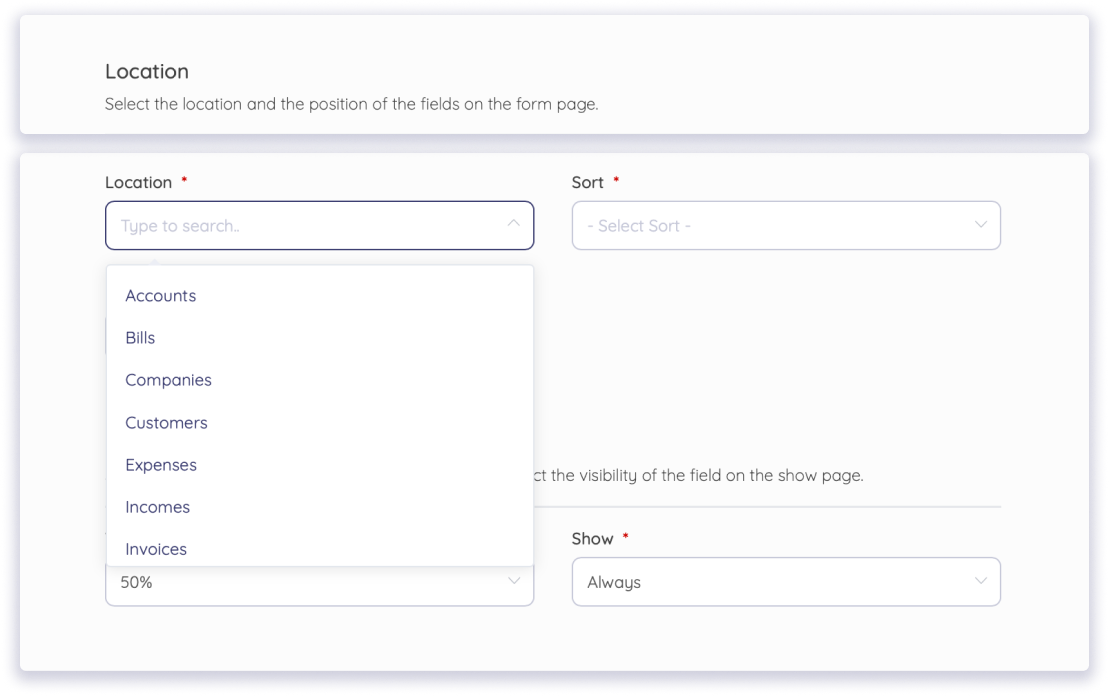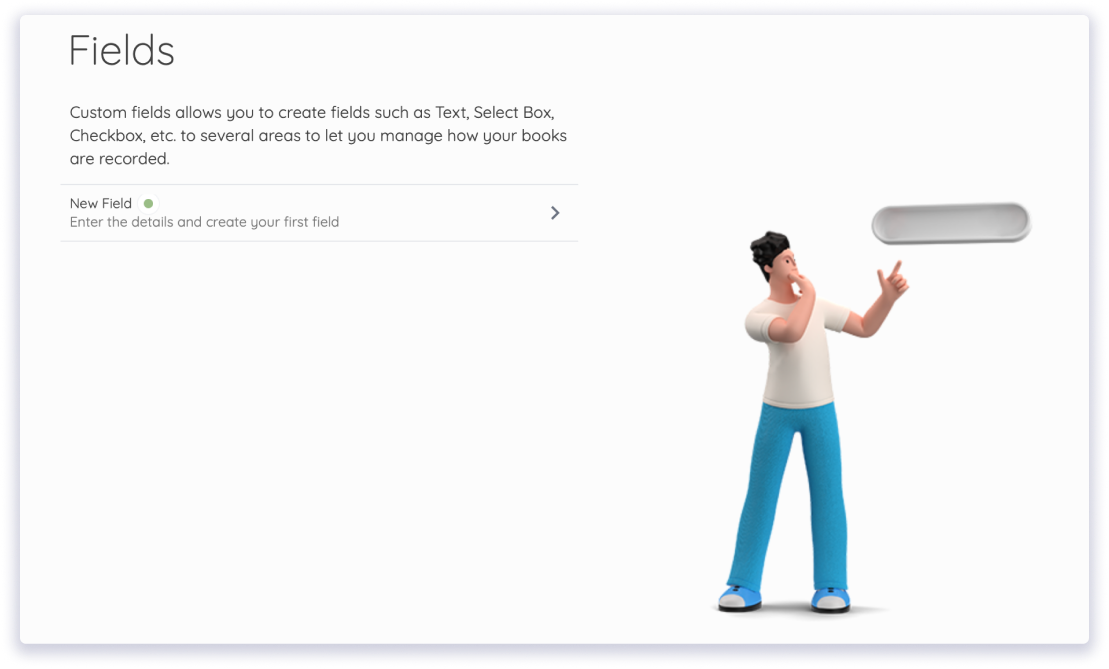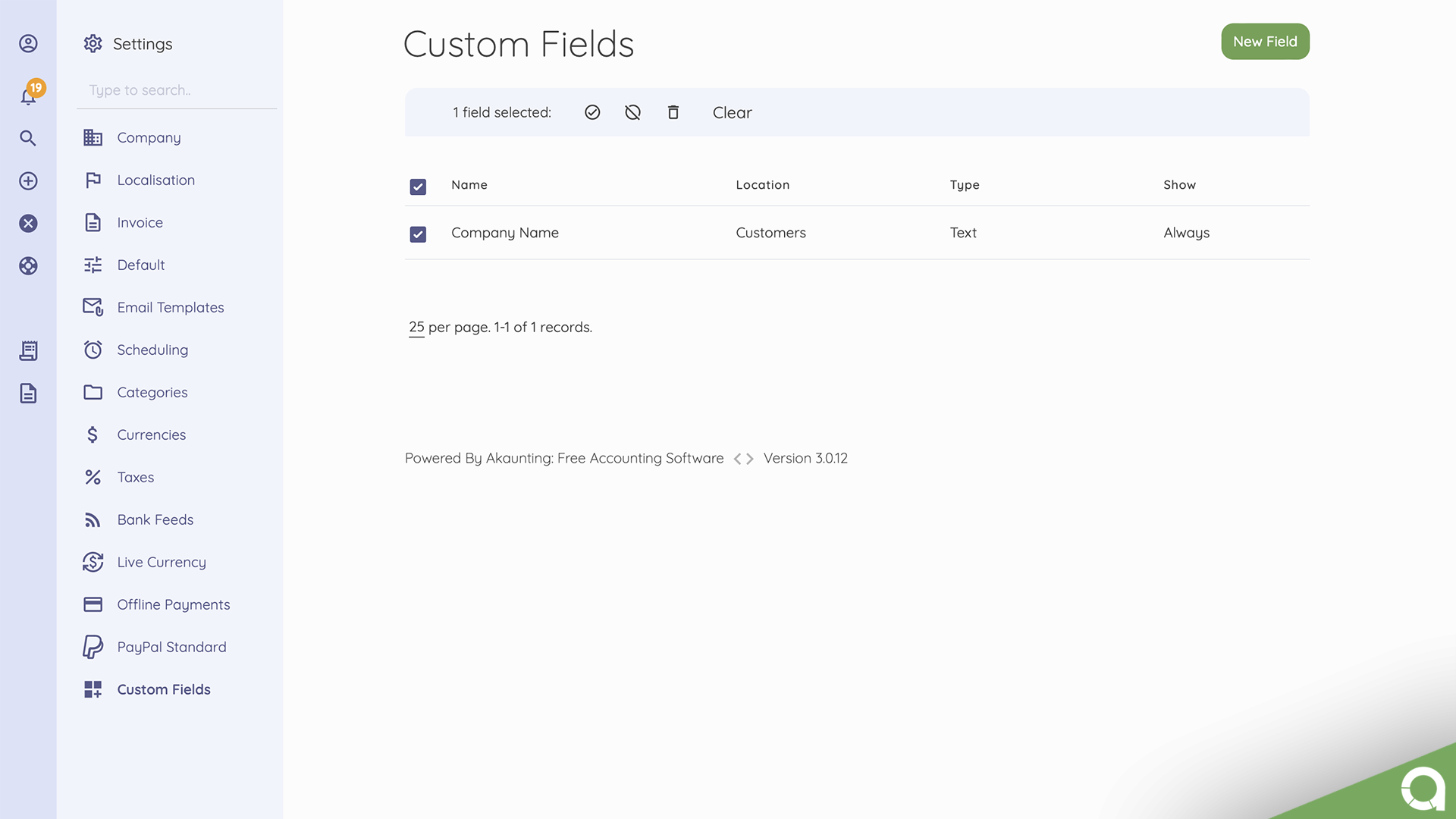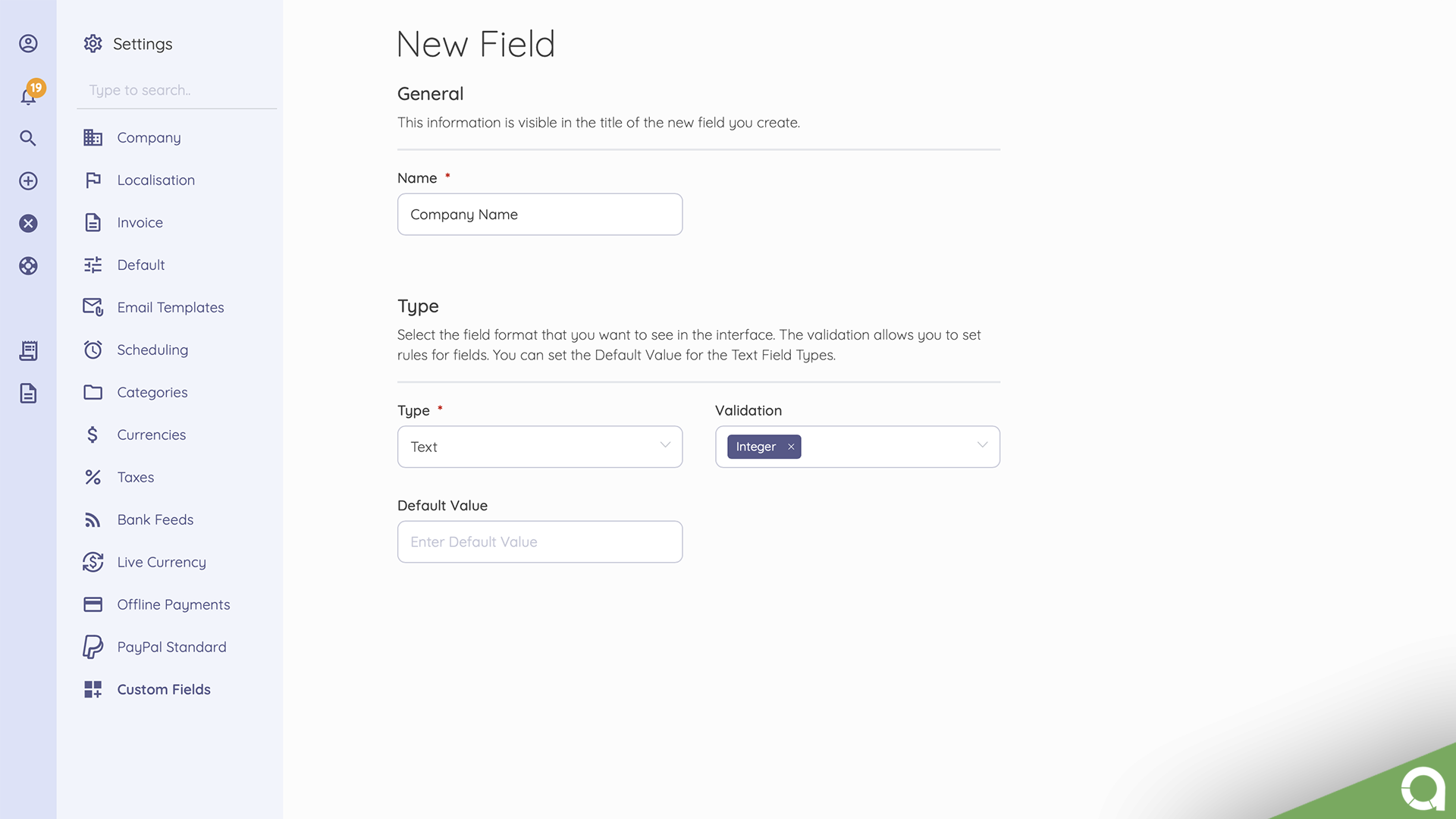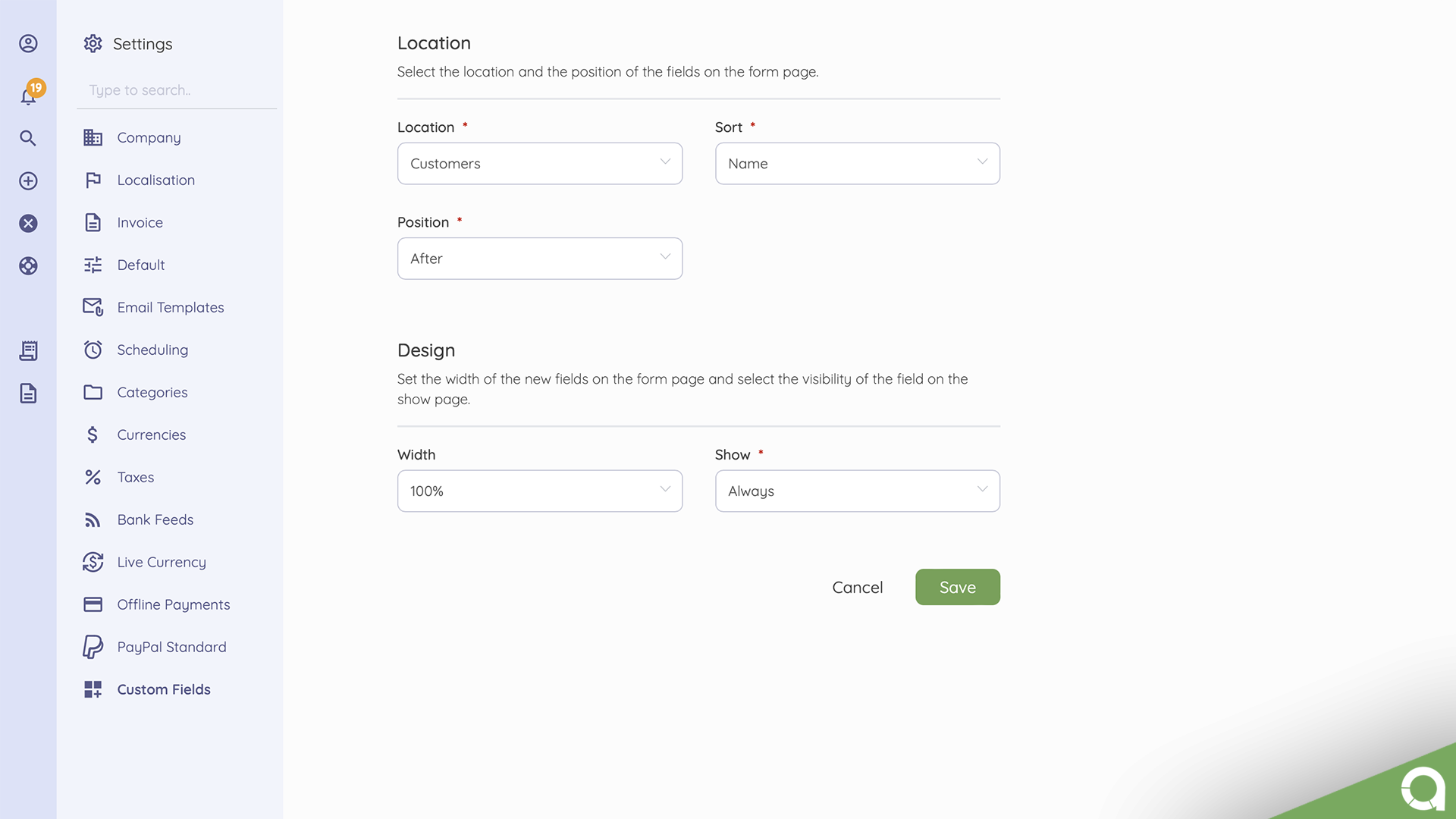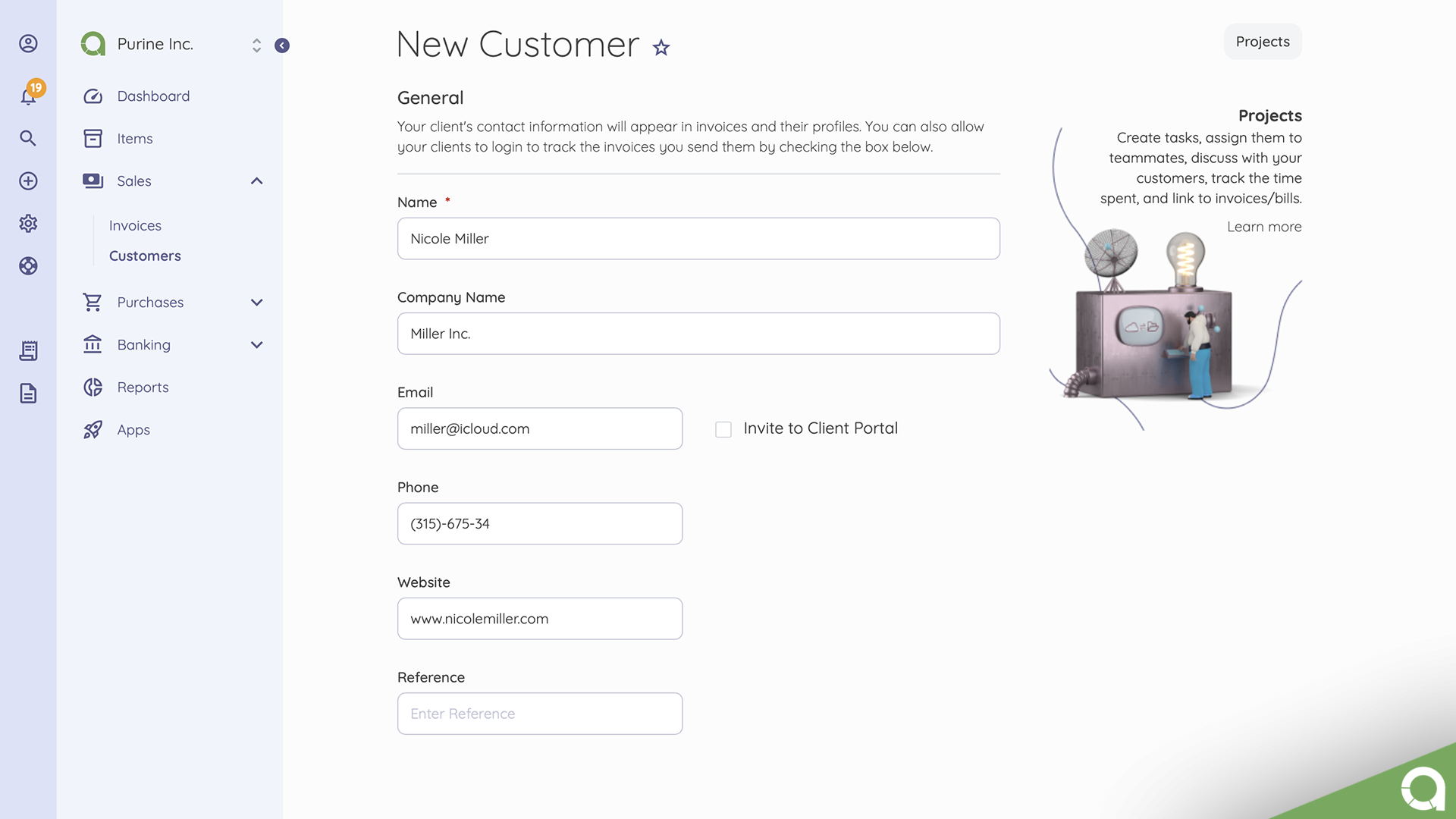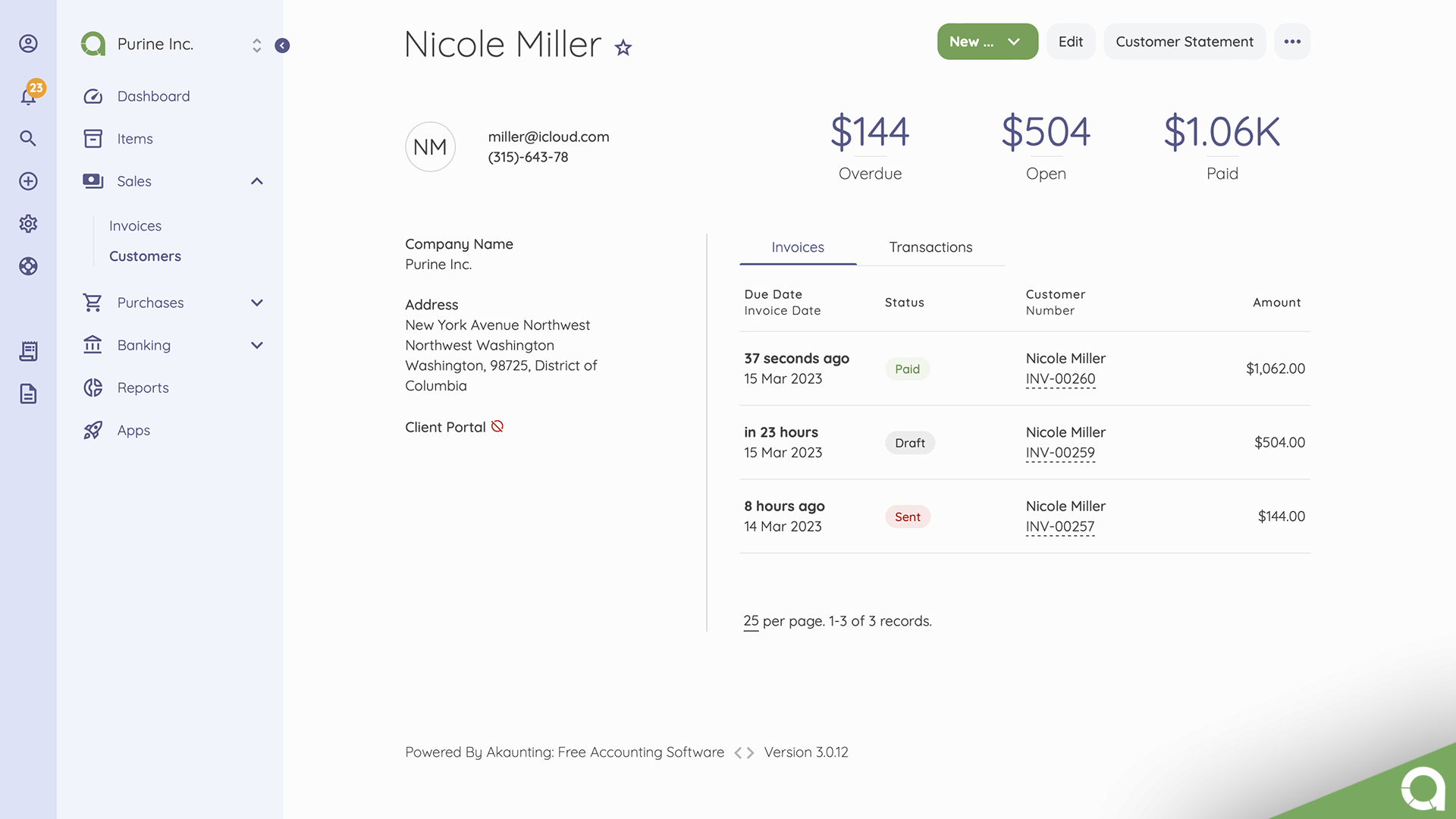Multiple Field Types
Work with multiple field types such as Checkbox, Date, Date &Time, Select, Text, Text Area, Time, and Toggle button. Add these fields to your accounting features and capture the necessary data to support your growth, marketing, and accurate bookkeeping efforts.