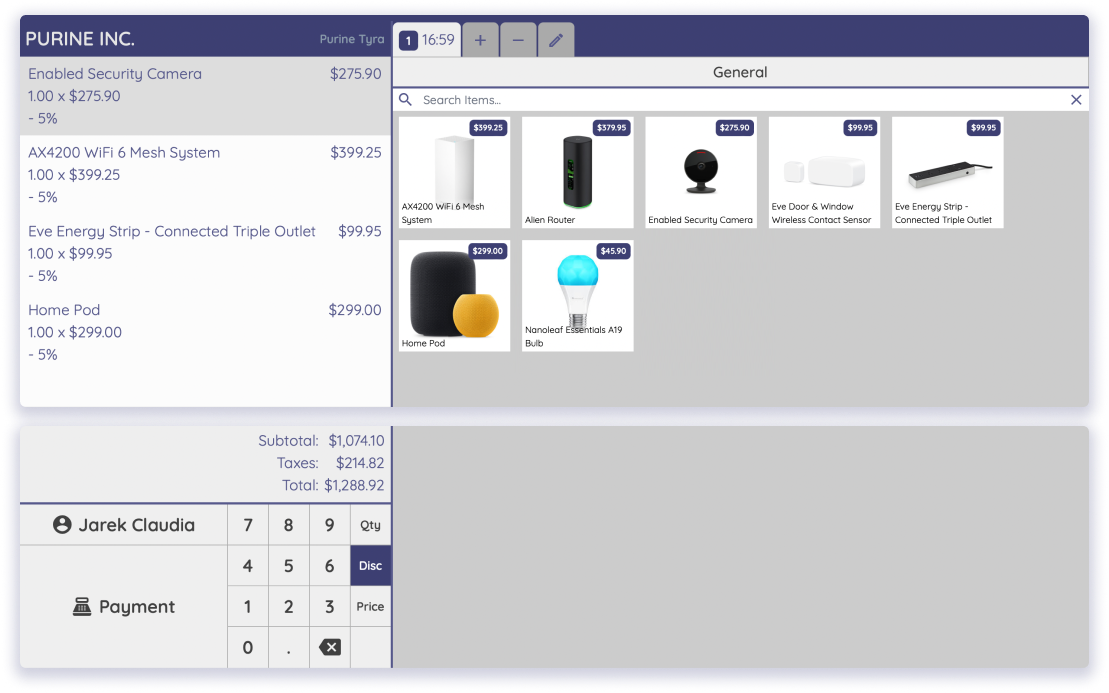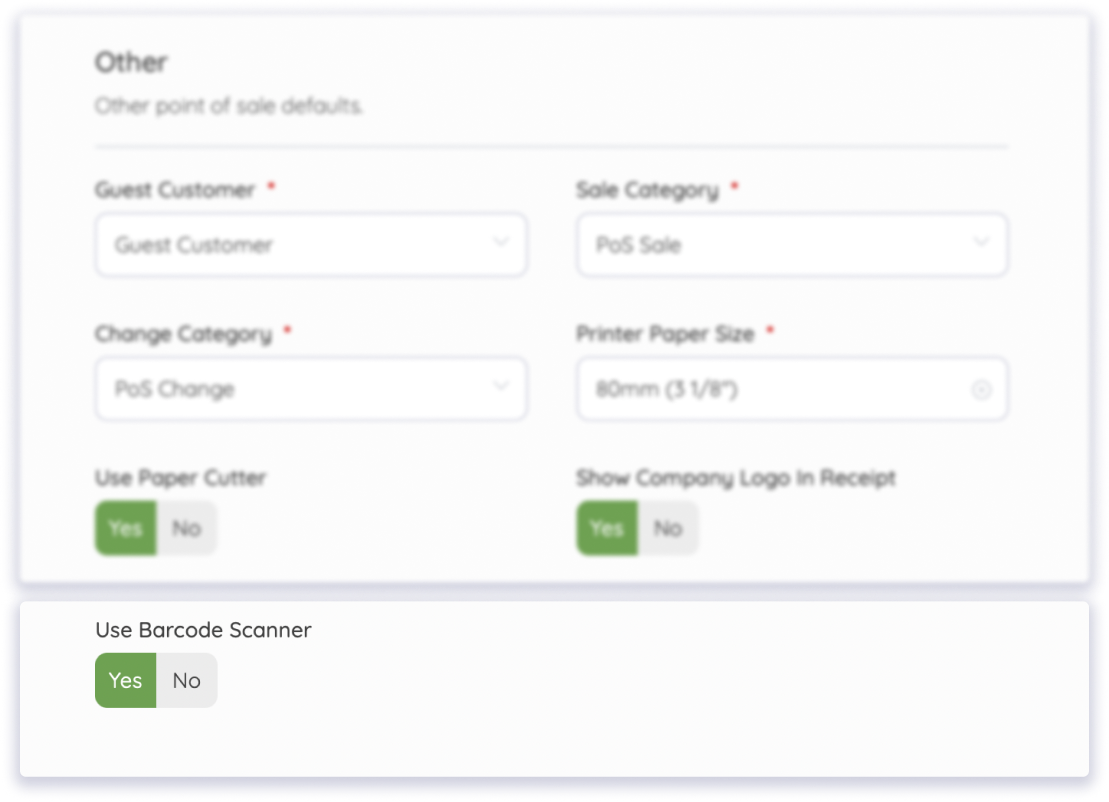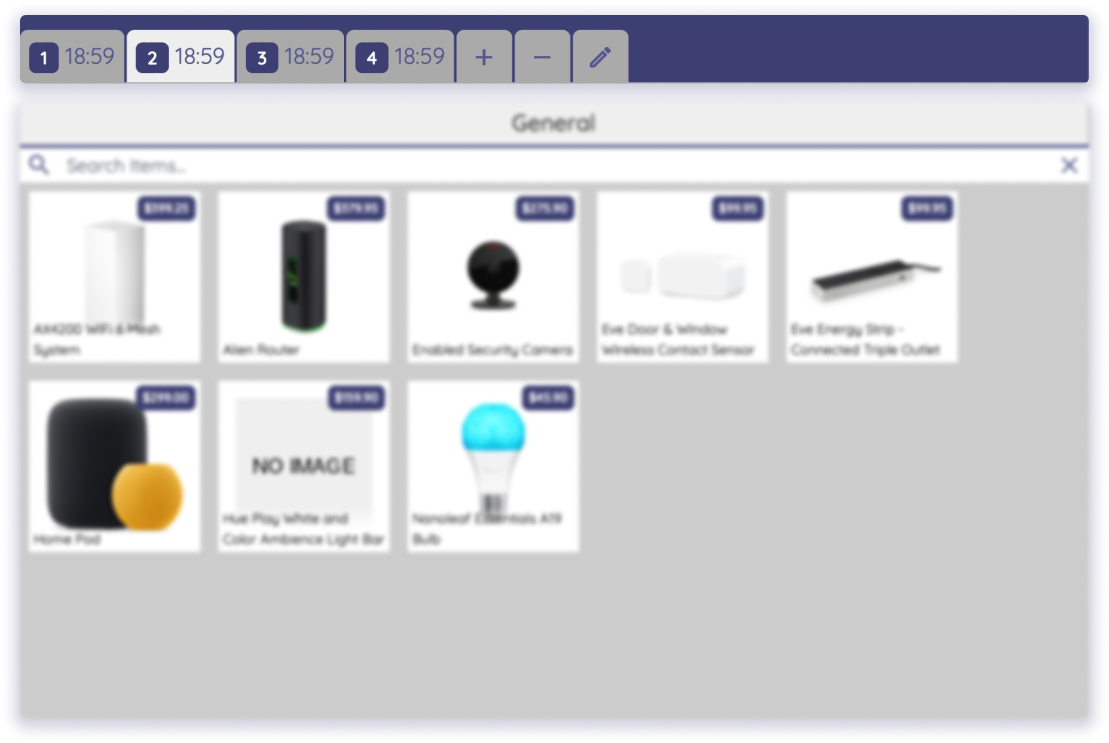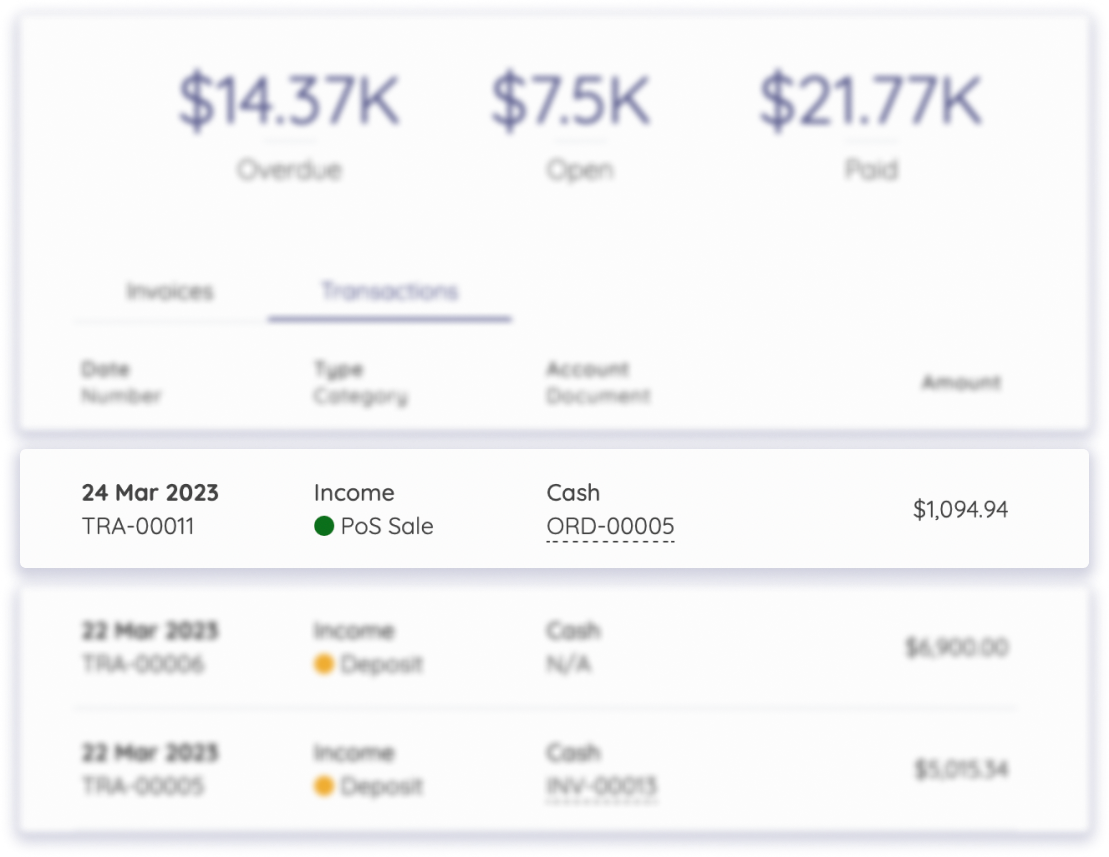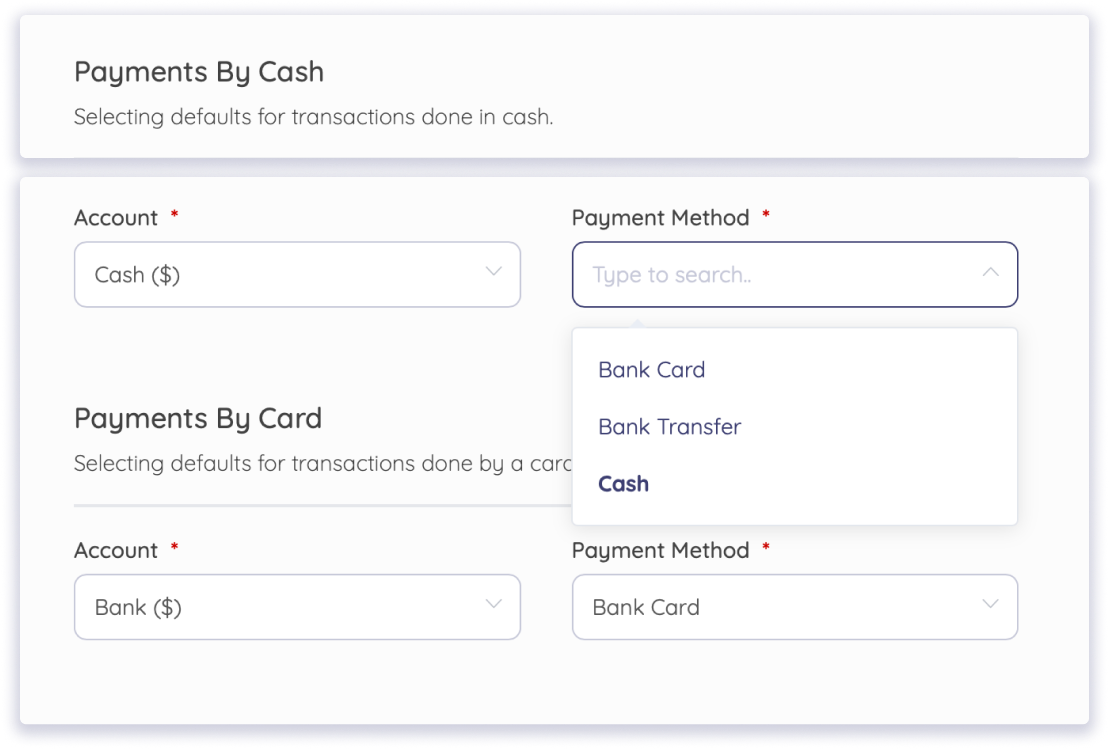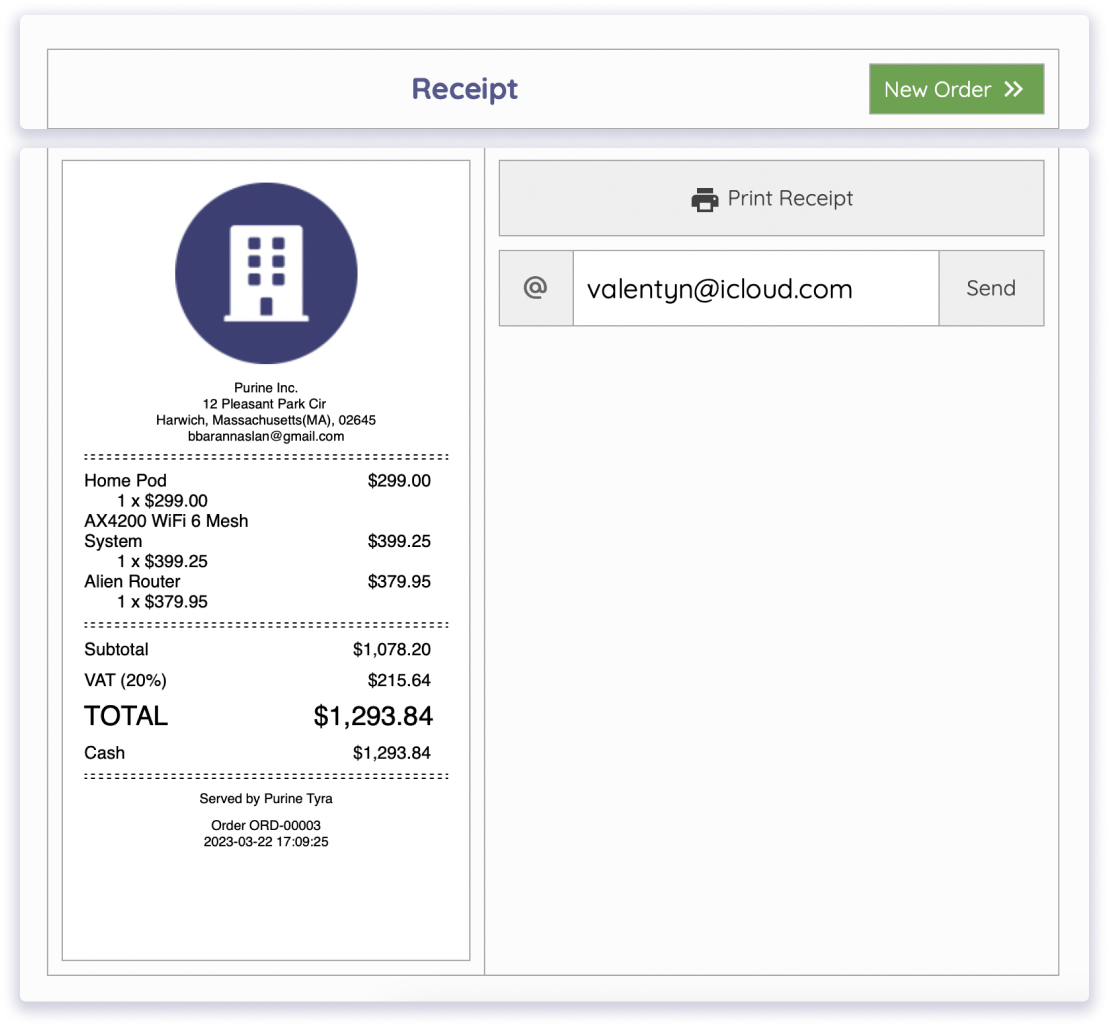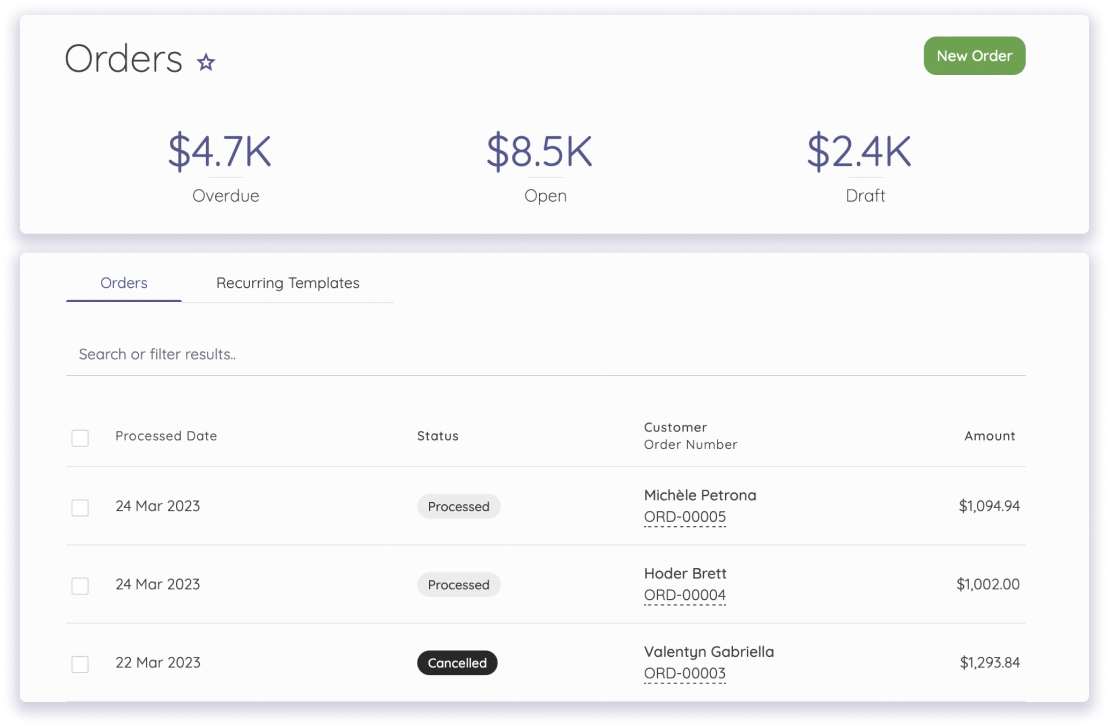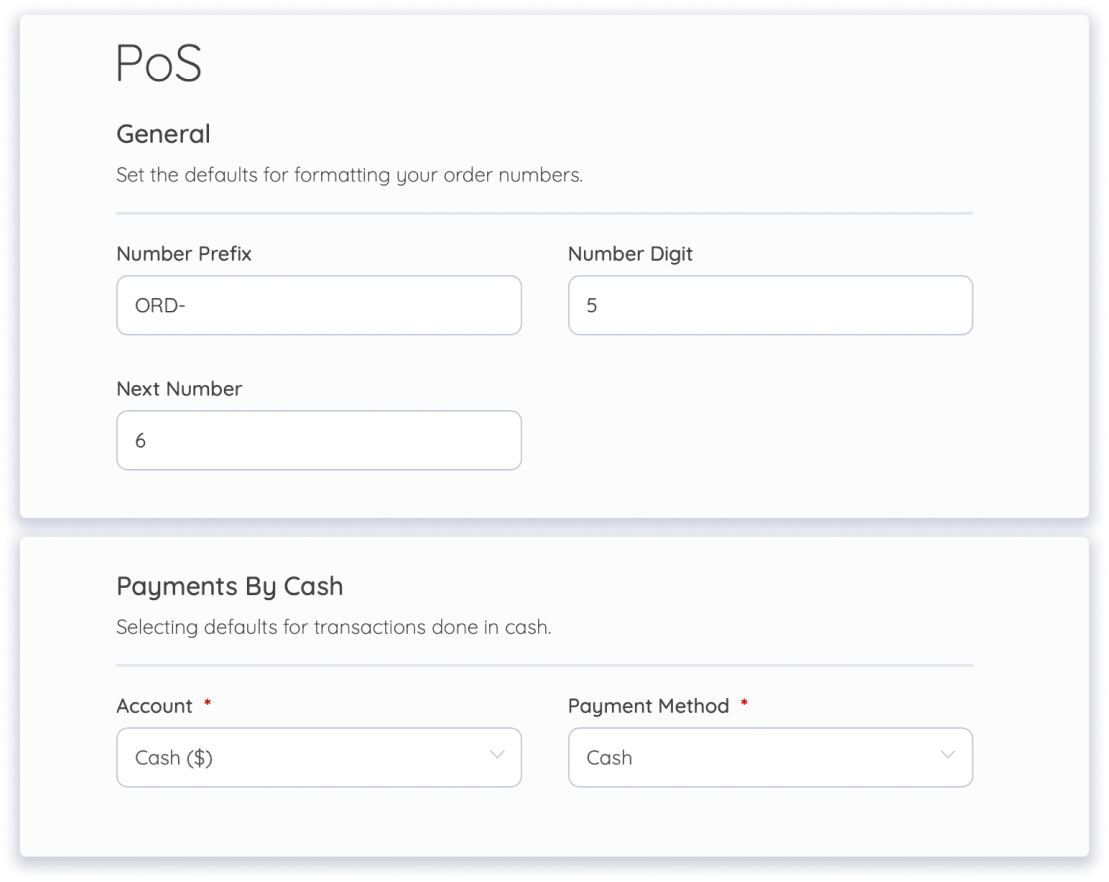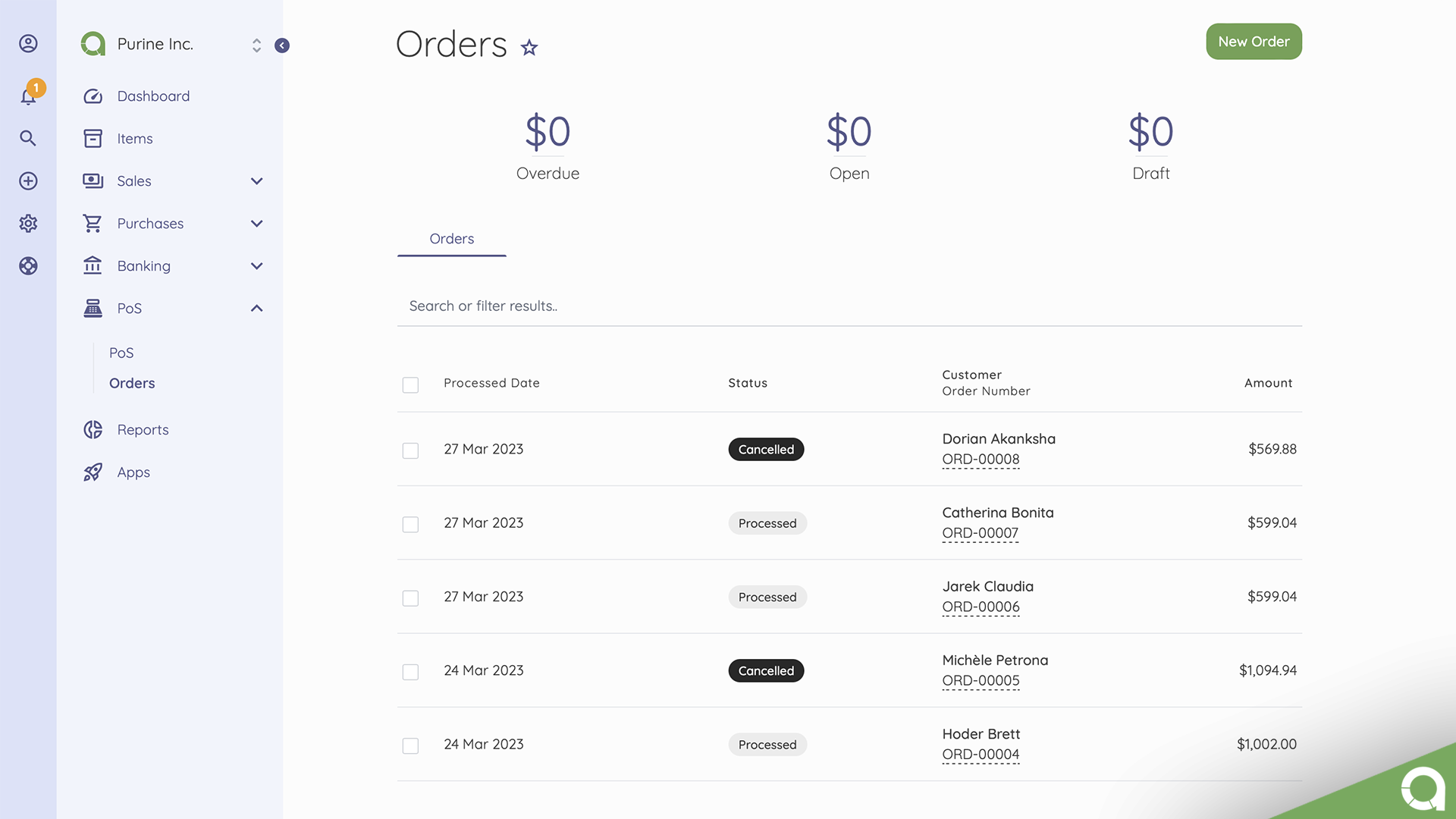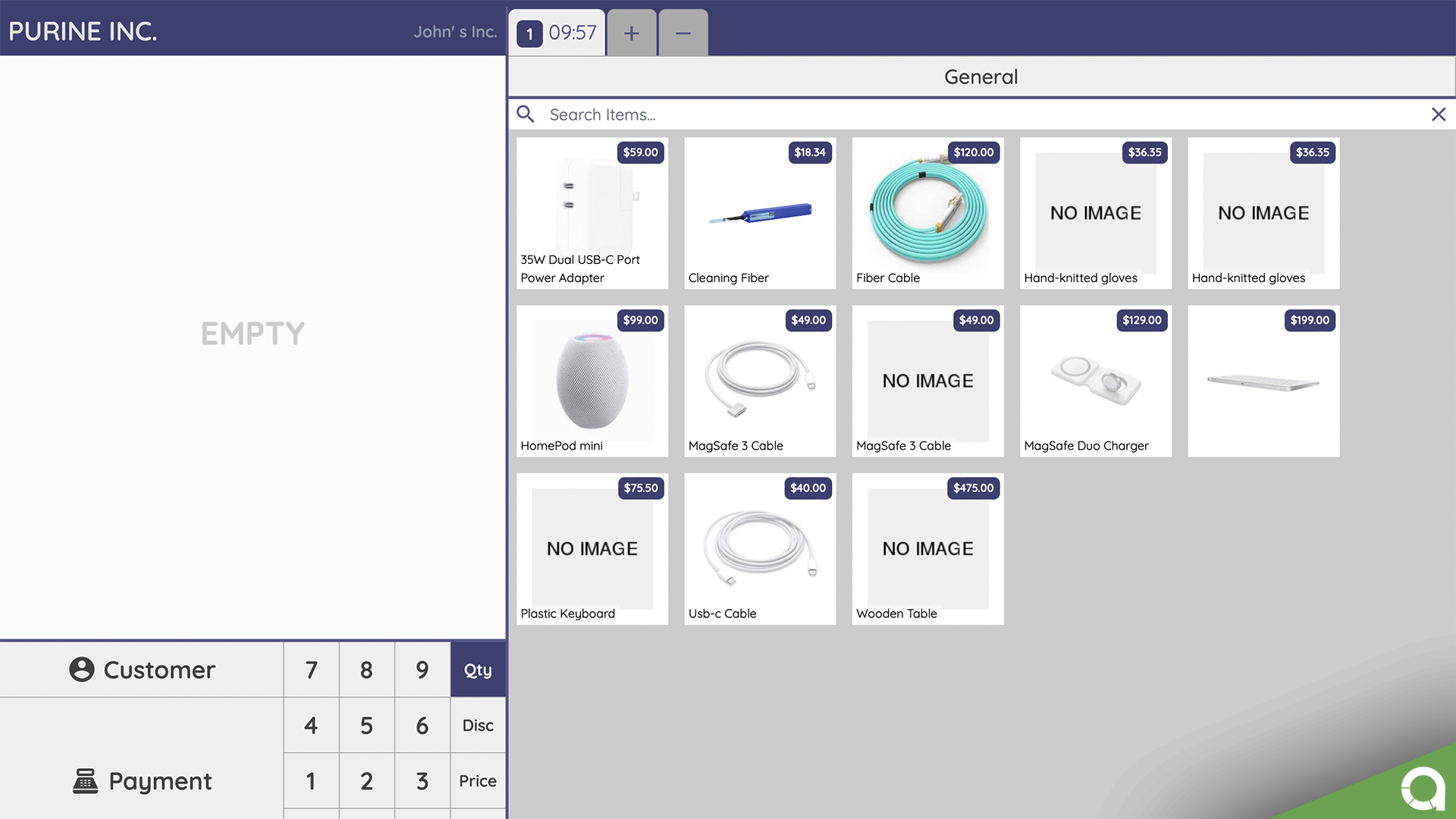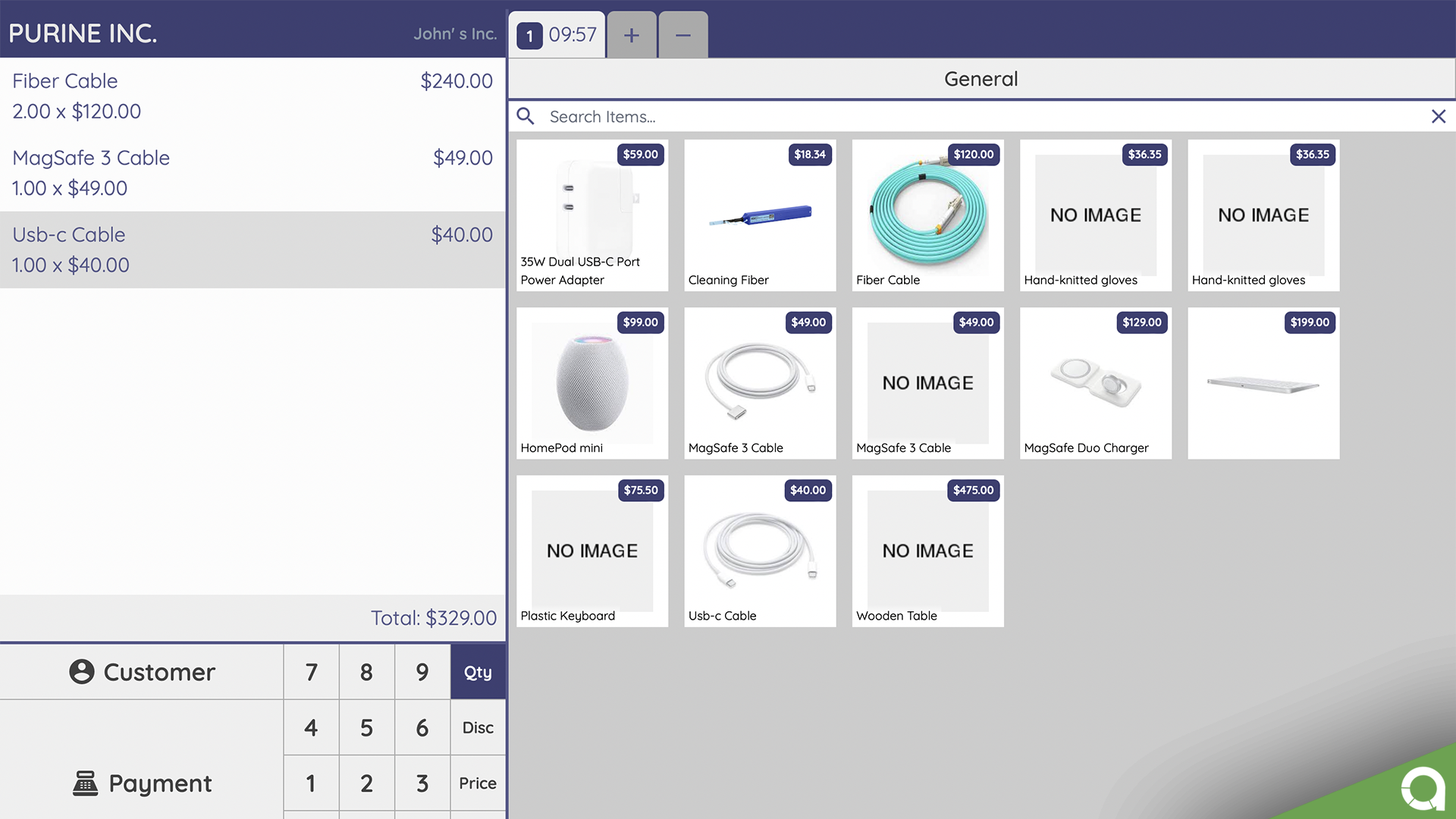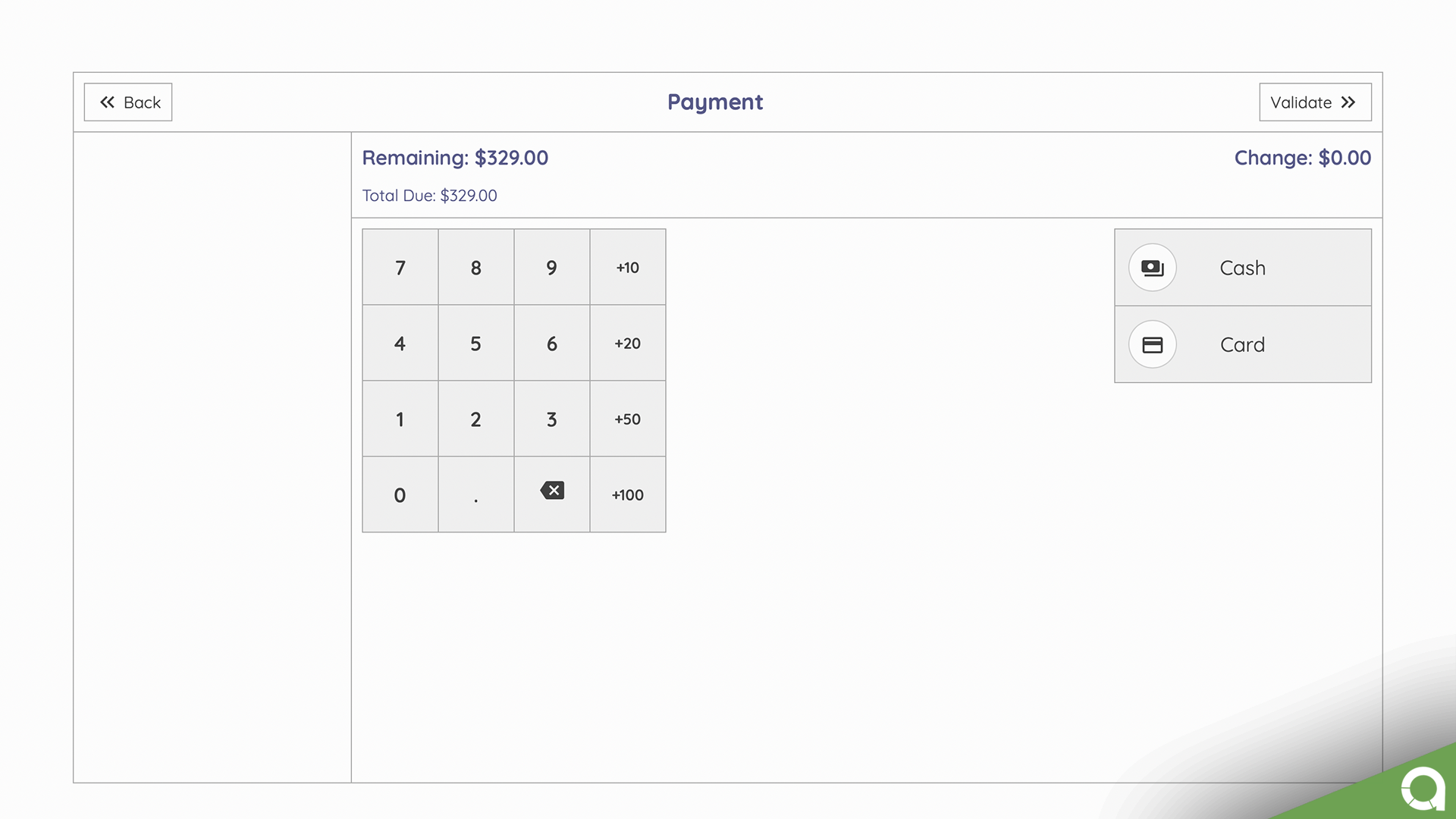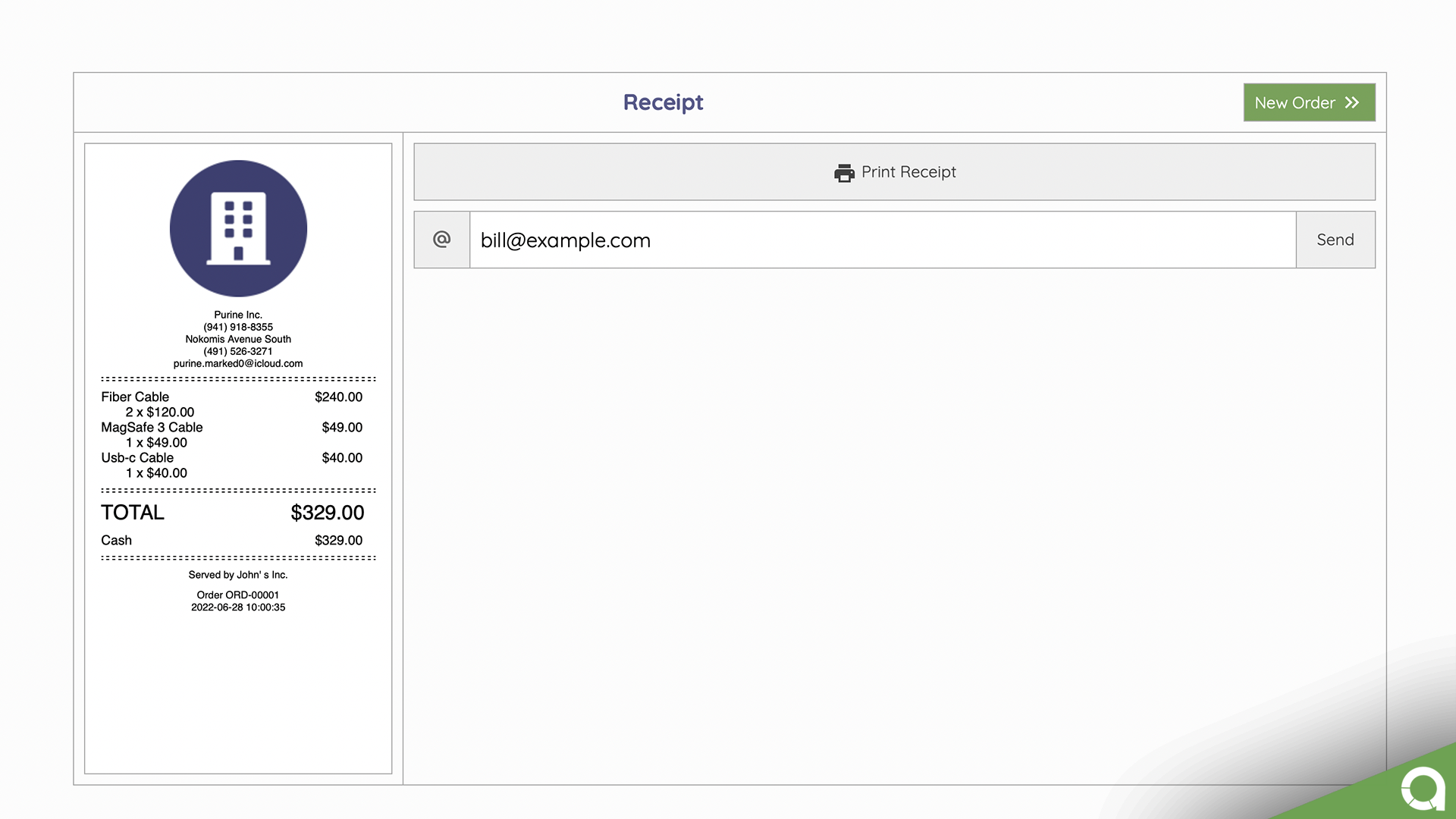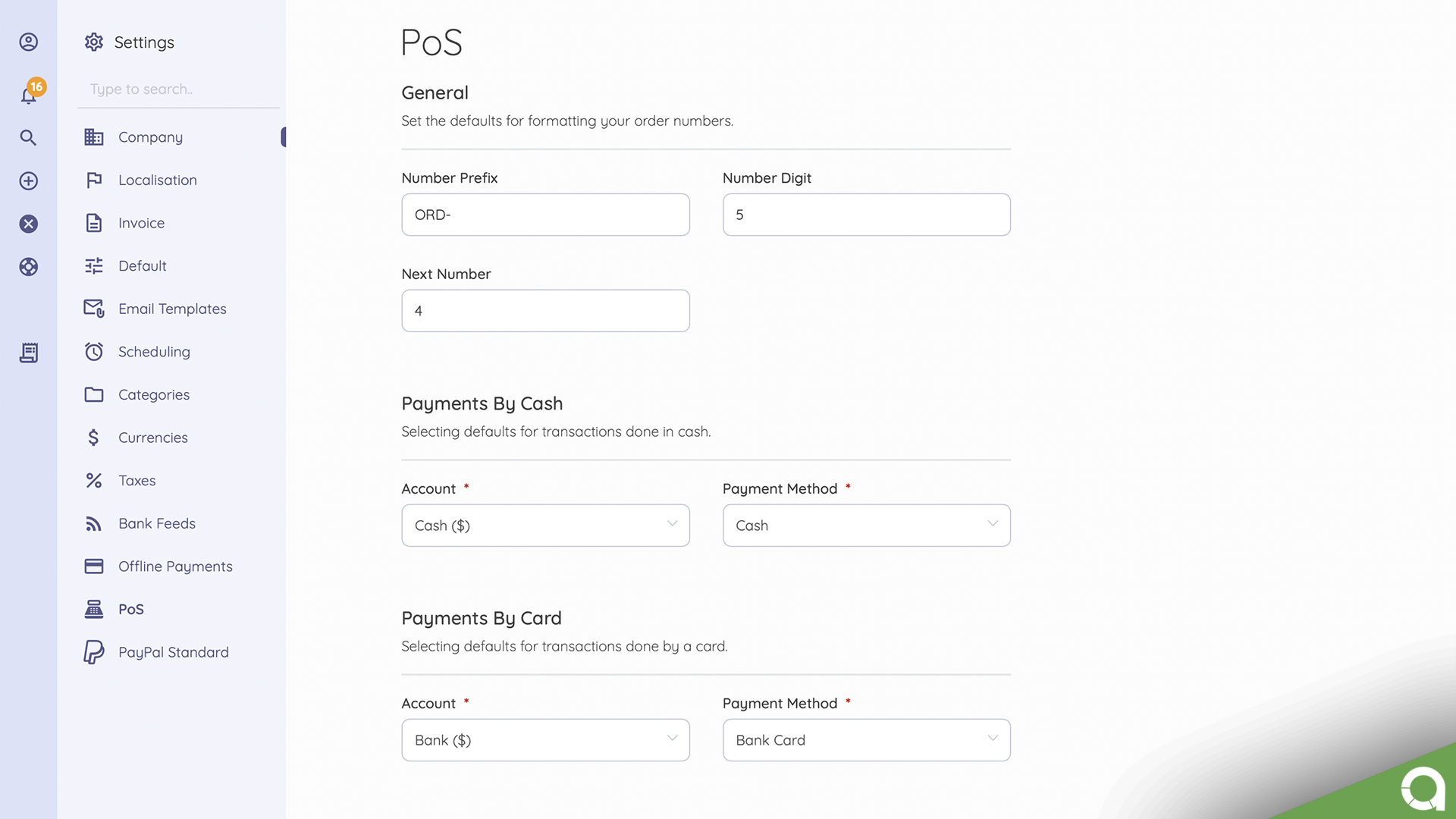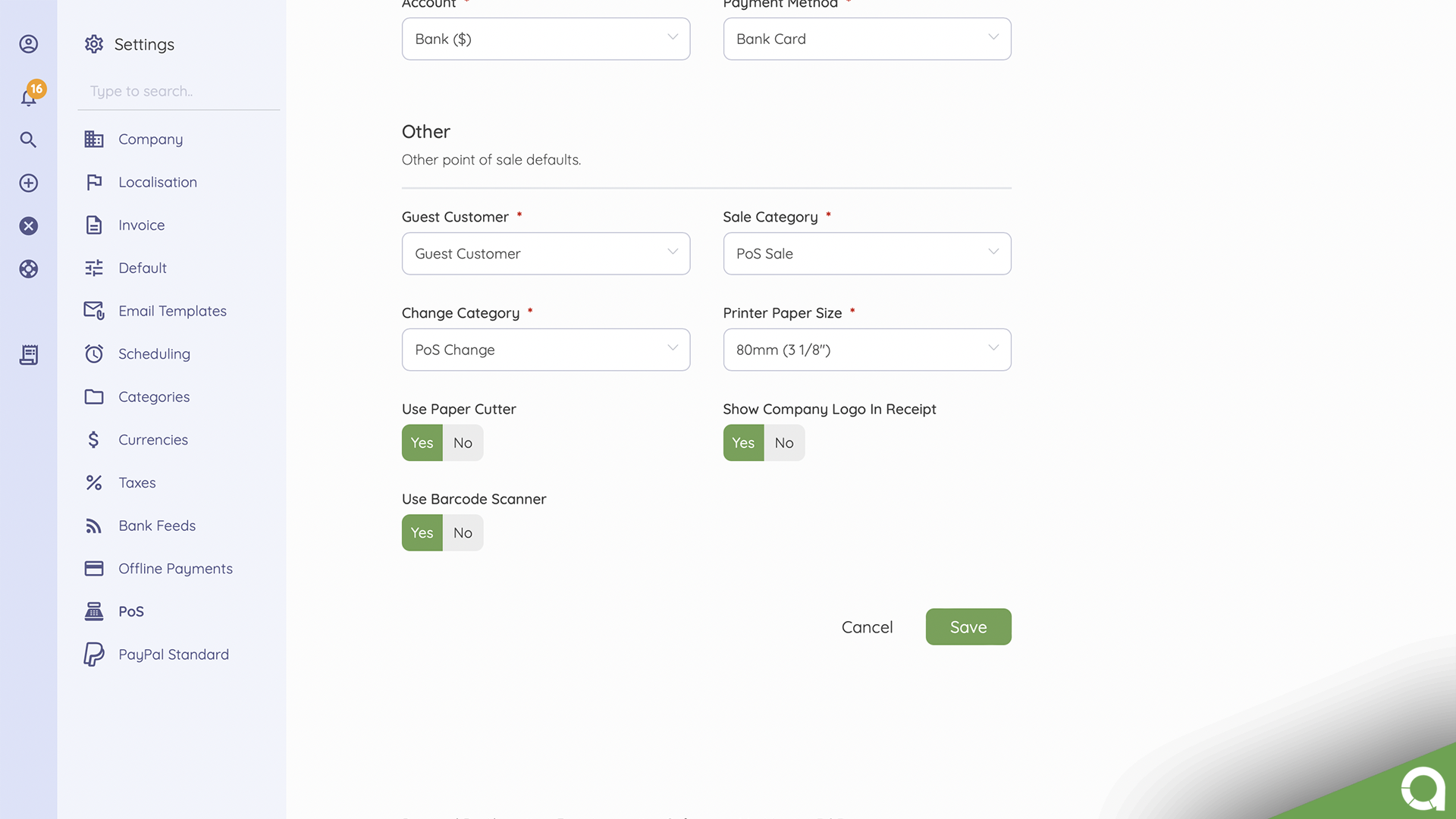Capture Inventory Items
See all your saved inventory items in the POS app and process sales with a few clicks. Add a list of items to the order basket and specify their quantity, price, discount, and sum. You can define a discount for every item in the order basket.