Expense Management Software for
Small Business
Track expenses, stay cash positive, and manage employee reimbursements with user-friendly expense management software.
Get Started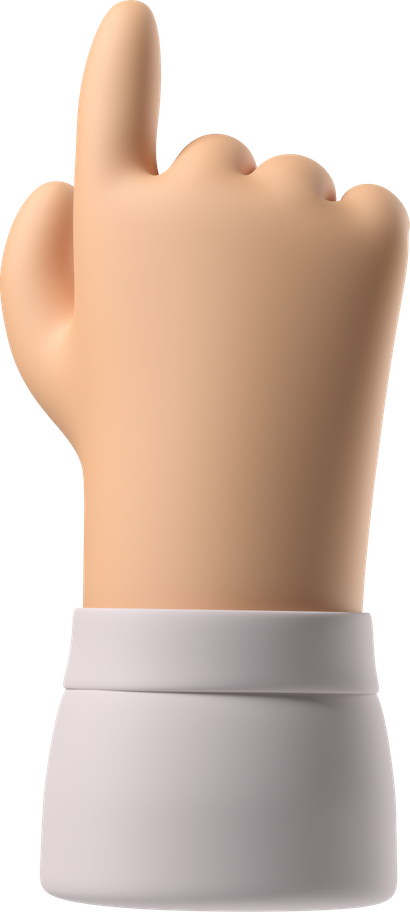

Save Time On Small Business Expense Tracking
Don't put your business at risk of poor financial management, decreased profitability, and challenges with meeting projections.
Streamline your expense management and put your business on the pedestal to achieving financial goals and growth.
Get started today
Join 300K Small Businesses and Freelancers on Akaunting
Be prudent and grounded with your business expenses for efficient financial management. Save time and stay cash positive with Akaunting's Expense Management Software.
Get StartedImprove Cash Flow With Efficient Expense Management
Get a bird's eye view of your business expenses, manage employee reimbursements, and easily connect or split expenses.
Itemize Expenses
Add itemized expenses from travel to meals, purchases, and bills. Apply related taxes where necessary. Simplify expense monitoring.
Expense Claims
Create, track and manage employee expenses and reimburse them accordingly. See a summary of outstanding, approved, and pending claims.
Import Expenses
Import expenses and keep them all organized in one place. Imported expenses are added to your chart of accounts for easy balancing.
Categorize Expenses
Categorize expenses automatically, and save productive time to grow your business. Auto-categorize Imported/Captured expenses.
Expense Reports
Get comprehensive expense reports on Employees, Projects, Inventory, and COAs for insights into your business's financial performance.
Split Expenses
Reconcile your business transactions by connecting or splitting them into one or multiple expenses. Connect transactions to bills with ease.
Do More Than Just Expense Management.
Combine managing expenses with accounting software features for complete financial management.

Manage Employee Reimbursement
Approve/Refuse Expense Claims
Streamline your expense claims approval process. Choose an Approver of employee expense claims and send requests to notify them for a quick response. Refused claims allow the approver to provide reasons for refusal.

Add Payment Options
Simplify Expense Payments
You can add multiple payment options and gateways for bills or expense claims to make quick and easy payments. Make online payments through Paypal, Stripe, eWay, FlutterWave, M-Pesa, Square, and more in multi-currencies.

Keep Your Projects Profitable
Track Project Expenses
Ensure the profitability of your projects with expense tracking. You can connect each project task to bills or transactions to see how much you spend on completing a project. Bills are created with details of the project and related jobs for easy tracking.

Connect Your Bank Accounts
Bank Feeds
Auto-sync bank accounts with Bank Feeds to see all transactions in one place. Stay on top of your financial data when reconciling transactions, and ensure that your books are always balanced within an accounting period.

Get An Expert Overview
Add An Accountant
Work with a professional to get advice on your business's financial health. Add an accountant or financial expert to analyze your expenses and explore the means of cutting costs while you focus on growing or marketing your services.

Track Inventory Cost
Inventory Expenses
Be aware of your items' acquisition costs and make informed decisions accordingly. Expense management software gives you detailed summary reports of your inventory expenses and helps you understand when to cut losses.

Capture Bills On The Fly
Scan Documents
Eliminate manual work and save hours spent on tracking receipts manually. You can capture and upload receipts, while the Receipts app automatically detects and extracts vital information like the vendor, total amount, tax amount, and date.

Save Money While Spending
Tax Deductions
Keep accurate track of expenses to qualify for write-offs that help you save money on tax returns. Working regularly with Freelancers or Independent contractors with detailed records of expenses qualifies you for up to 100% tax deduction [United States].
Start Managing Your Expenses
Enjoy the simplicity of creating, managing, and approving expenses. Add expenses, make payments conveniently, and stay cash positive.
Get StartedFrequently Asked Questions
Here are some of the most common frequently asked questions
What is the best program for tracking expenses?
Before choosing the best program for tracking expenses, please ensure that it provides features that enable you to improve efficiency, increase control over costs, automate expense categorization, and save time on expense capturing.
How can I manage expense claims on Akaunting?
Managing your expenses on Akaunting is easy. Sign up to Akaunting > Create your company > From the dashboard, visit the Akaunting App store > Download the Expenses app > Install > Start managing expenses.
How can I start using Akaunting for my business?
Akaunting is a free online and open-source accounting software that lets you manage your day-to-day bookkeeping workflows. To start using Akaunting, sign up here.
Is Akaunting really free?
Akaunting is free. You can send unlimited invoices, track expenses, add items and customers, pay bills, and more.

