Manager
Define permission levels for users with full access to your company's data. They can add, delete and manage the permission level of team members. These users can install apps, add bank transactions, generate reports, and manage payroll.
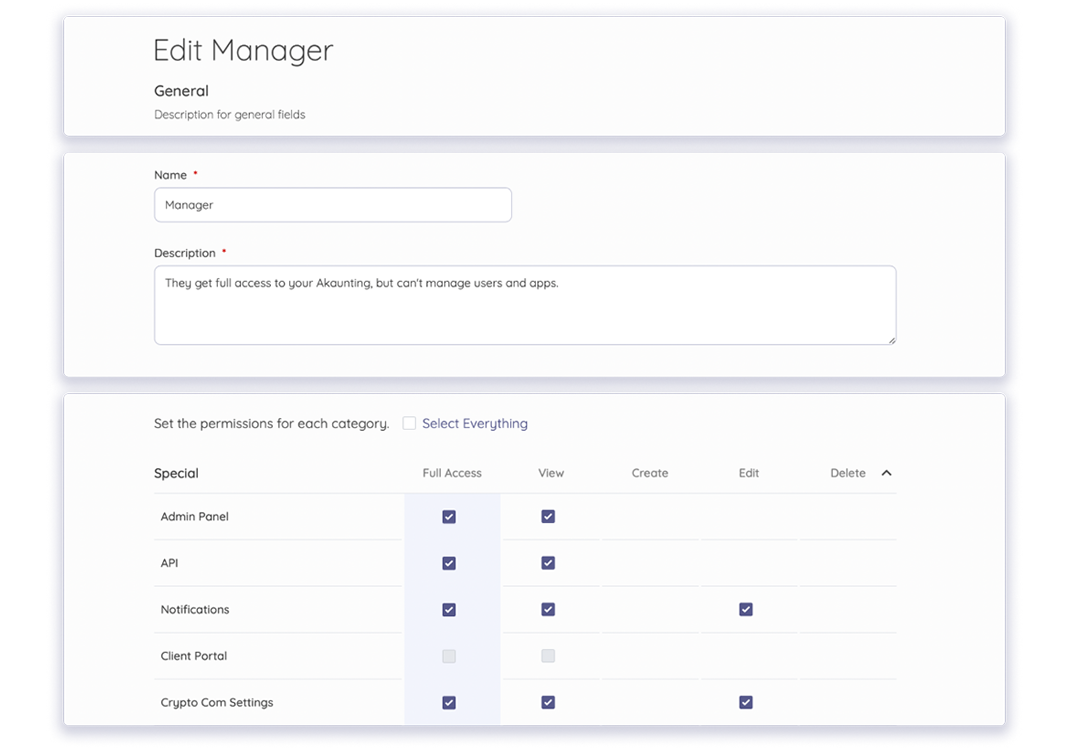
Customize which users can perform specific actions by creating different roles
Assign features, information, and roles team members need to perform their duties. Allow access to specific apps and control permissions to view, edit, create, or delete records. Work with default permission levels for Managers, Accountants, Employees, and Customers. Add more options based on your business needs.
Define permission levels for users with full access to your company's data. They can add, delete and manage the permission level of team members. These users can install apps, add bank transactions, generate reports, and manage payroll.
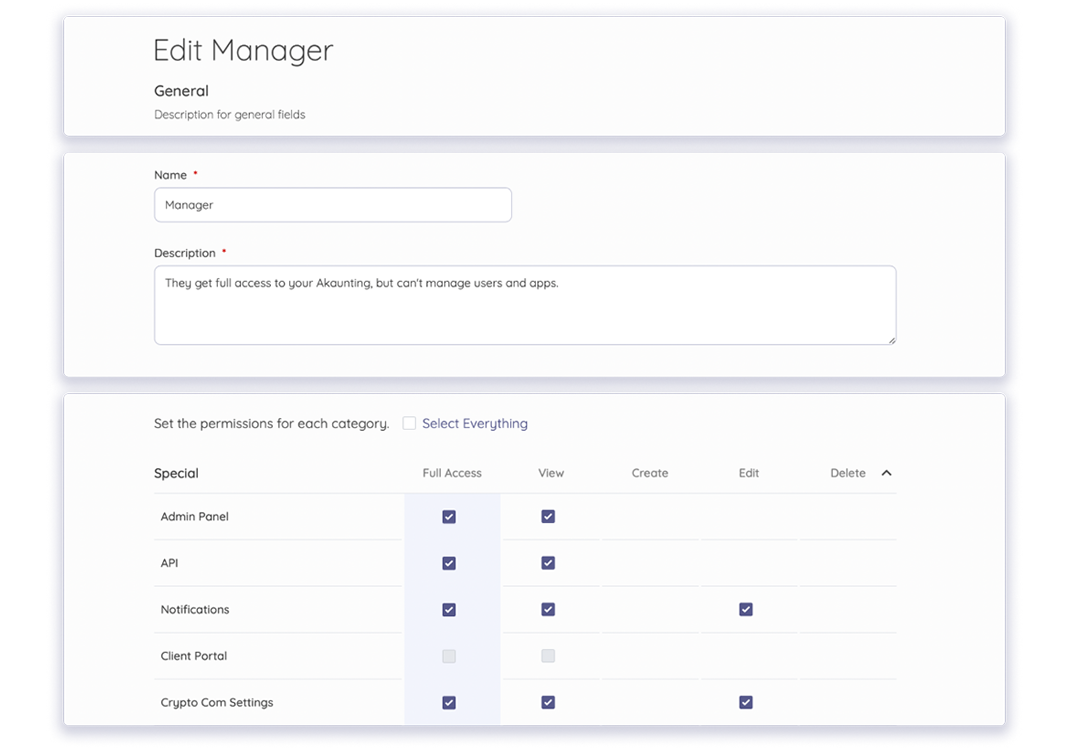
Grant role-specific access to accountants, bookkeepers, or financial advisors. You can give them access to cash records, bank transactions, reports, invoices and bills, sales, and payroll records. Permit users to create, edit, and delete journal entries.
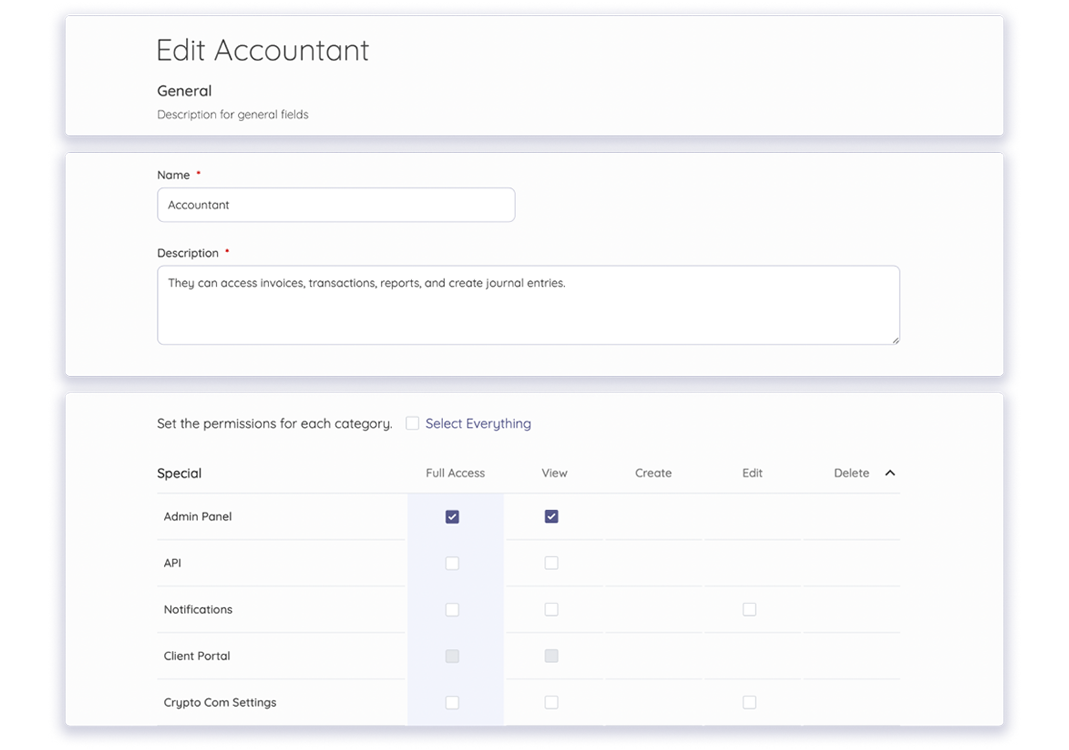
Give permission to view, create, edit and delete dashboards. You can define privilege levels for settings, reports, purchases, and apps that enable them to perform their job description efficiently. You can limit permission levels to only installed apps.
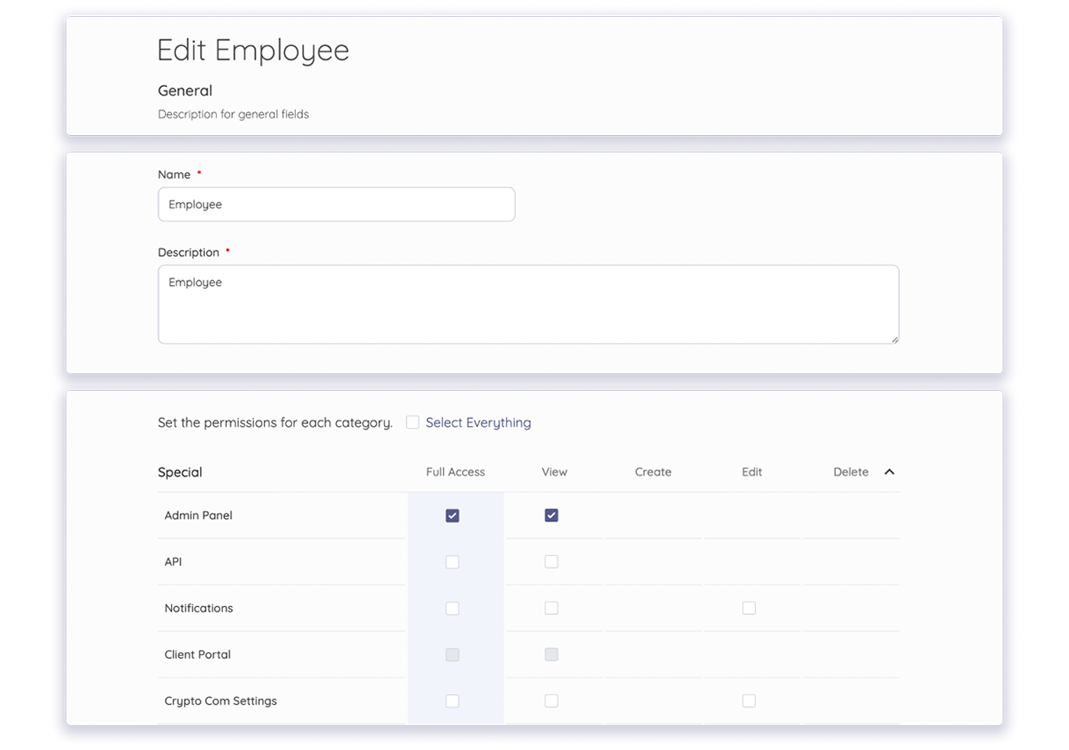
Give this permission to users who can access the Client Portal and pay their invoices online through the payment methods you set up. They can see your company's transaction history, including their profile, invoices, payments, and proposals.
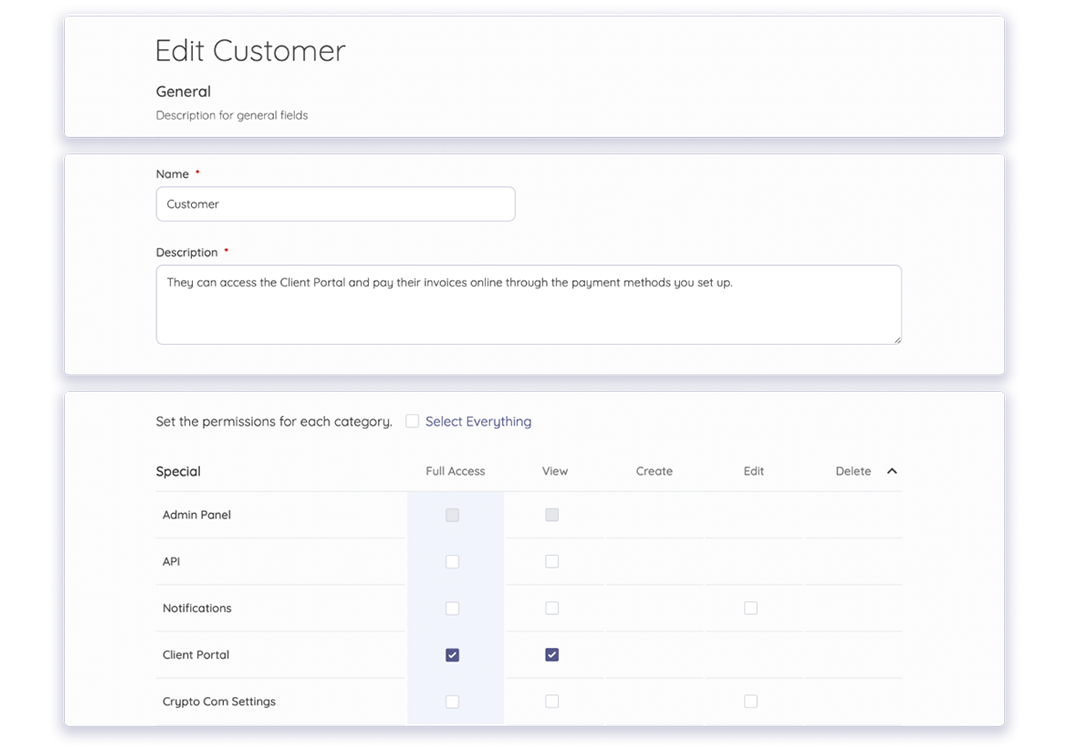
By subscribing, you don't have to worry about any kind of upgrade costs. Just keep using the software and enjoy all the new features as long as your subscription lasts.
Pay-as-you-go
Unlimited companies
Top-notch support
Secure cloud service
Learn More
By subscribing, you don't have to worry about any kind of upgrade costs. Just keep using the software and enjoy all the new features as long as your subscription lasts.
Pay-as-you-go
Unlimited installations
Top-notch support and updates
Your self-hosted server
Learn More
Billed monthly.
Or $7/mo if paid yearly
Billed yearly.
You save $44 a year!
Billed once.
Billed
Billed yearly.
Billed
Billed once.
Billed