
Open-Source
Accounting Software
With Akaunting, you can send unlimited invoices, create bills, add employees and accountants, auto-schedule bills/invoices, and track your expenses, all for free.
Downloads
GitHub Starts
Available Languages



The spirit of Open-Source
Disrupting the closed-source-dominated market and introducing the power of Web-Based Open-Source to the accounting world.
Web-Based
Install Akaunting on your server, gain complete control over your data, and access your financial information anywhere and on any device, online.
Privacy
As we talk about your financials, you must be sure that data is in safe and software doesn't abuse them. Open-Source software provides you full privacy.
Cash Flow
See the details of cash flow in and out of your business. Clearly understand how much money you mske and spend on day-to-day business operations.
Invoicing
Send an unlimited number of invoices and get paid faster for jobs. Customize invoices, and make your company stand out with a professional feeling.
Expenses
Stay on top of every operational cost to avoid cash flow problems. Save time on auto-capturing paper bills and receipts with quick document scans.
Payments
Receive payment for jobs done through a variety of payment options - Online payment gateways, Bank transfers, Crypto - and in preferred currencies.
Do accounting using modern tech stack!
Get the most out of accounting software with add-on tools built on modern technologies such as Laravel, VueJS, Tailwind, RESTful API, etc.

Do more with less time
Automate processes
Seamlessly handle accounting tasks with automation—auto-schedule financial reports and run bookkeeping processes like recurring invoices and bills without breaking a sweat.

Build your capacity
Create Projects
Manage multiple projects and account for a project under construction. Track time, add team members, share dashboards, and see the transactions/activities of each project.

Be professional
Send Estimates
Outline job requirements and send your clients quotes for listed items. Easily convert approved quotes into invoices, and add payment methods for quick payment processing.

Expert money management
Optimize cost management
Determine how well your projects are performing. See a cash flow statement summarizing transactions within a specific period for insights and informed decision-making.
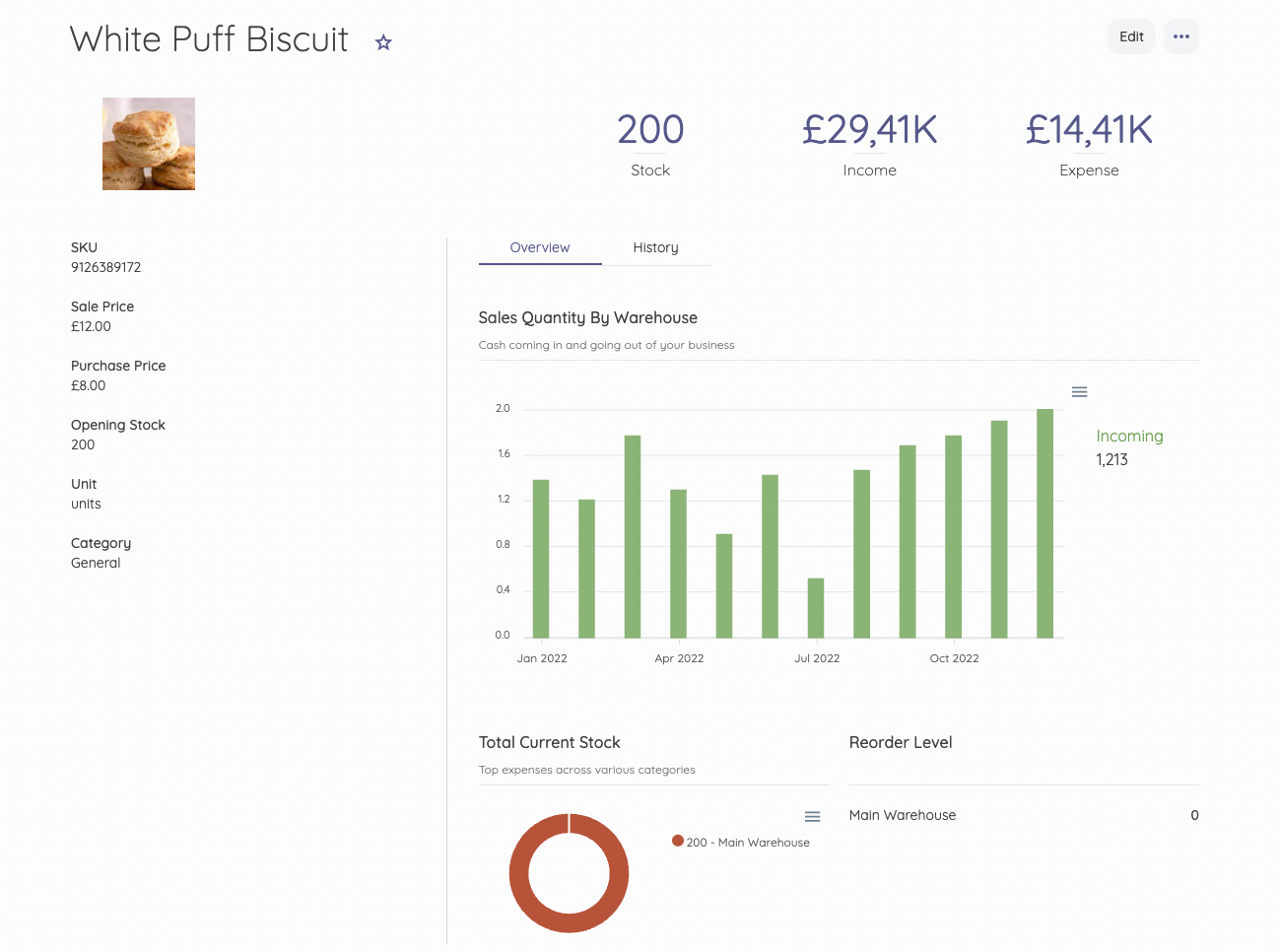
Never run out of products
Manage Inventory
Follow up with items, purchases, and variants. Add, delete, and update records. Know when critical products are out of stock and plan your purchases accordingly.

Keep a happy team
Add Team Members
Scale your team as the company grows. Add team members/employess, define permissions, and assign roles. Collaborate on tasks to check off business targets.
Frequently Asked Questions
Here are some of the most common frequently asked questions
What is accounting software?
Accounting software helps bookkeepers and accountants record and report the financial transactions of a business. Akaunting is free accounting software for small businesses and freelancers that provides ease of accounting and bookkeeping.
Is Akaunting free?
Akaunting is free. You can send an unlimited number of invoices, track expenses, add items and customers, pay bills, and more.
Is Akaunting Open-Source?
Akaunting is an open-source accounting software. It is a free, web-based accounting software that offers a range of features, including invoicing, expense management, and financial reporting. Because it is open-source, users can access and modify the source code to suit their needs.
What is the best free bookkeeping software?
The best free bookkeeping software choice is subjective and depends on your business needs. It would be best if you considered defining your business goals and finding software matching them. The best free bookkeeping software should allow you to choose what you need and scale your business over time.
How can I send an invoice using Akaunting?
Sending Invoices on Akaunting is free and easy. Sign up to Akaunting > Create your company > From the dashboard, go to Sales on the side panel > Click on Invoices > Click "New Invoice."
How many invoices and bills can I create in a year?
Akaunting allows you to create an unlimited number of invoices and bills.
What is the best software for small business accounting?
Choosing the best accounting software depends a lot on the business's goals. The things to consider, especially for a small business, are cost, feature limitation, add-on features, automation, reporting, and ease of use. Small Business Owners value time, and software that saves time, is valuable. Akaunting helps small businesses achieve growth and stability at little or no cost.
Can I file taxes with Akaunting?
Akaunting allows you to file for taxes with apps like the MTD and GST.


